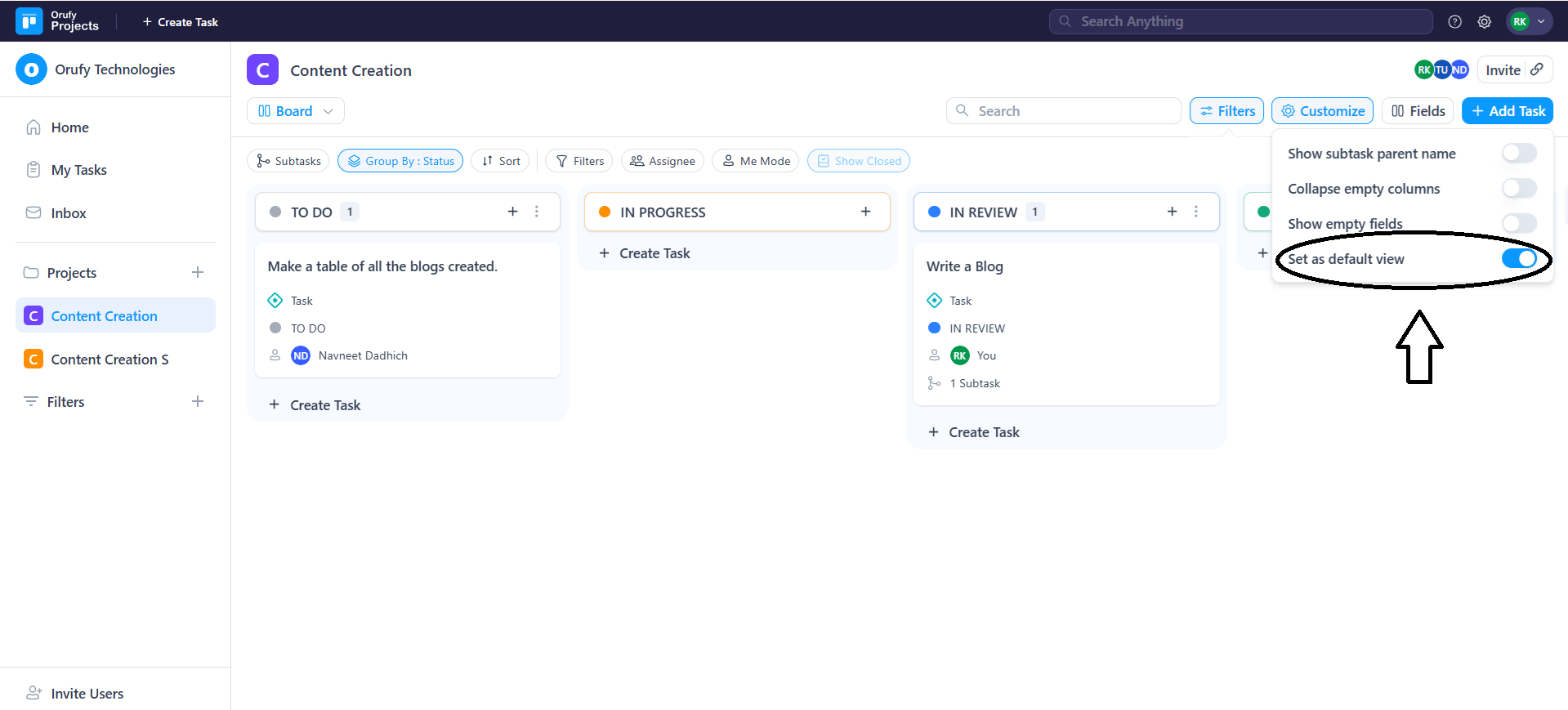Customise Project View
February, 2025
Customise Project View by enabling users to display tasks, the Customise Project View gives you the ability to control task display. It enhances the visibility of the tasks as each project workflow has personalised views. This renders a project more specific, structured and fruitful. A small number of customisation options can be controlled:
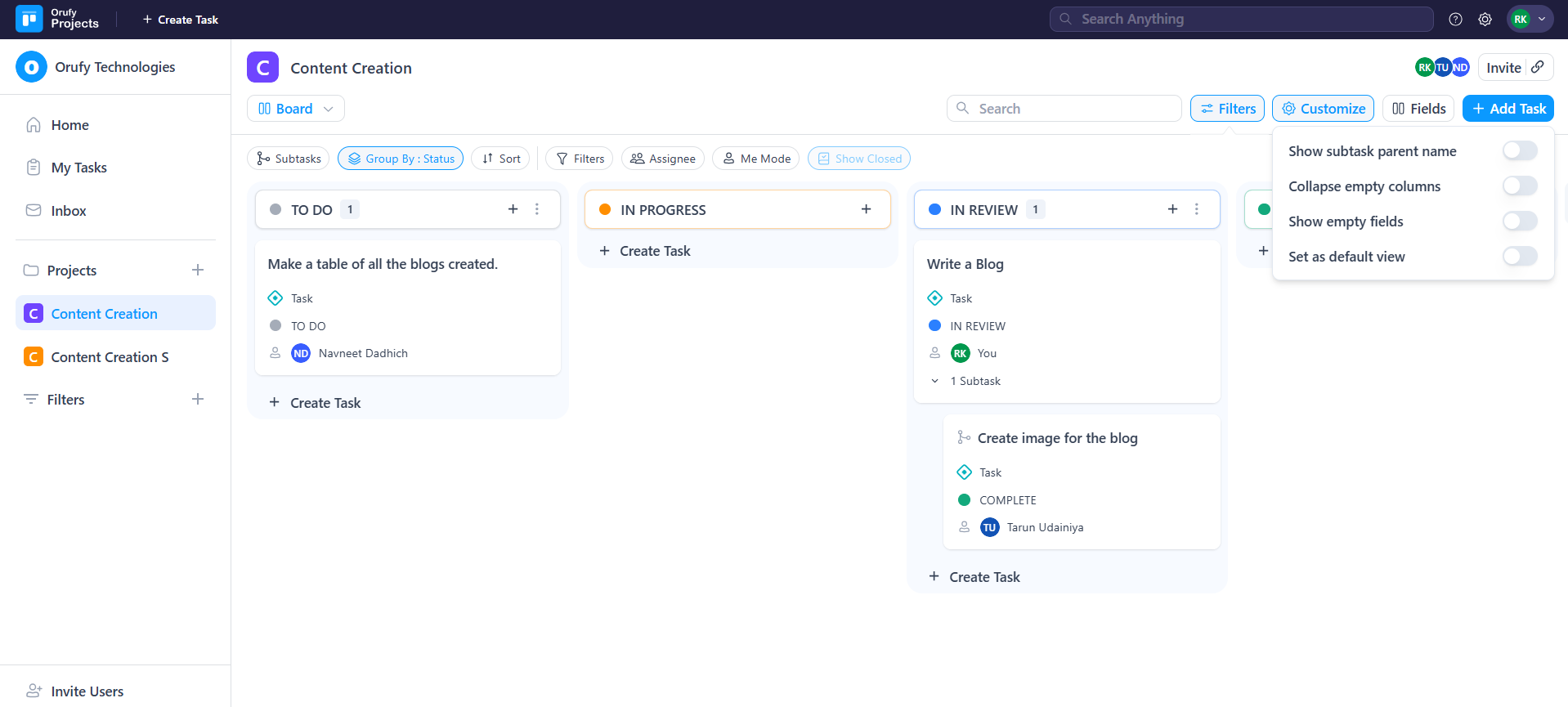
- Show subtask parent name: This feature will show the parent task name in the subtask sub window. It leads to a complete perspective in viewing or managing various tasks or sub tasks of various projects. It improves tracking of the task and makes the process of breaking down bigger tasks into smaller subtasks easier. This proves more useful in coping and tracing the activities of complex projects.
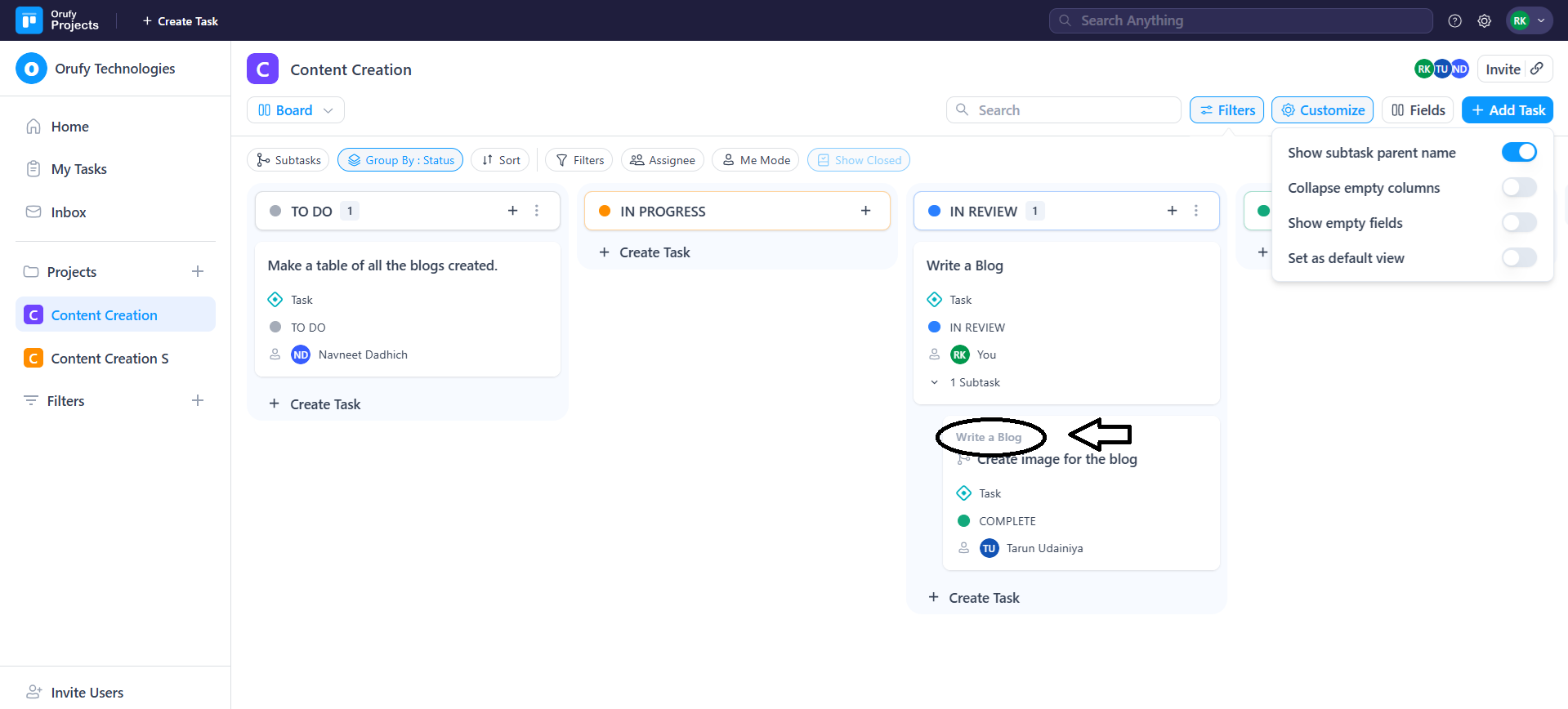
- Collapse empty columns: This preference will automatically remove the empty columns in your project view in the interface making it clean. It assists in concentrating on those aspects of the project, which have active data. Customers are able to browse activities effectively.
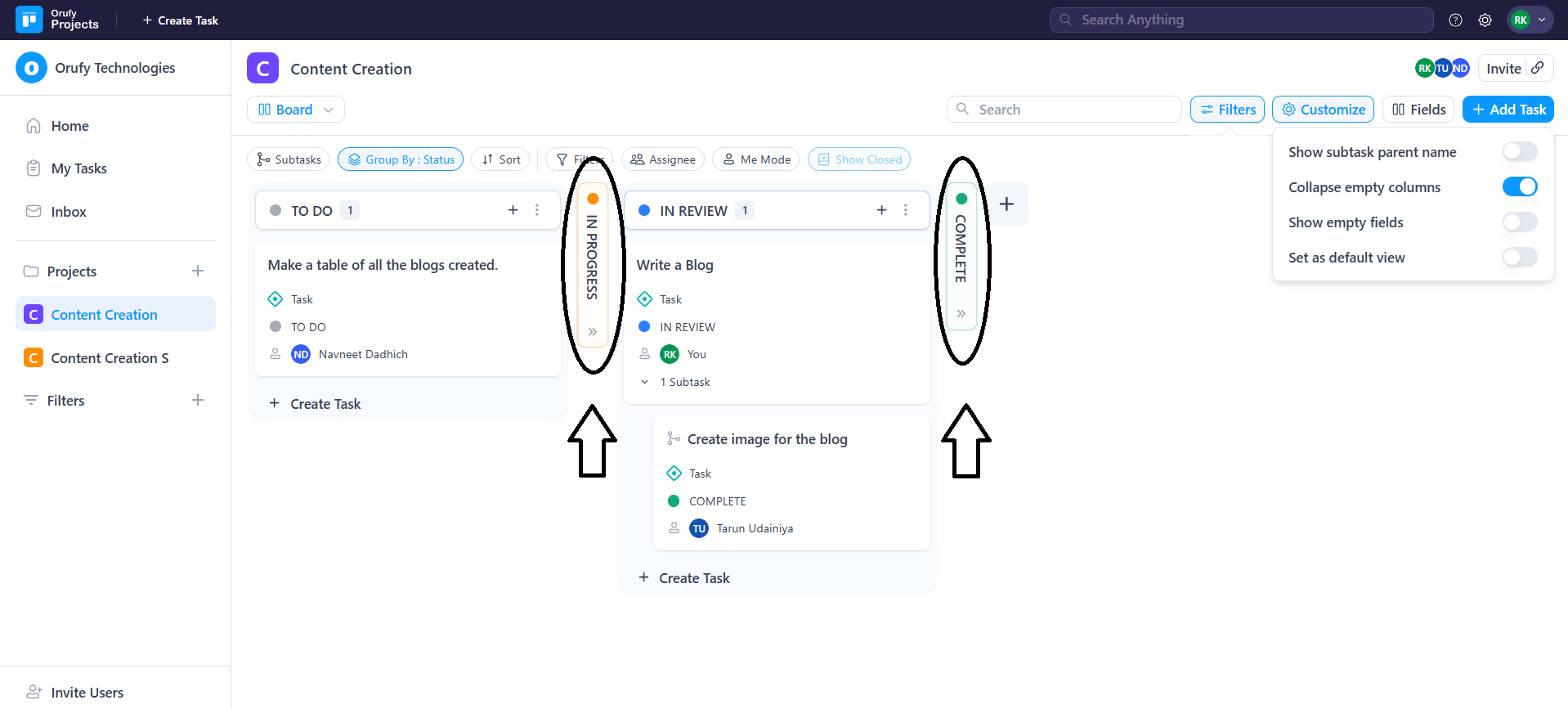
- **Show empty fields: In this, you can decide which of the fields that do not contain any data you want to be shown. This is useful in enabling you to recognize the areas that will require more focus so that all data are obtained in that area. People can disable it to have a simplified view and focus on the information that matters.
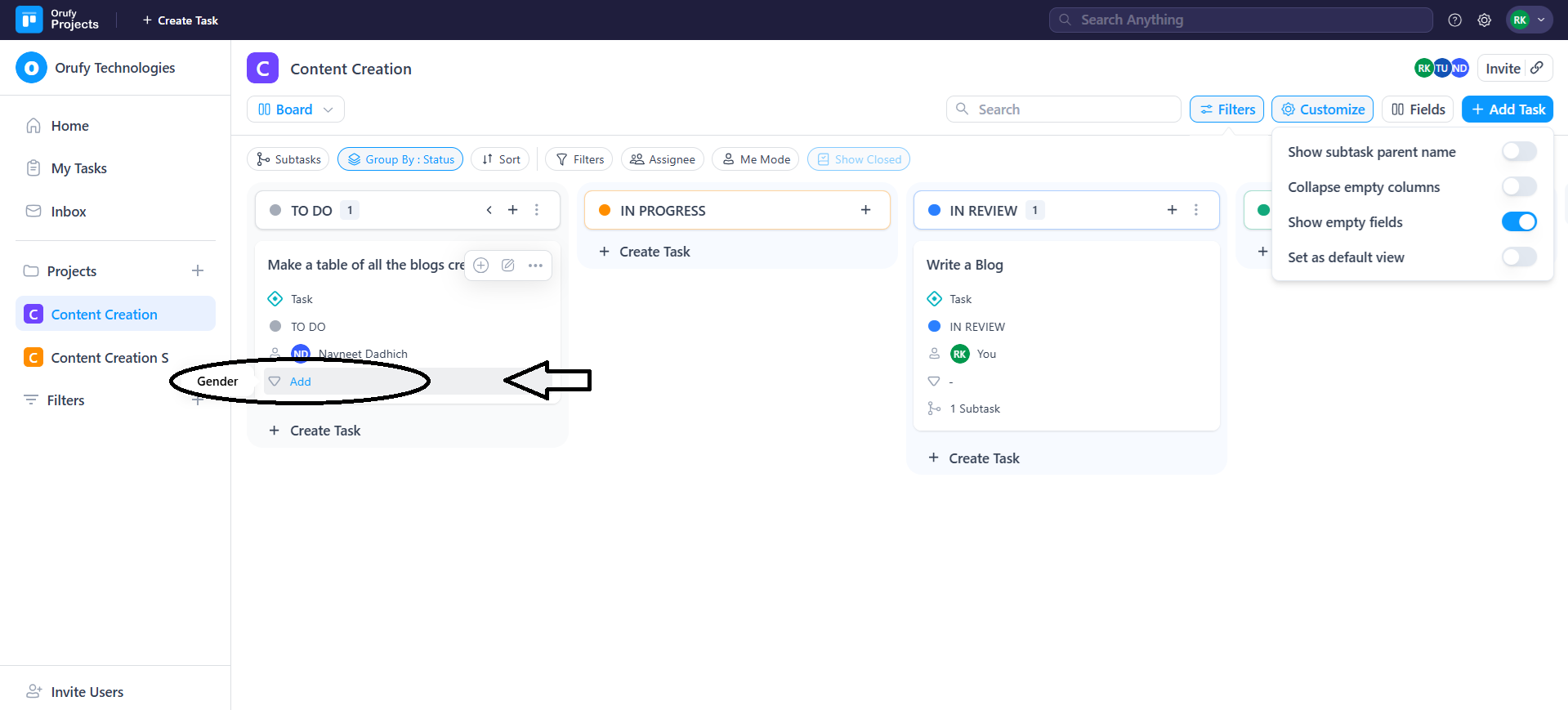
- Set as default view: You can save your project view as your default layout after you have personalised your view. This is to imply that each time you visit the project it comes in with your desirable view settings, and this is consistent. It is applicable when teams desire one interface or the individual would wish to work in a certain layout. This aspect improves productivity, as there is no need to re-set settings each and every time.