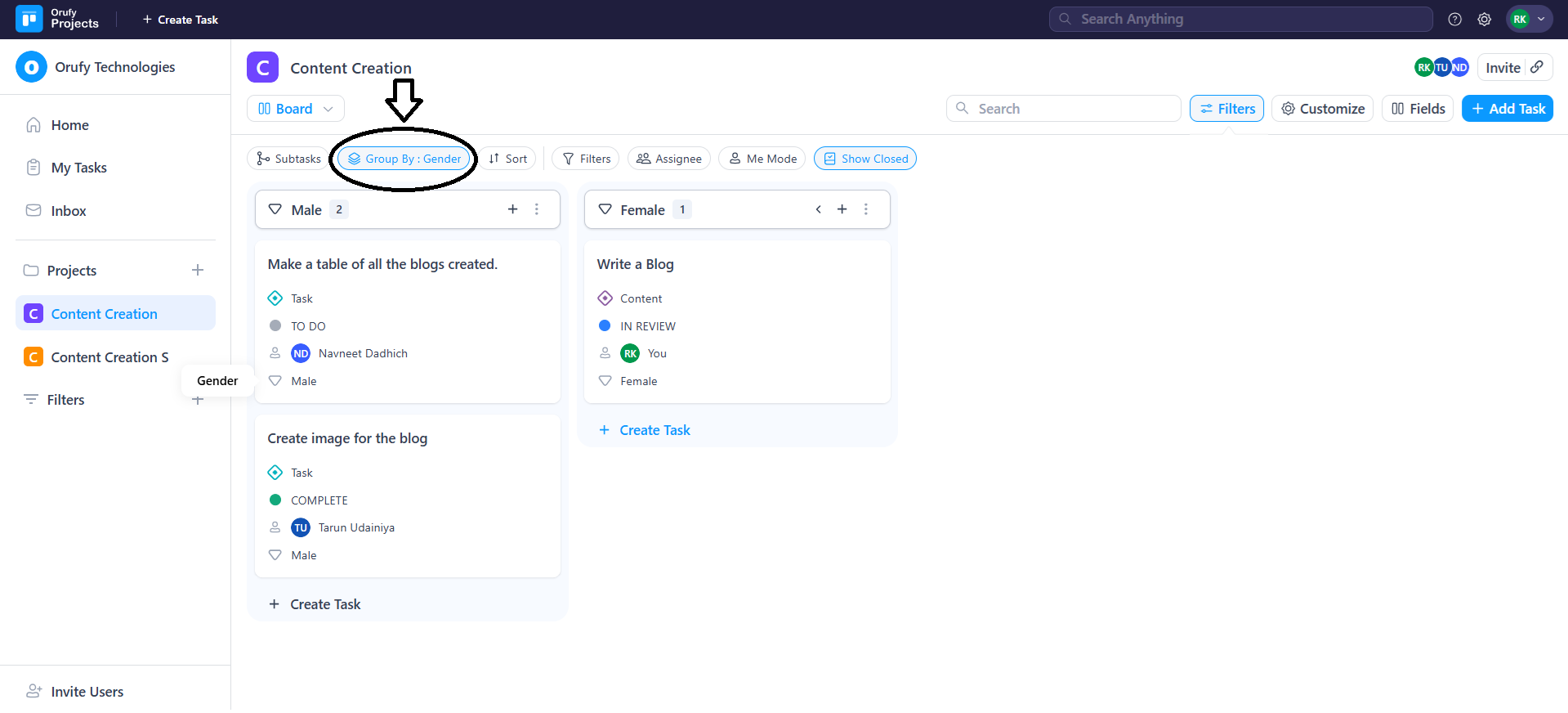Group Tasks by Category
May, 2025
Group Task by Category gives you an effective way to arrange, visualise, and control the work, putting it in columns according to different categories of the board. This graphic structuring allows groups to interpret task allocation, priorities, and responsibilities quickly and enhance the management of the working process. The options include:
1. None: Shows everything in a list format in a continuous form without grouping. This perspective is good when you are in a hurry to scan over all the tasks without dividing them.
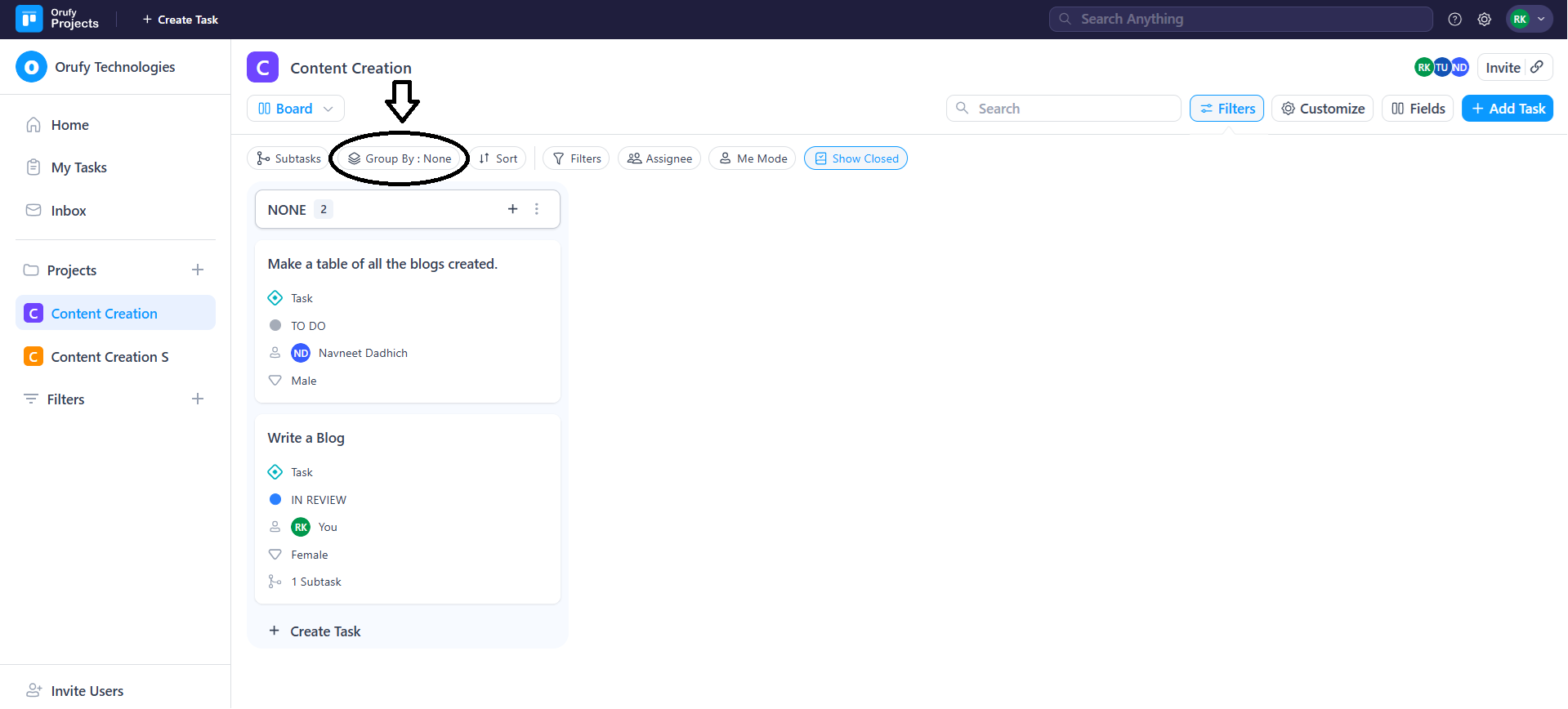
2. Status: Divides the groups into columns like To Do, In Progress and Done. This perspective assists a team in monitoring the prevailing activities of the tasks, establishing bottlenecks, and ranking the tasks to be undertaken.
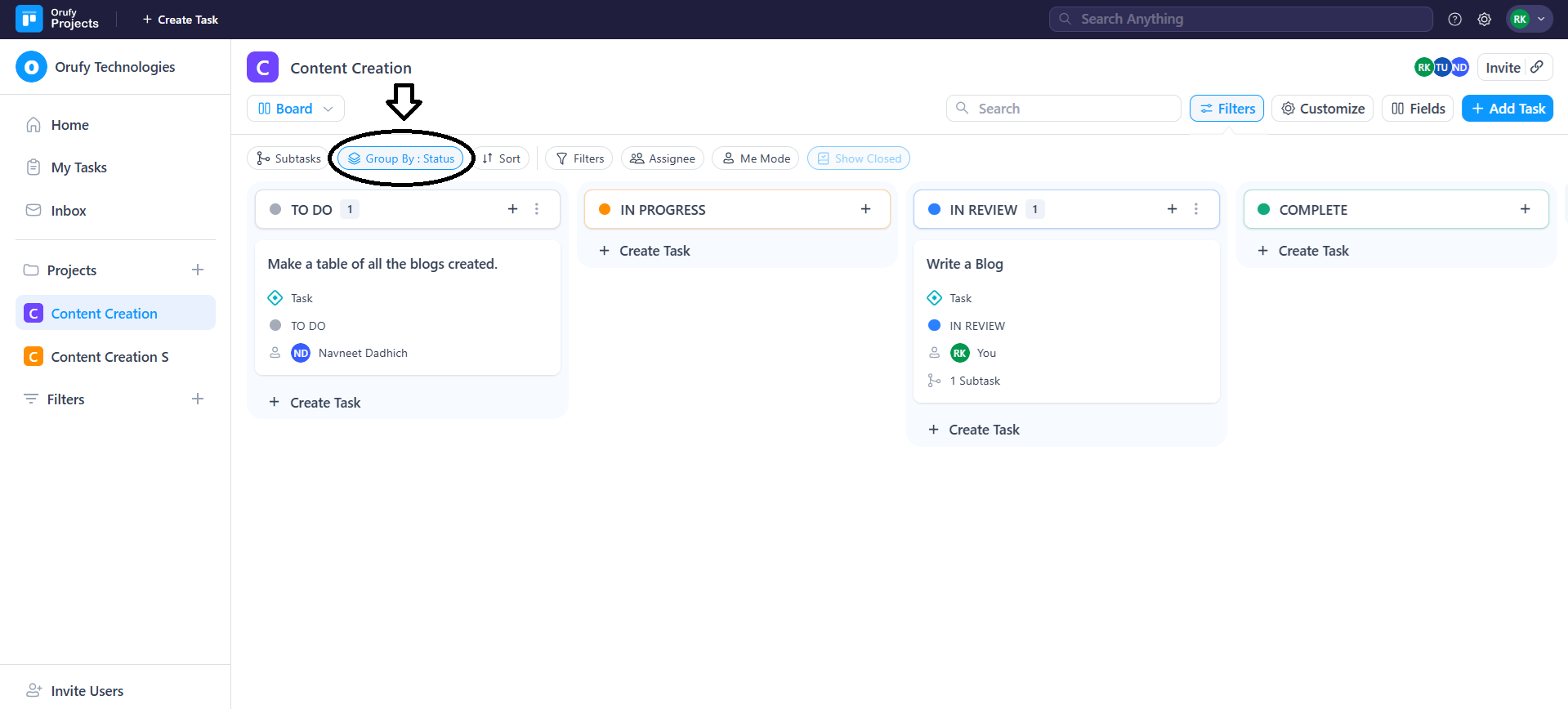
3. Assignee: Arranges the tasks according to the team member assigned to them. This facilitates easy visualisation of workloads of individual workers, task distribution among team workers, and tracking of tasks.
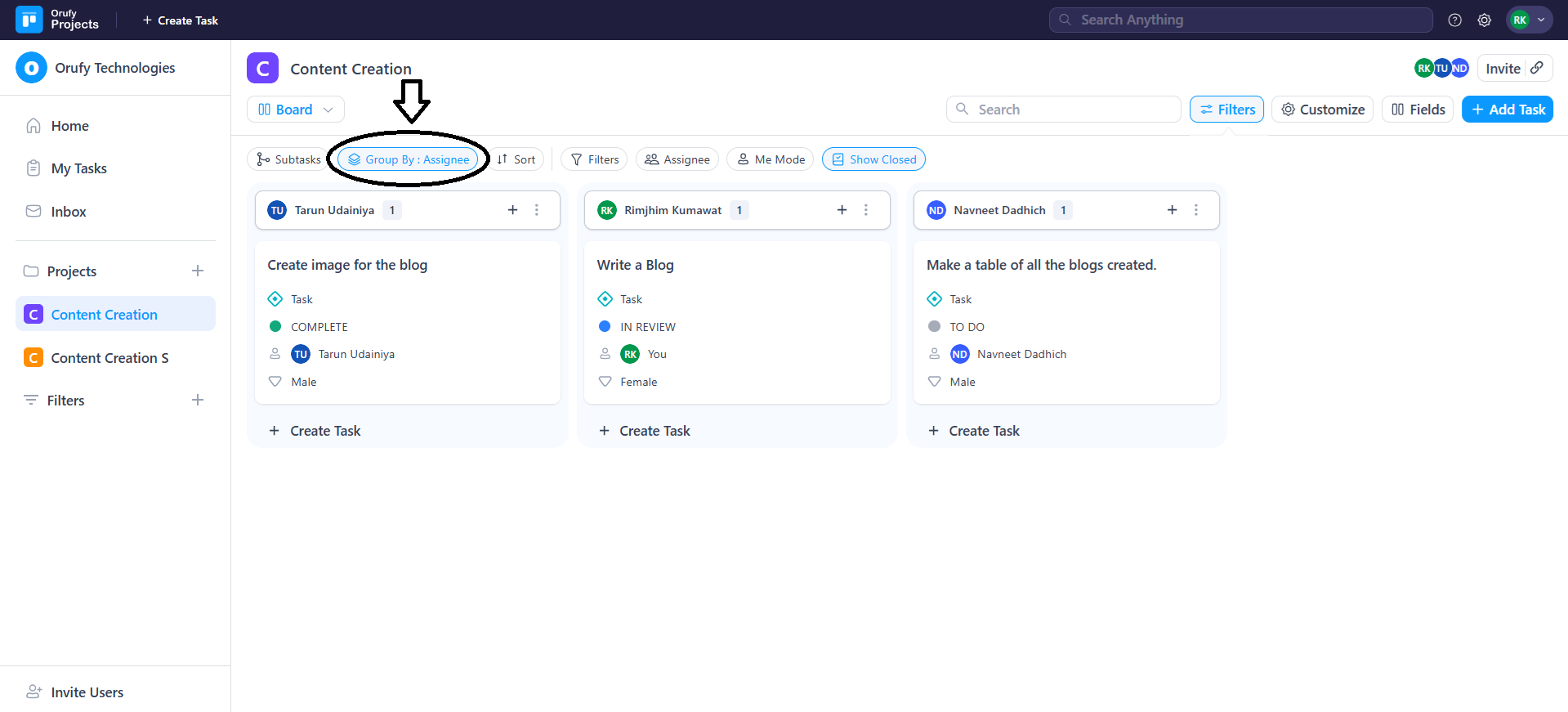
**4. Priority:**Prioritises tasks according to urgency/importance, e.g. High, Medium and Low. This enables the teams to concentrate on important activities first and manage resources efficiently.
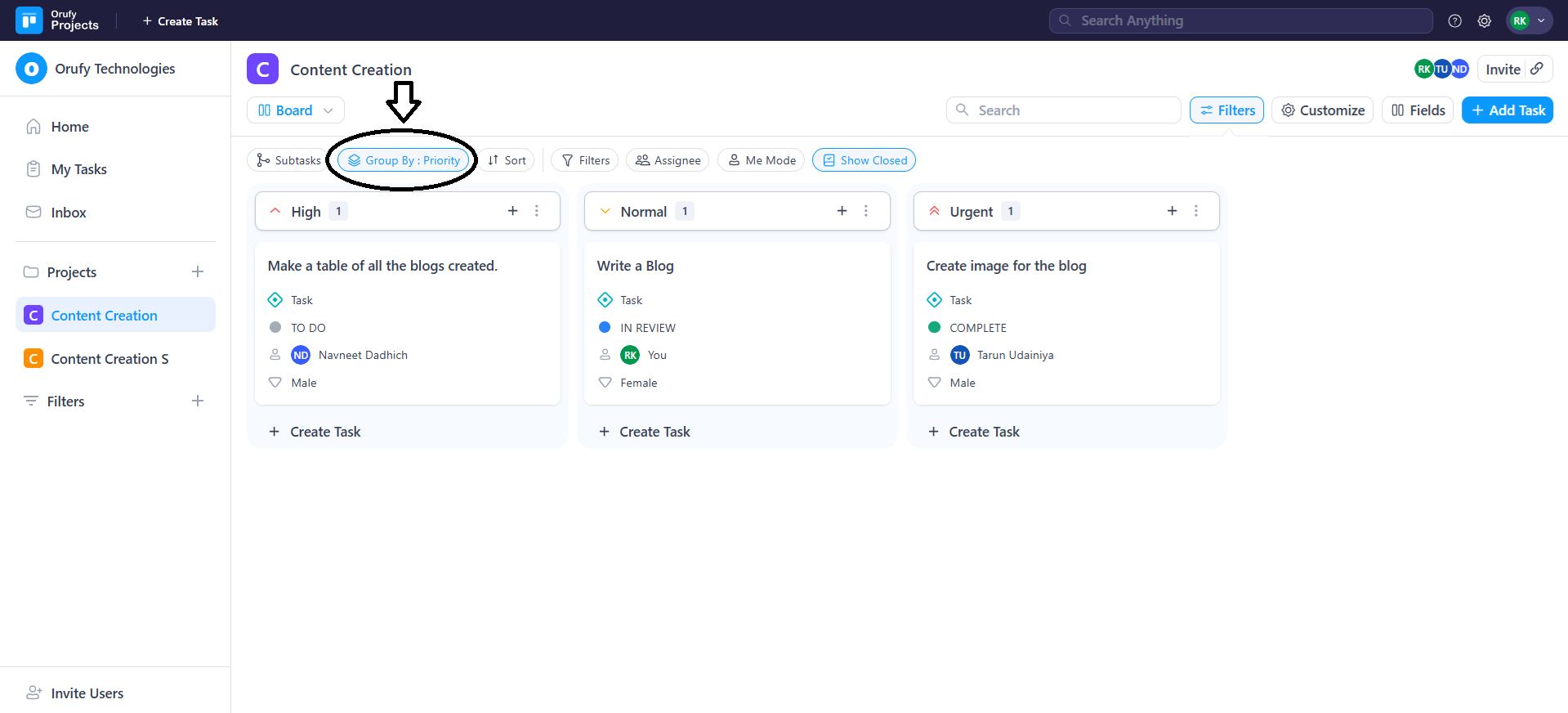
5. Task Type: Tasks are allocated in virtue of the work type- Bug, Feature or Task. This aids in prioritisation and assignment of work based on expertise or the stage of the project.
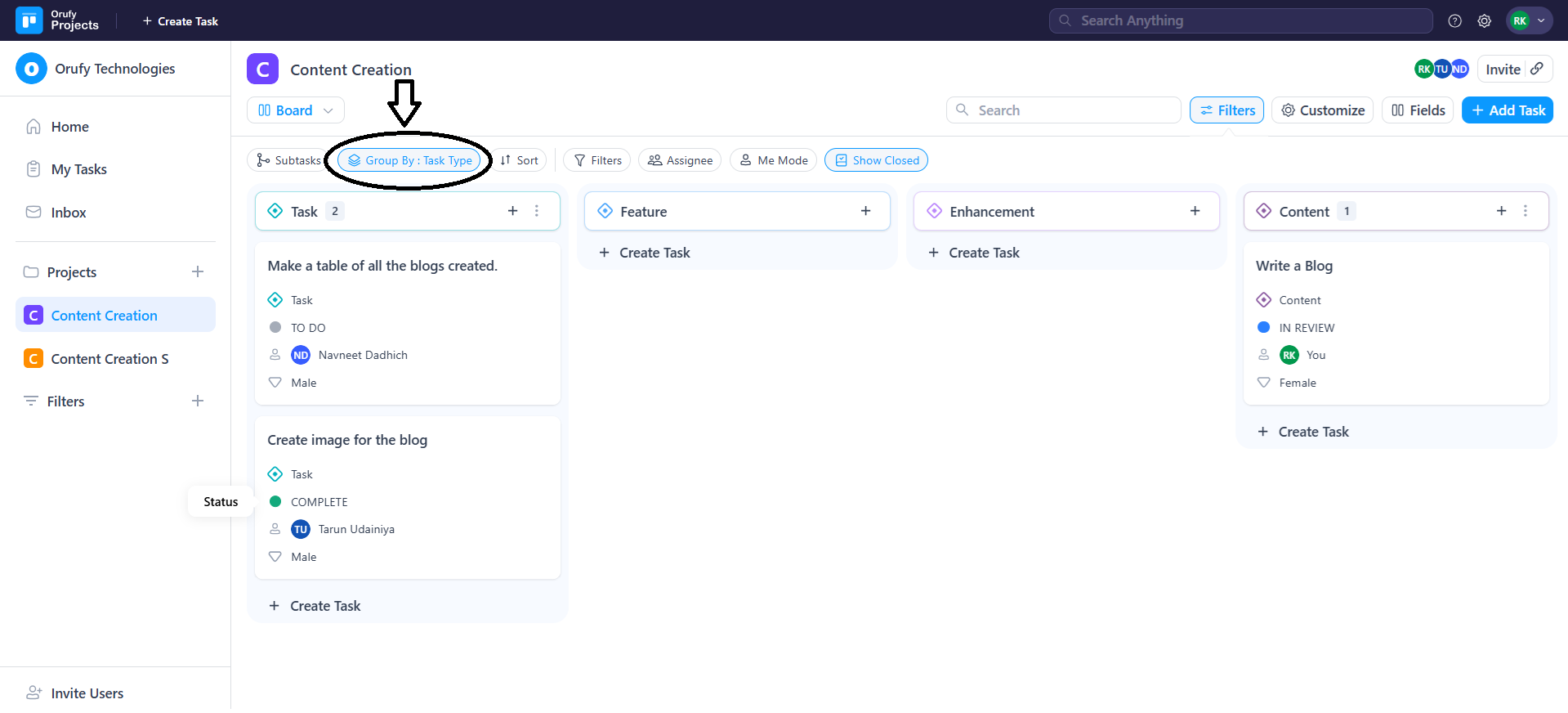
6. Reporter: Places the tasks in the order in which the user who created or reported them. One can use it to track the sources of the work, request a specific stakeholder to execute the process, or do anything, to be alerted about ordinary participants.
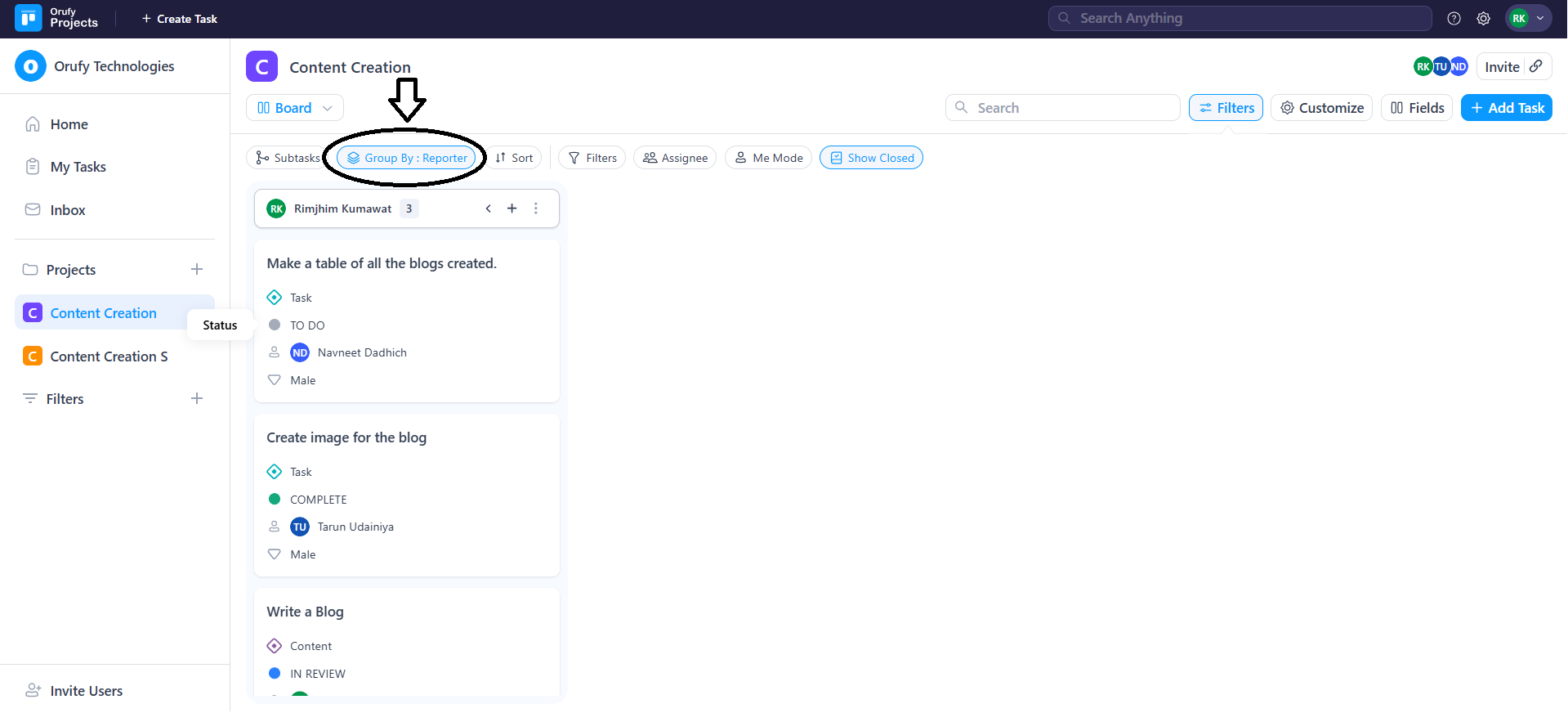
7. Gender: A less common and optional grouping whereby tasks are arranged according to gender. It may be applied to particular projects where tasks are assigned or grouped based on factor related to gender.