Import & Export
May, 2025
The Import/Export option allows the project data to be transferred with ease using CSV files, and it is easy to transfer the information that was previously present in other applications without any of the original information being lost. It facilitates migration in large quantities where bulk data, such as tasks, statuses, and user data, can be imported efficiently and fast. The map can be customised to fit your project perfectly with visual field configuration, so there are fewer input errors in the manual input. This aspect is very simplifying because it makes the process of onboarding smoother since it simplifies the process of transferring data and ensures that all the information related to the project is arranged and correct during the entire process of migration, which saves time and prevents frustration.
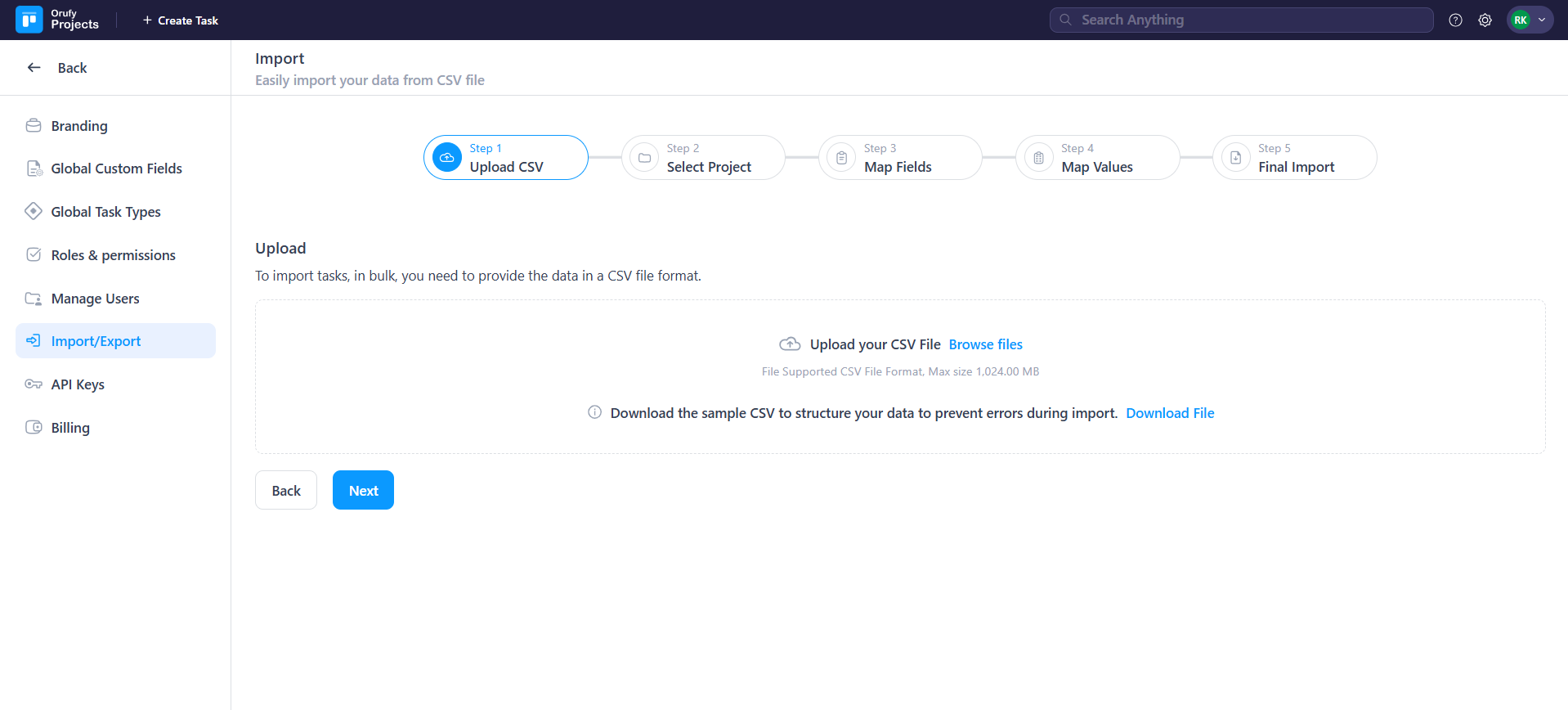
For Detailed Documentation, Visit.



