Project Views
December, 2024
Project View: Project View offers flexible layouts to manage tasks, allowing users to select the suitable view. It includes Board View for visualising tasks in stages, List View for simple, status-based tracking, and Table View for a detailed and data-driven task view. These options ensure efficient task management tailored to various workflows and project requirements.
- Board View visualises tasks as cards that move through different workflow stages, making it ideal for agile or Kanban-style project management. This view offers a clear overview of task progression, helping teams quickly see which tasks are in "To Do," "In Progress," or "Done" stages. It's useful for tracking tasks dynamically and visually.
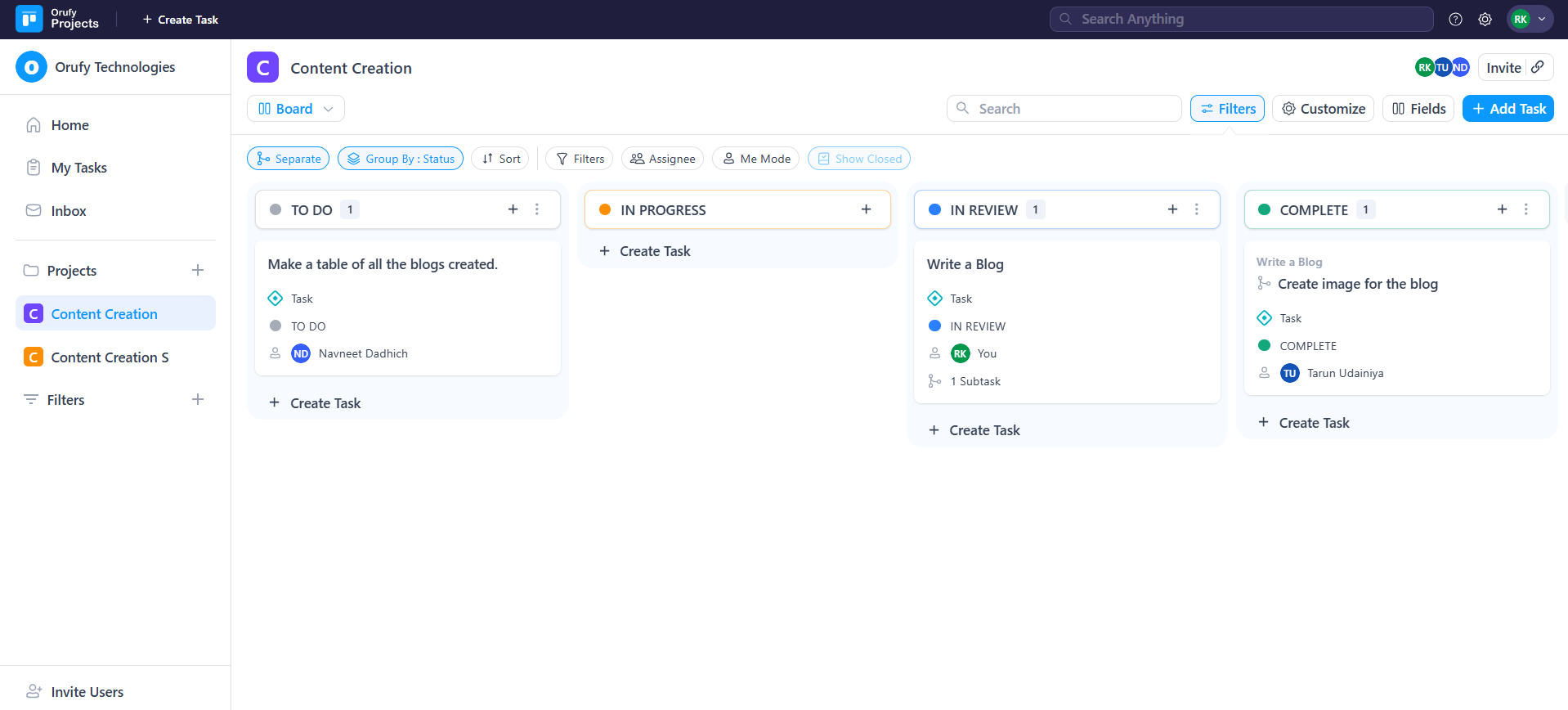
- List View displays tasks in a vertical format, grouped by their status, e.g., "To Do," "In Progress," "Completed". It simplifies tracking tasks and prioritising work, offering a clean and straightforward way to manage tasks without distraction.
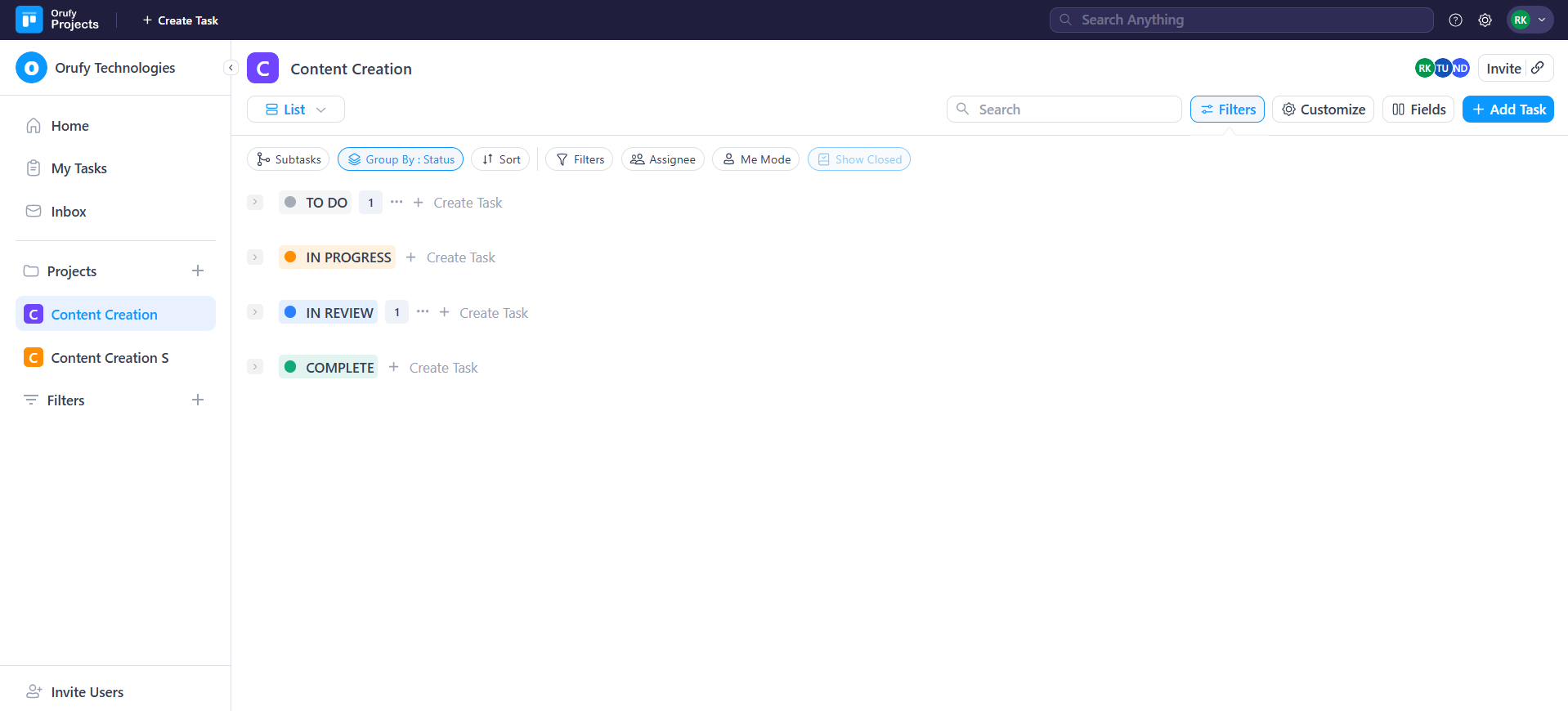
- Table View presents tasks in a spreadsheet-like format with detailed data fields. It allows for organising tasks with custom attributes, such as deadlines, assignees, and priority levels. This layout is perfect for teams that need to manage large amounts of data or prefer a structured, highly organised view of their tasks.
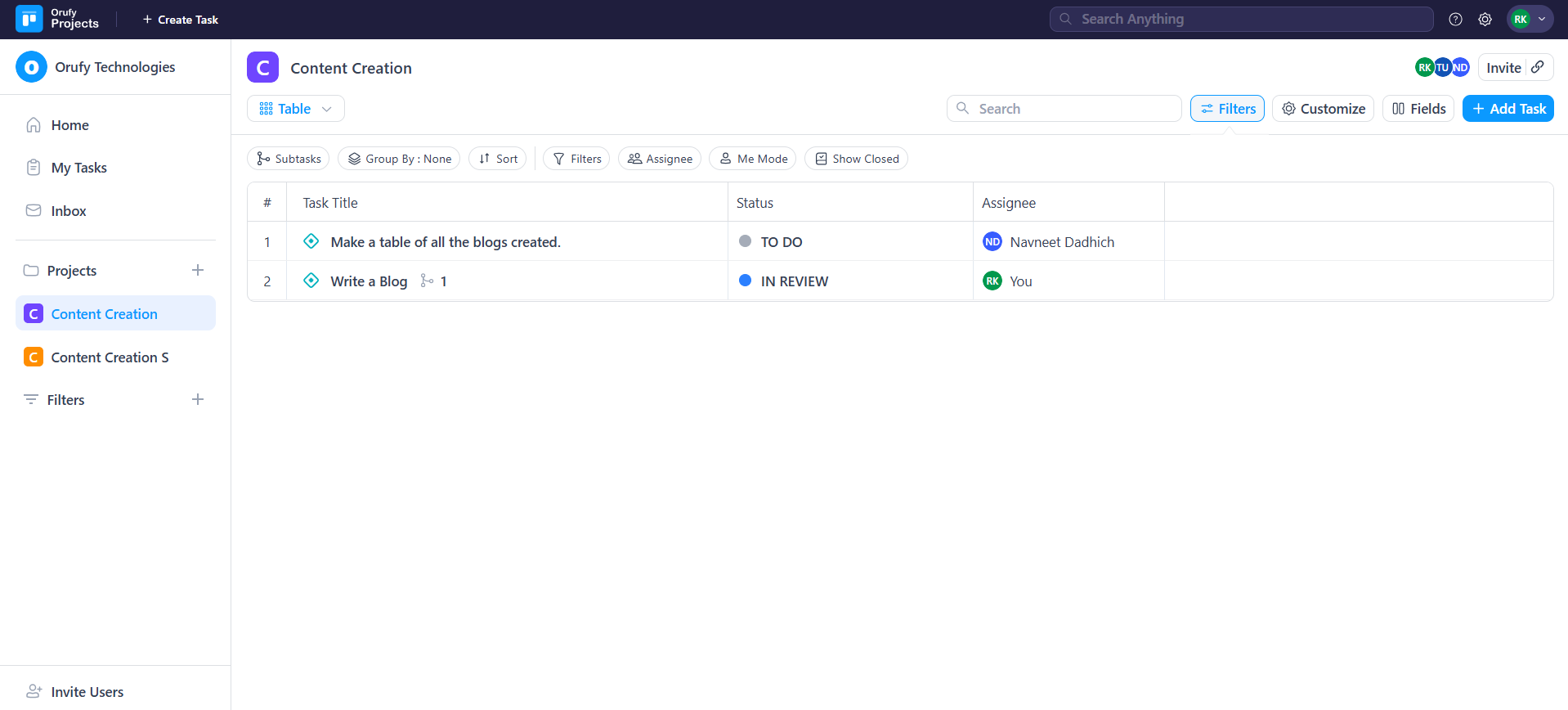
For Detailed Documentation, Visit.



