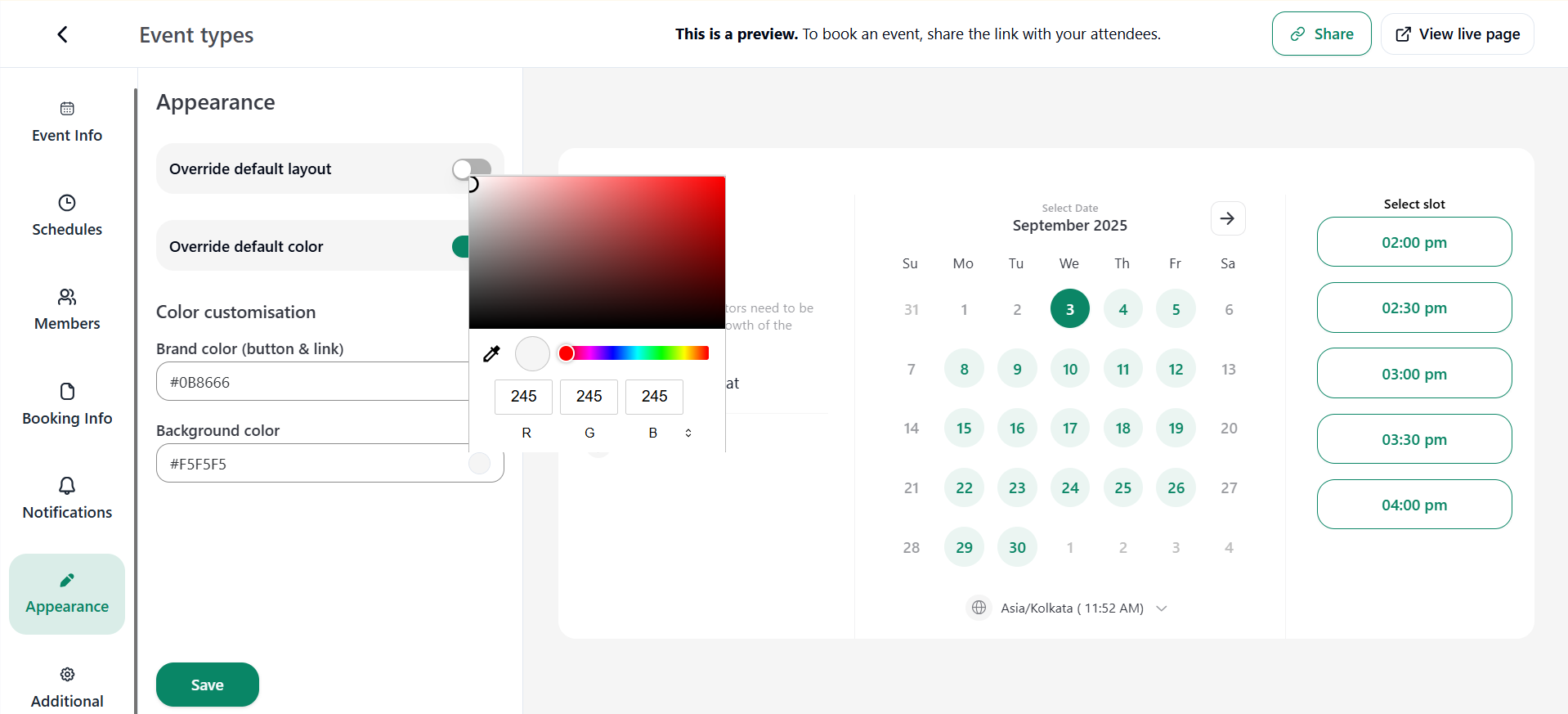The Appearance section allows you to customize the layout and branding of your main booking page. Personalize the page further with a custom brand and background color for a fully tailored experience.
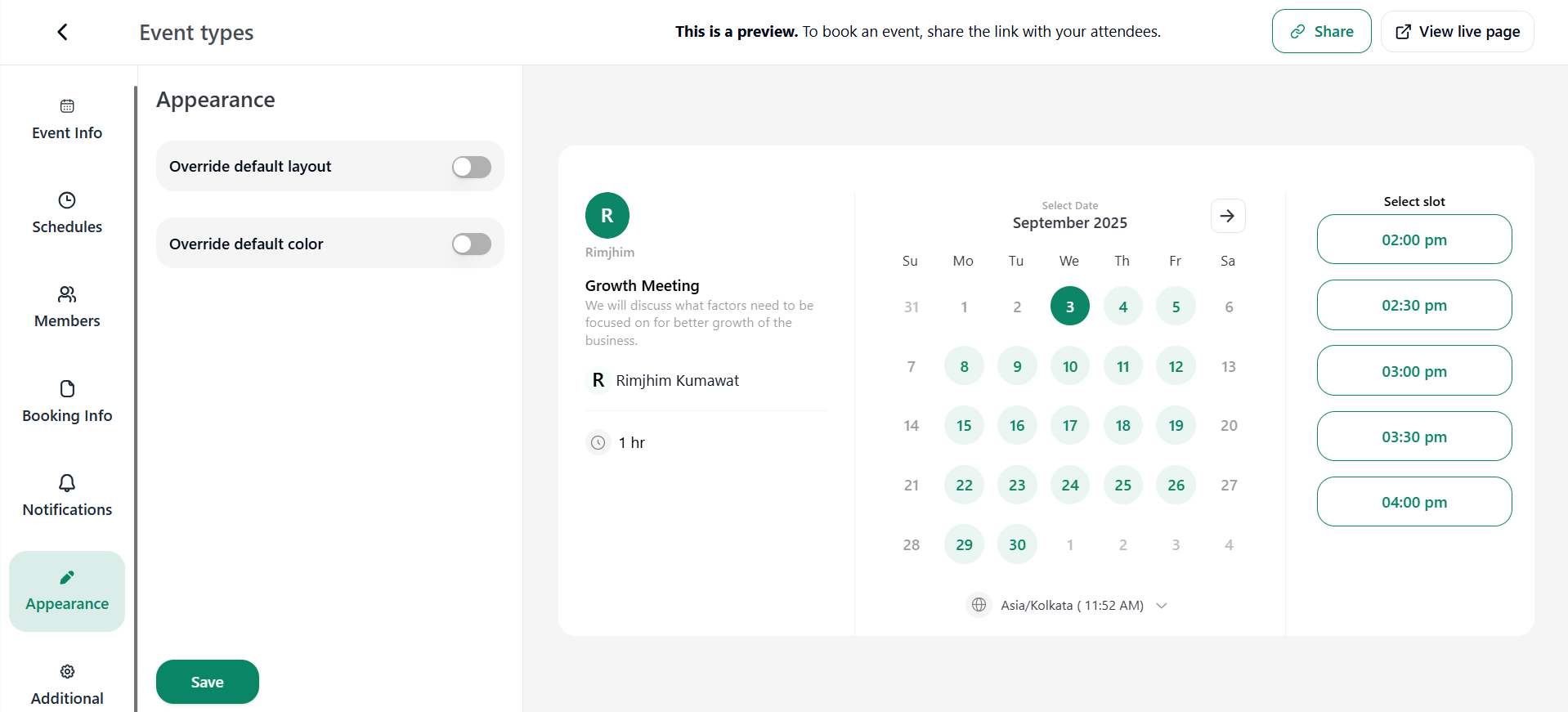
- Override default layout: Enable this to customize the booking page layout to help you reflect your brand's presence on the main booking page. There are some settings in the override default layout.
1. Booking page layout: Select from the three booking pay layouts: Monthly, Weekly or Form View as per required.
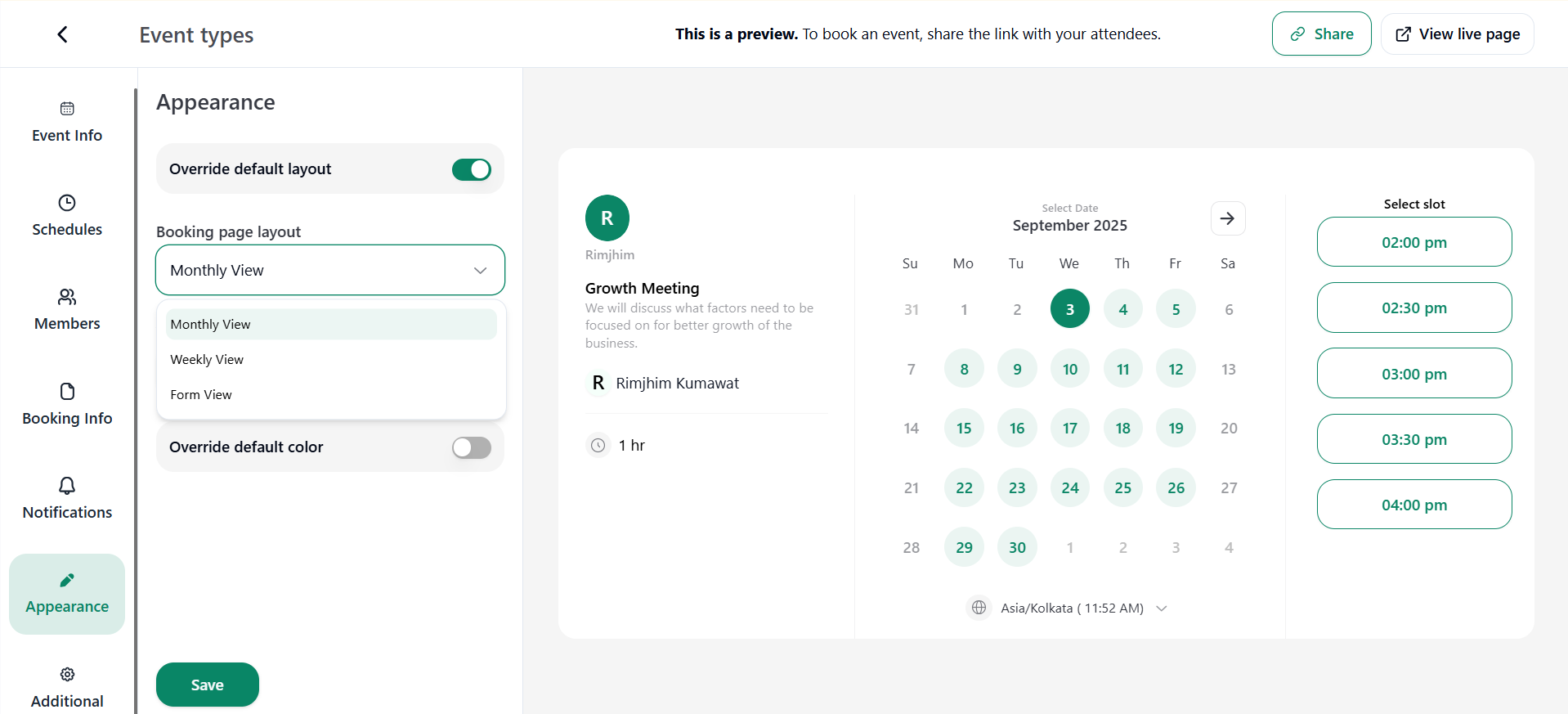
2. Your company branding: Select from the three company branding options: Show Company Name & Logo, Show Company Logo Only or Show Company Name Only as per requirement.
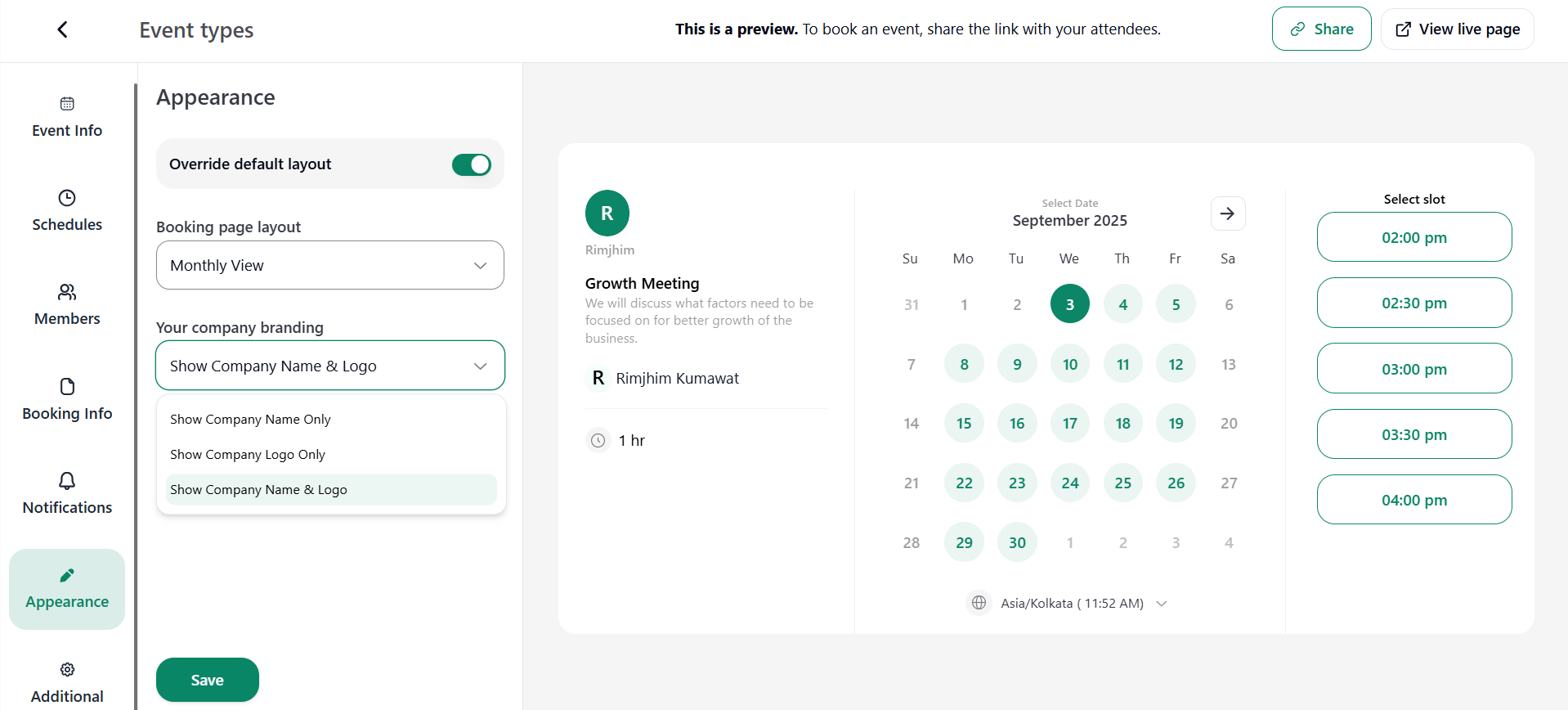
- Override default colour: Enable this for full customisation of the main bookings page, such as brand colours, background colour, and buttons & links.
1. Brand Colour: Customise your brand colours in the main bookings page.
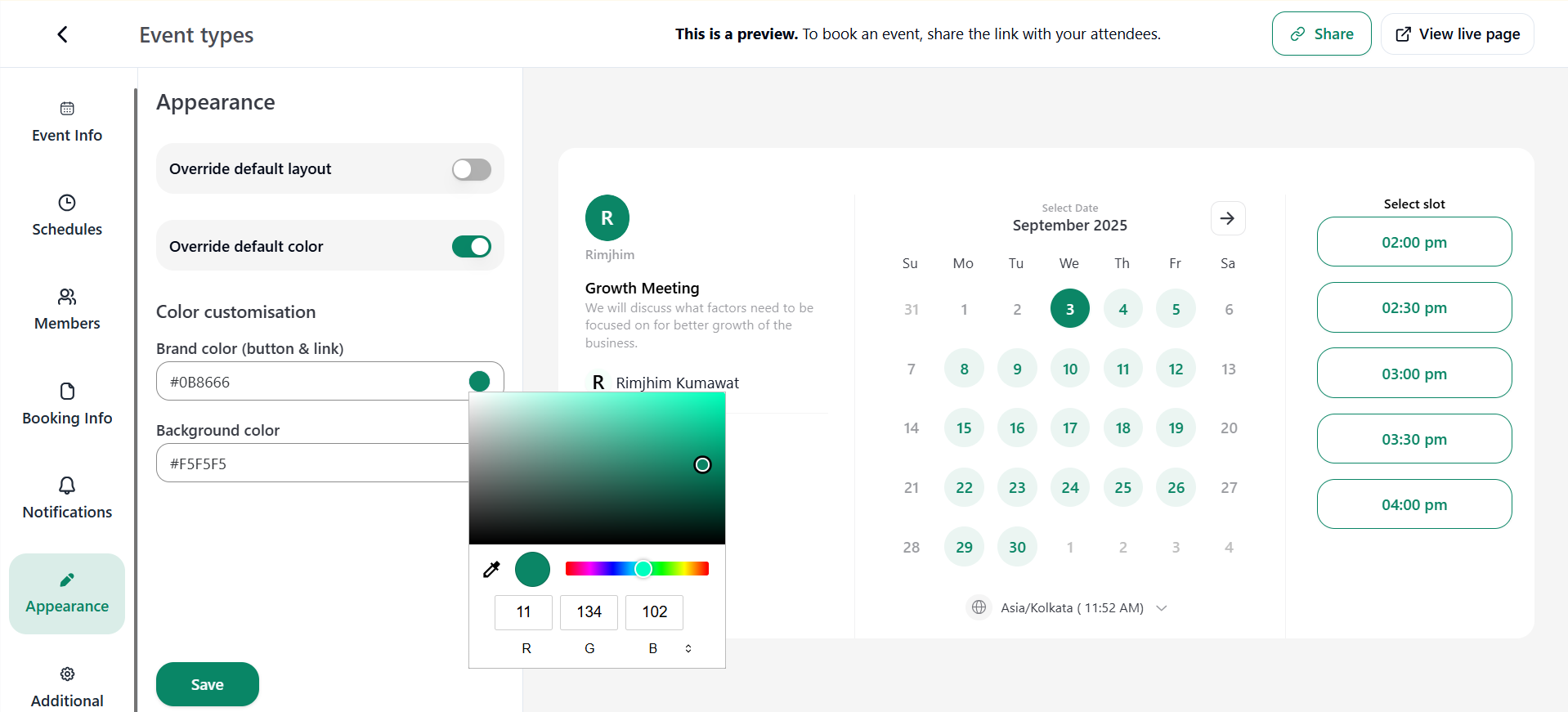
2. Background Colour: Customise your background colour in the main bookings page.