In this section, you can invite or search for members.
-
You can search the members through their email address or name entered in the search bar.
-
You can invite a member in the members section through “+ Invite Member”. As you click on this, a pop-up will appear to fill in the details of the member to be invited.
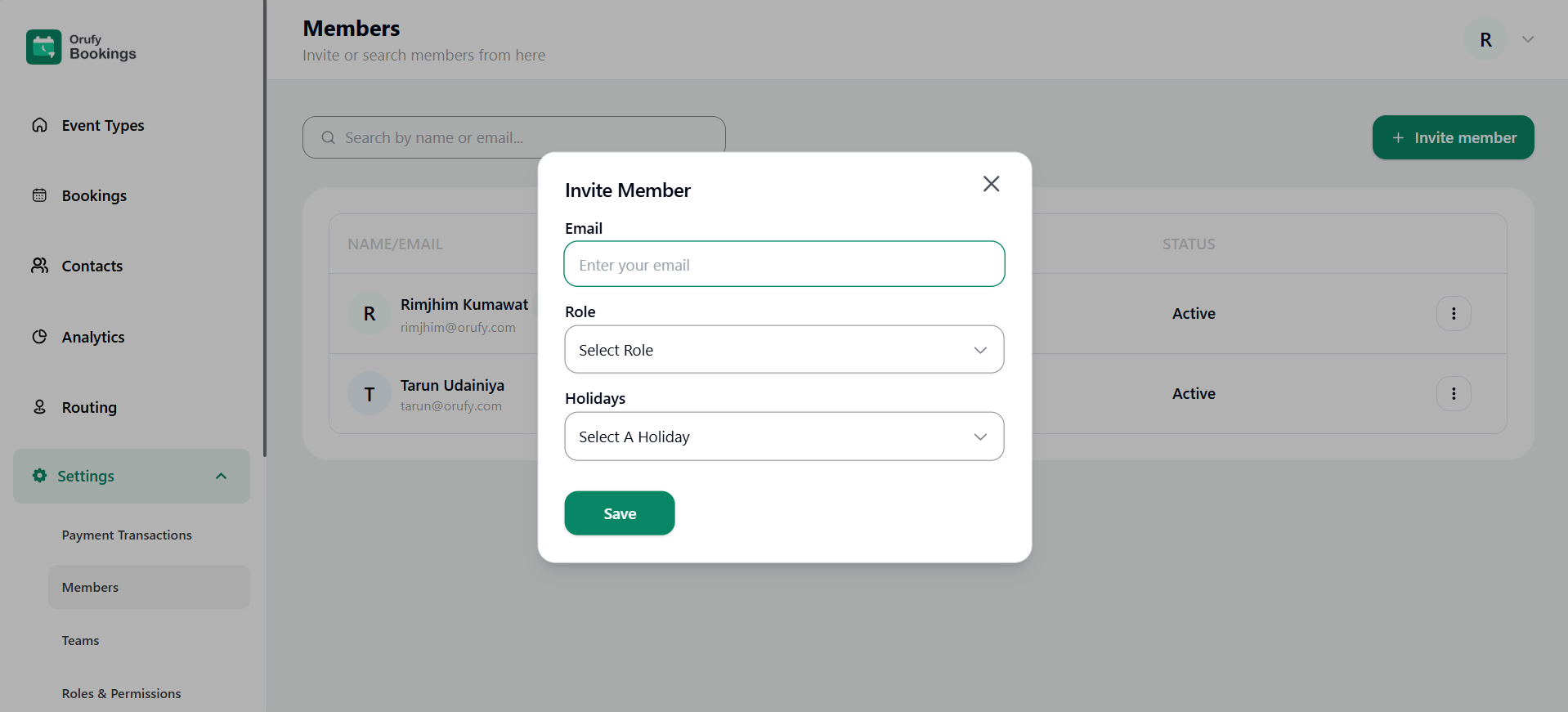
1. Email: Add the email address of the person who needs to be invited.
2. Role: Select a role either Adim or User.
3. Holidays: Add holidays that will be assigned to tne member invited.
- Click on the More Options for more settings:
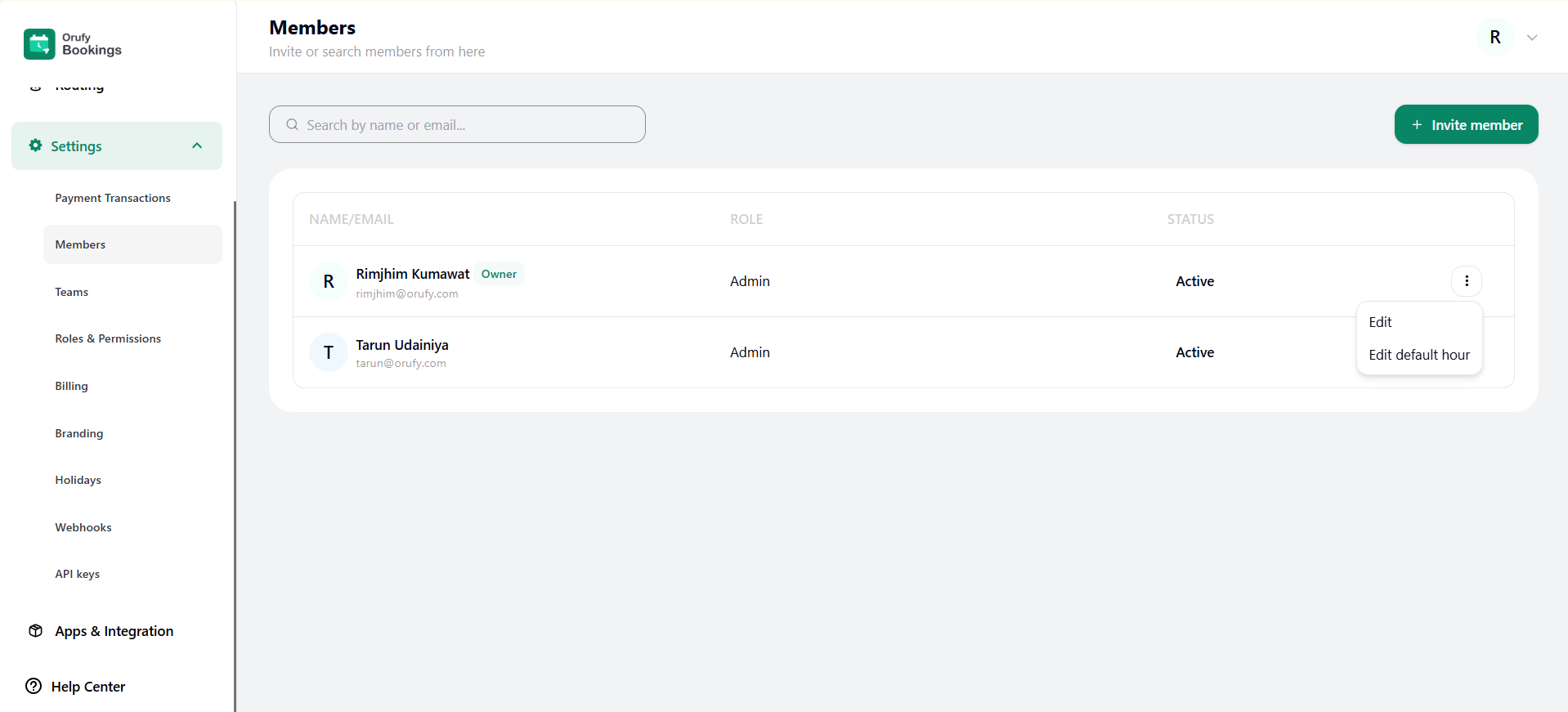
1. Edit: Here you can edit role and holidays assigned in all cases but except the case of owner.
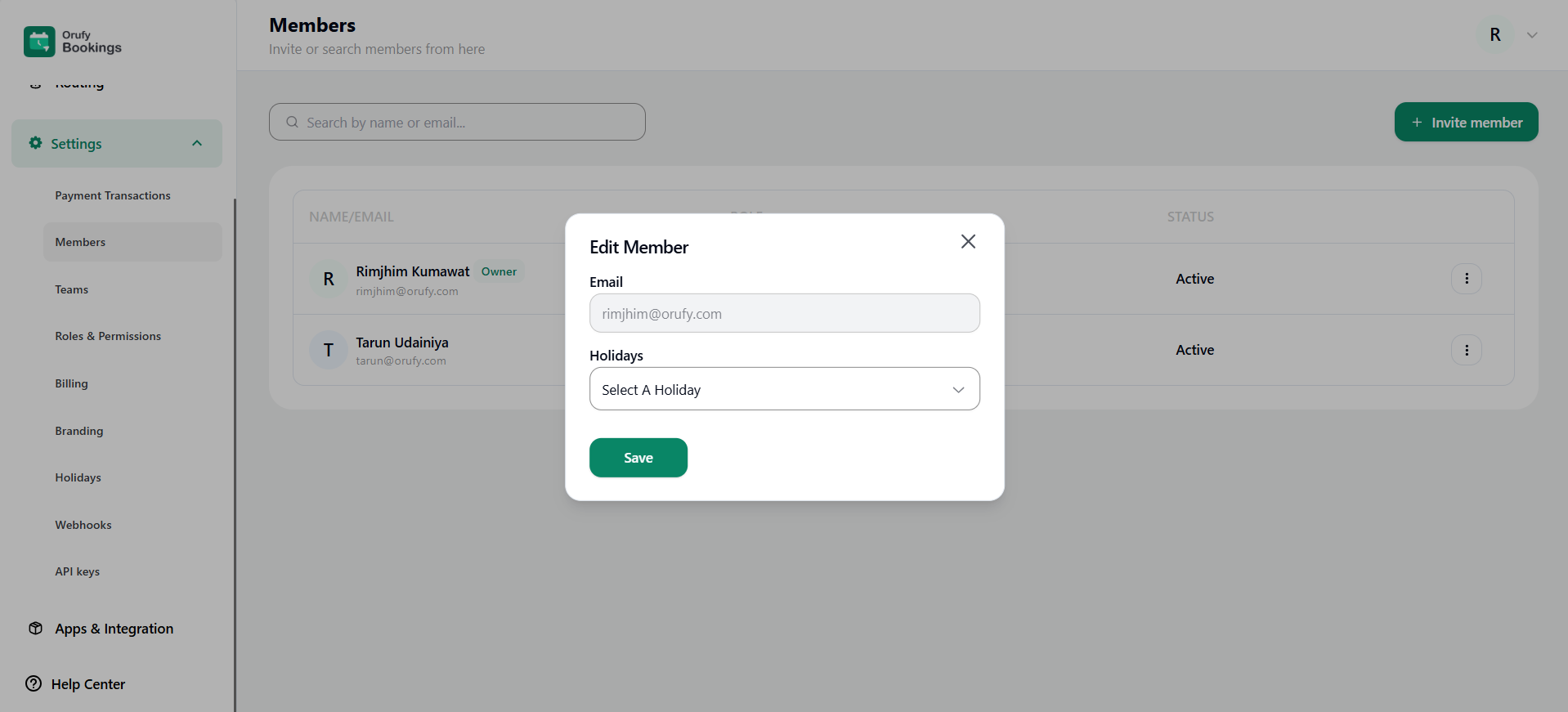
2. Edit default hour: This feature does not appears to Owner rest all has this feature. This allows you to add default hours of work.

3. Remove: This feature can only be accessed by the persons who are already a member in the list. They can add or delete any member except the Owner. Once the member is deleted you have to invite them agin to add them back.



