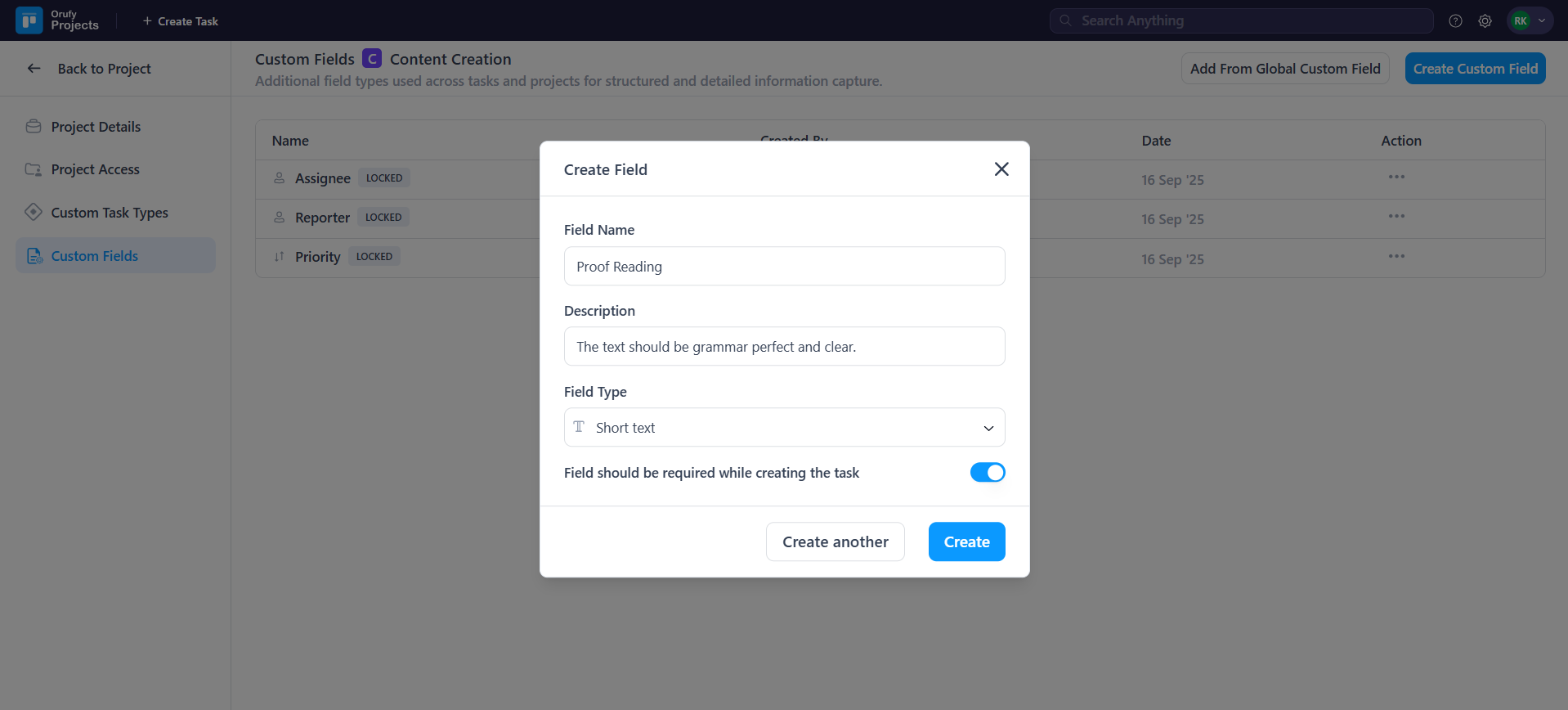Custom Fields
A custom field is used when the standard fields, such as task name, due date, start date, assignee, and priority, are not enough to track your team’s progress and requirements.
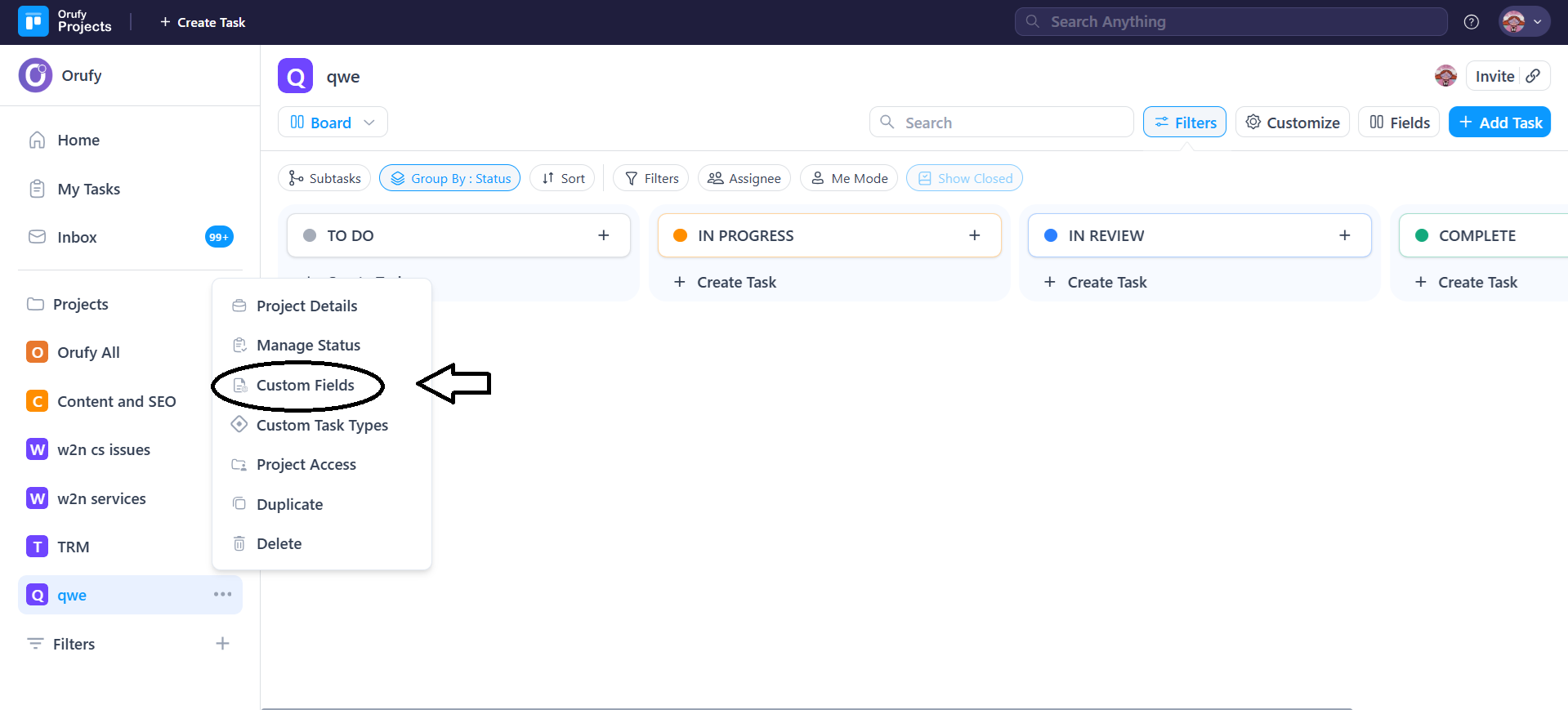
- Click on Add From Global Custom Field to add fields from the global custom fields into your project's custom field.
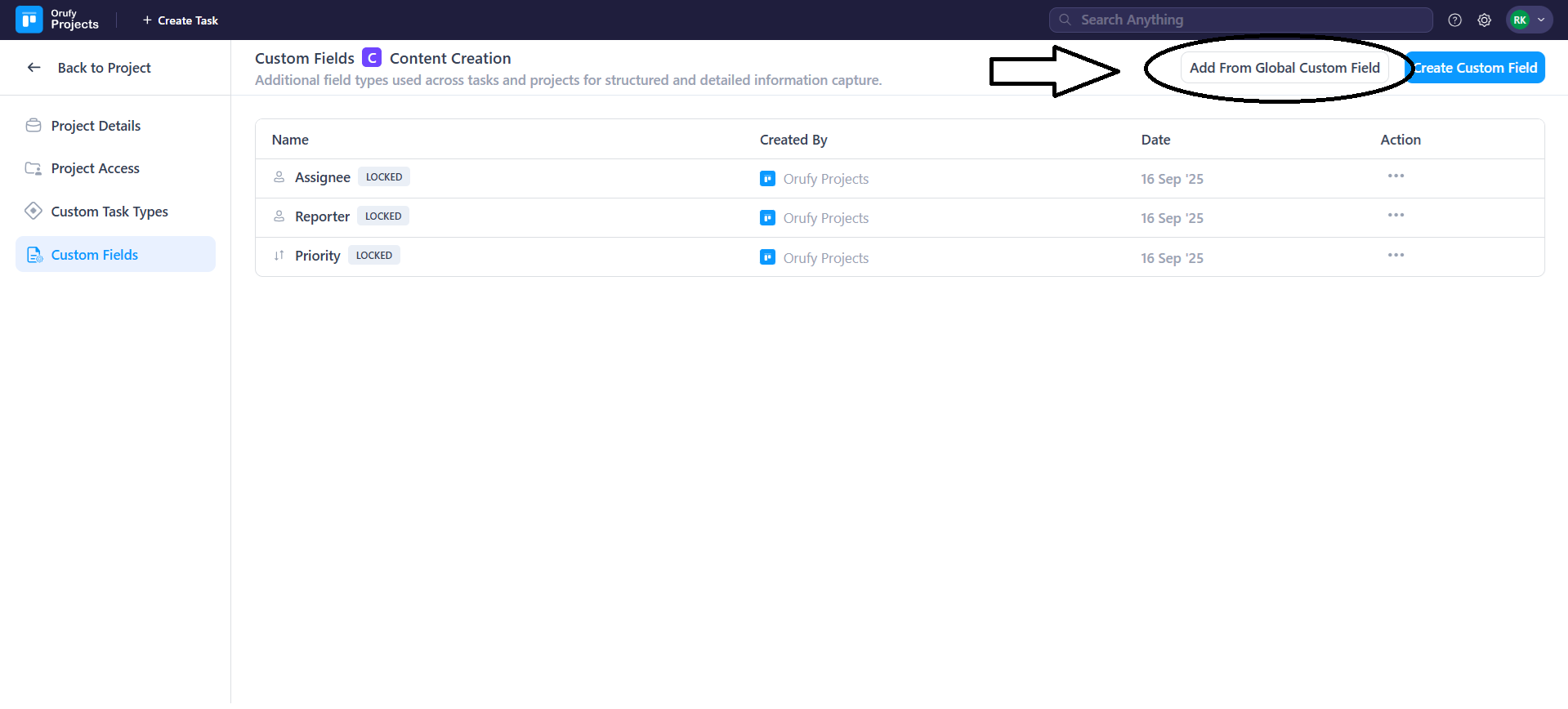
- You can toggle them as enabled or disabled to add or remove fields.
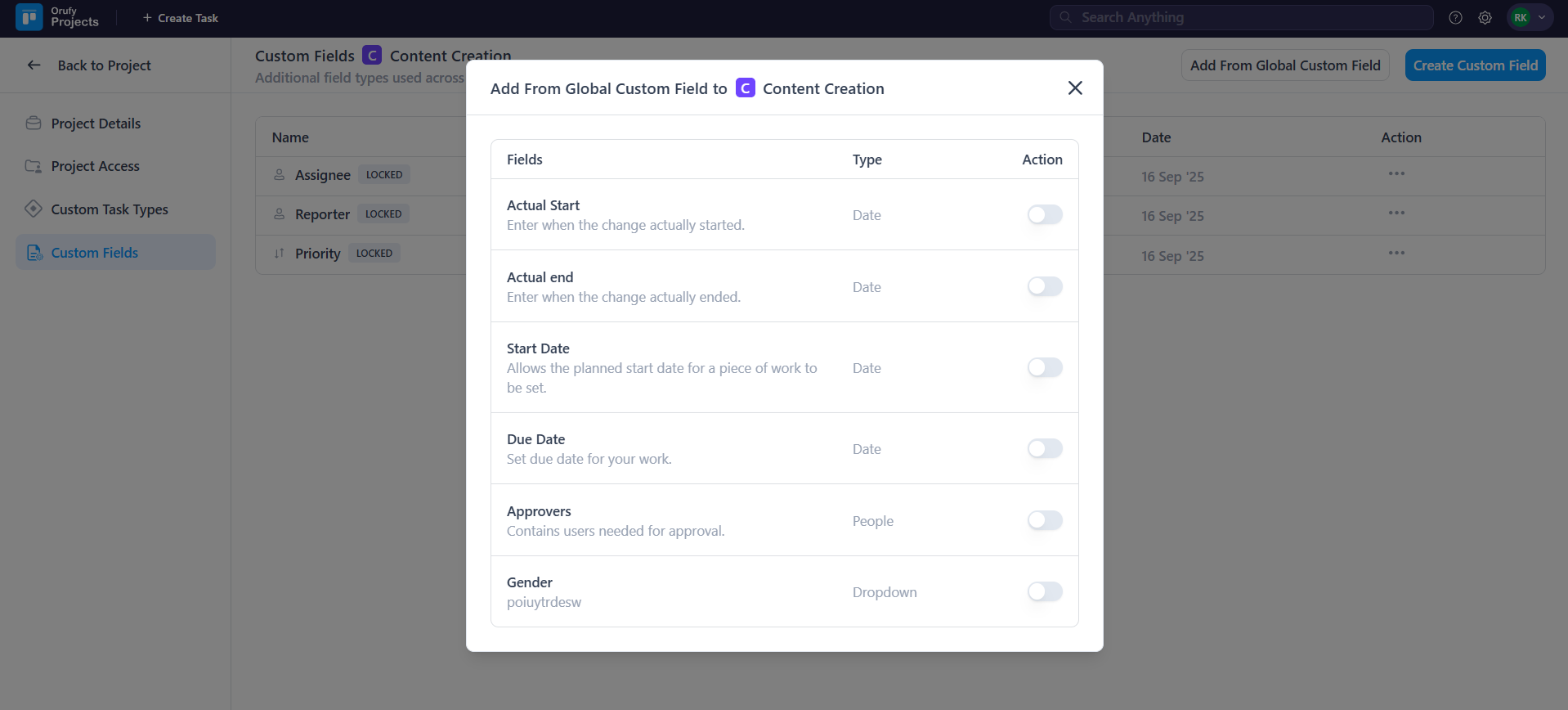
- Or, You can Create Custom Field of your own in an specific project.
- Click on Create Custom Field.
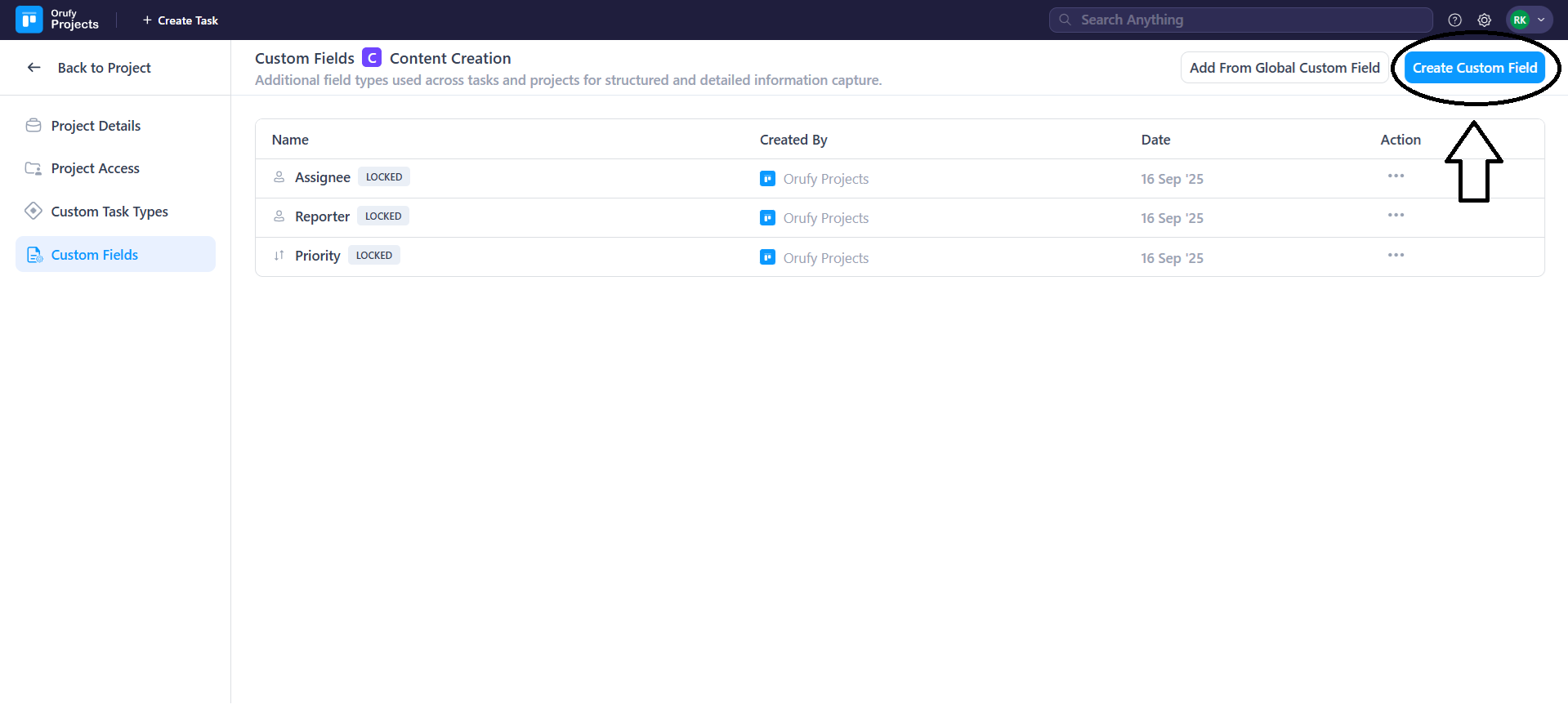
- A pop-up will appear to fill in the details for field. - Field Name: Enter the name of the custom field that will be shown.
- Description: This refers to the explanation of the field created.
- Projects: Select projects in which you have to add this field.
- Field Type: There are various types of fields you can add, such as:
- Dropdown
- Paragraph
- URL
- Numbers
- Date
- Short Text
- People
- Labels
-
You can enable or disable the field is required or not while creating a task.
-
Create Another: You can create another field without leaving the create field area.
-
You can edit and delete this field from the More Options.