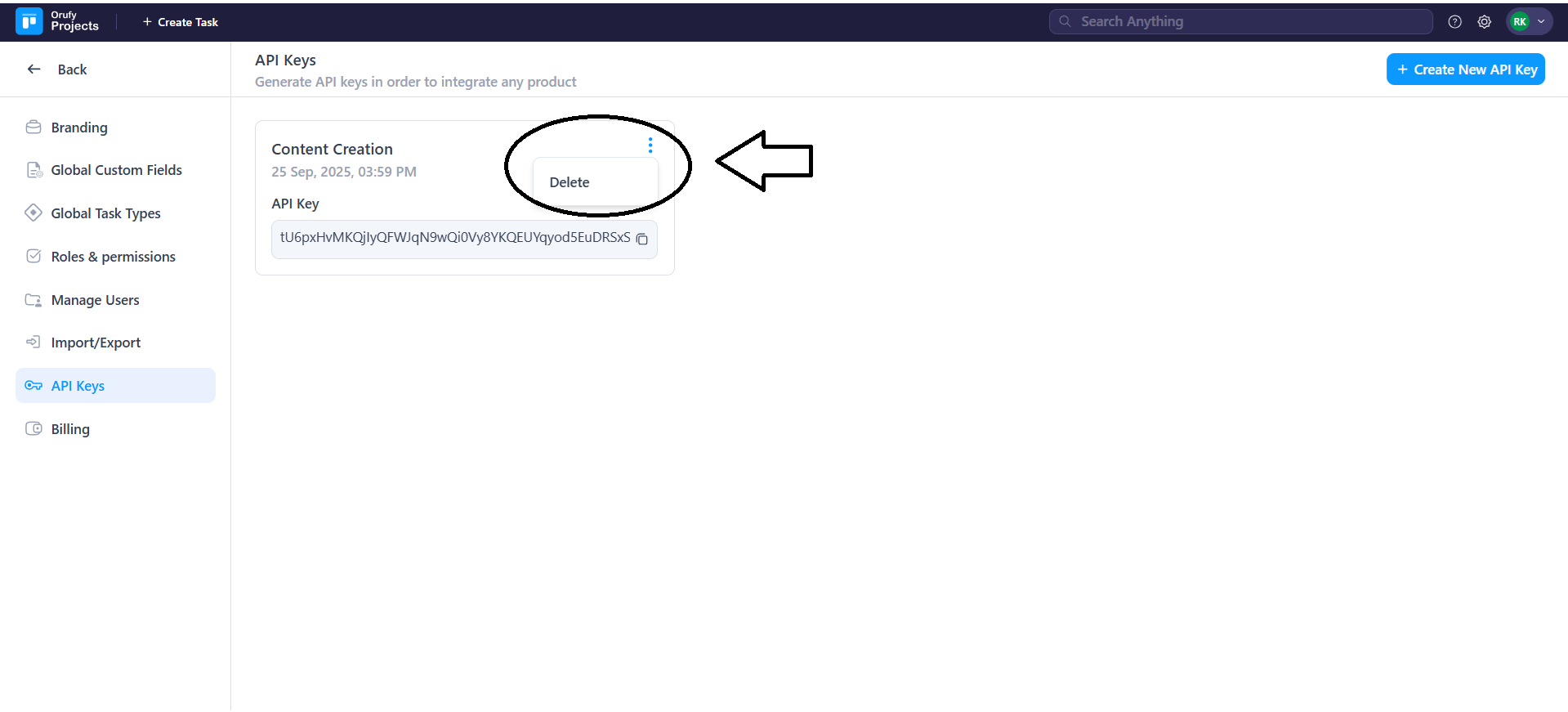In API Keys, you can generate API keys to integrate your project account into any products.
- Click on “+ Create API key” to create your API key.
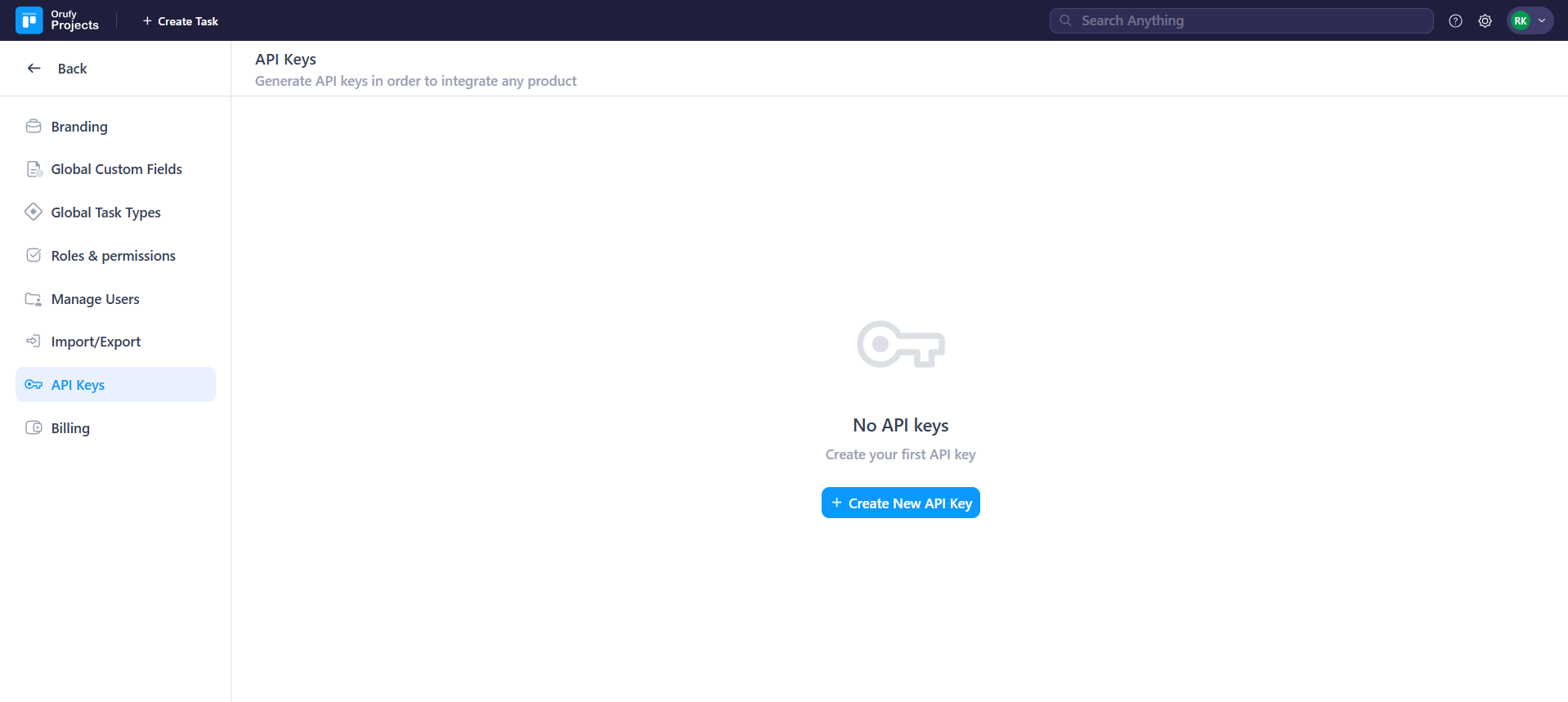
- A pop-up will appear to enter your API Key name.
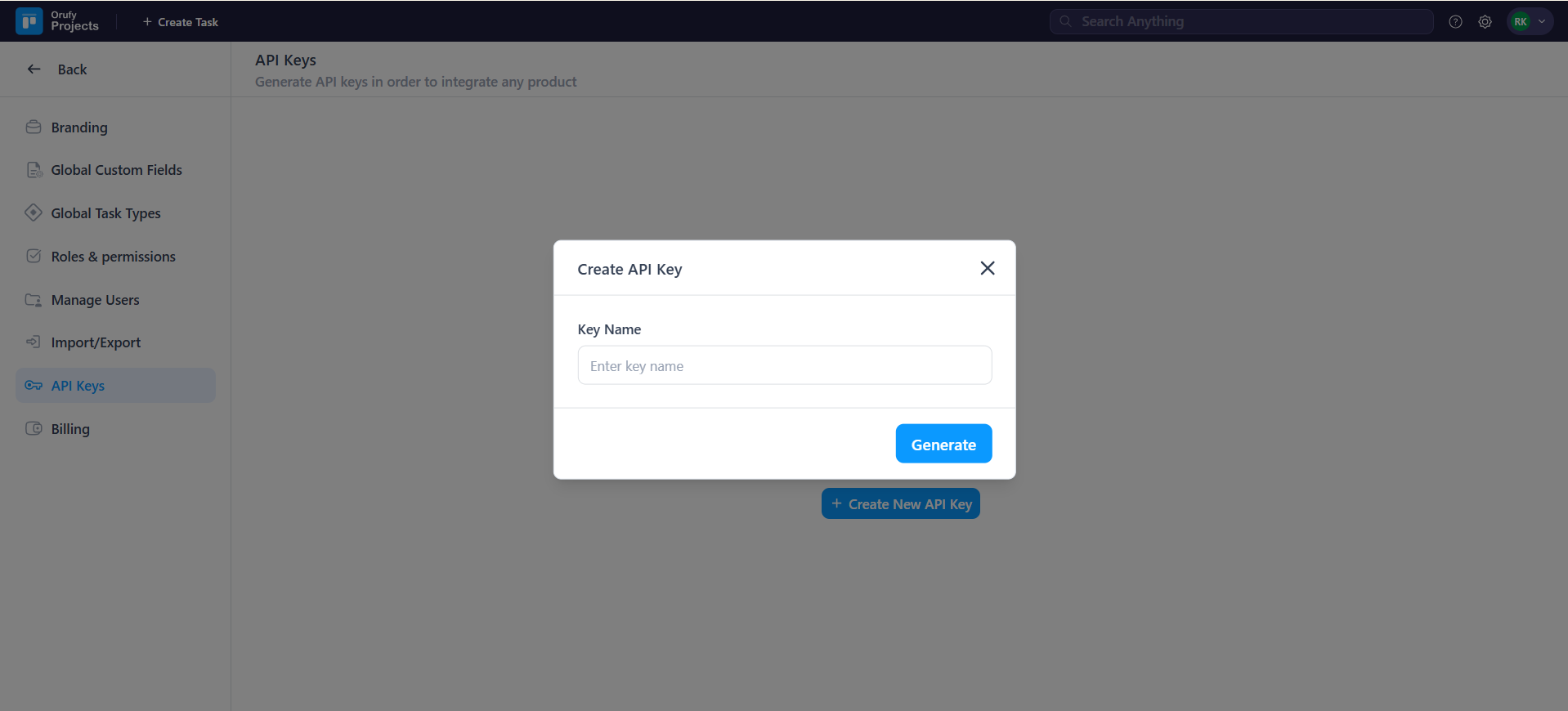
- Click on “Generate” to generate your API key and secret key. Keep in mind that the secret key is only generated once, so copy it.
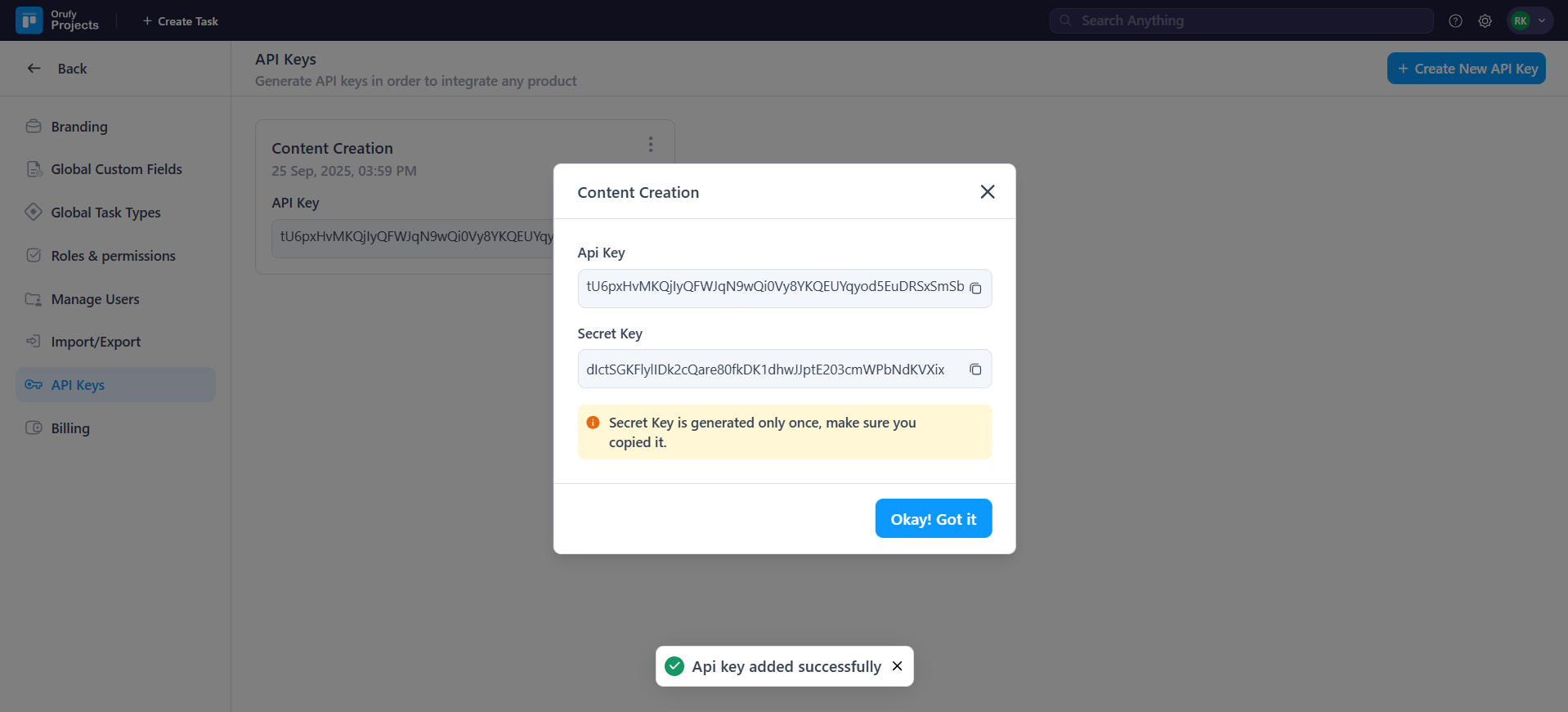
- You can also delete the API key created from the More Options.