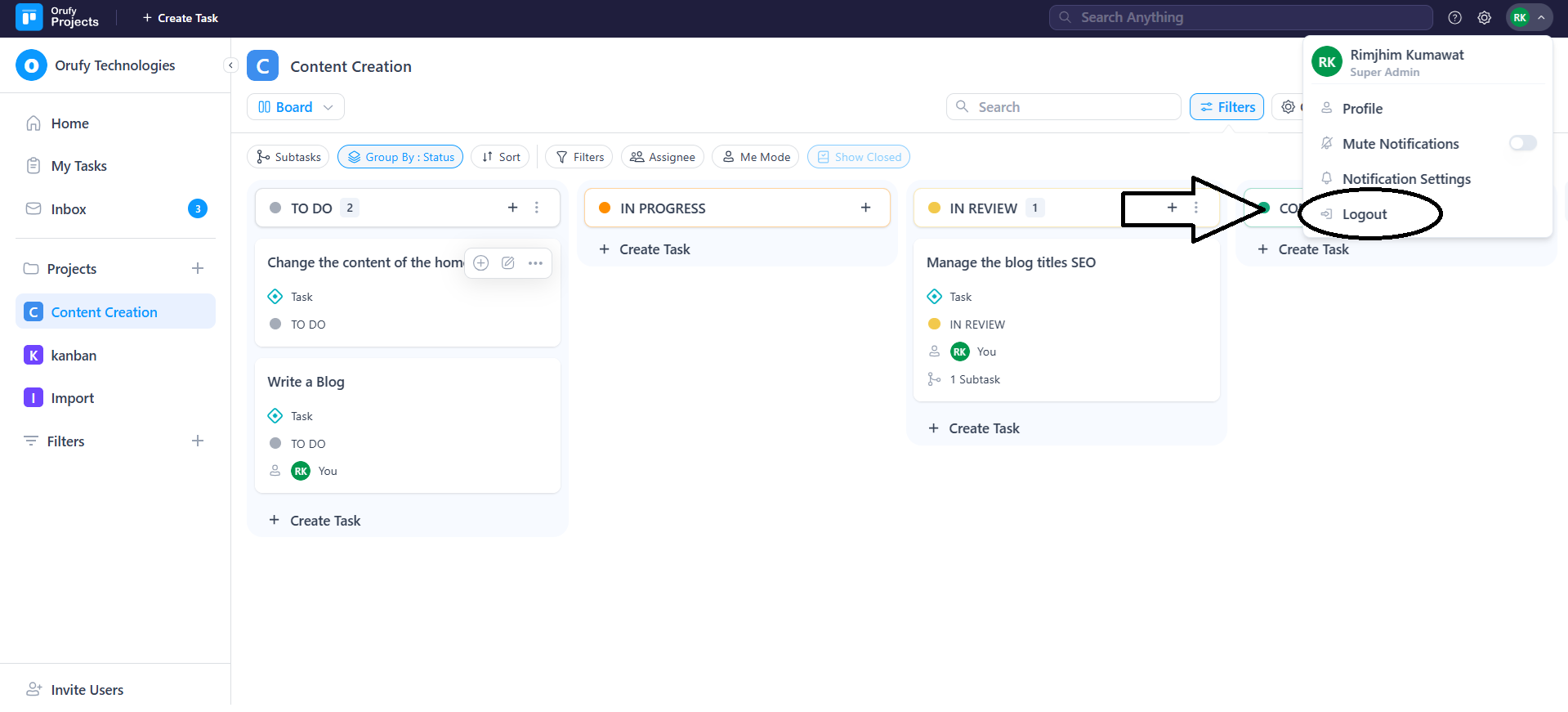You can manage the User profile with settings.
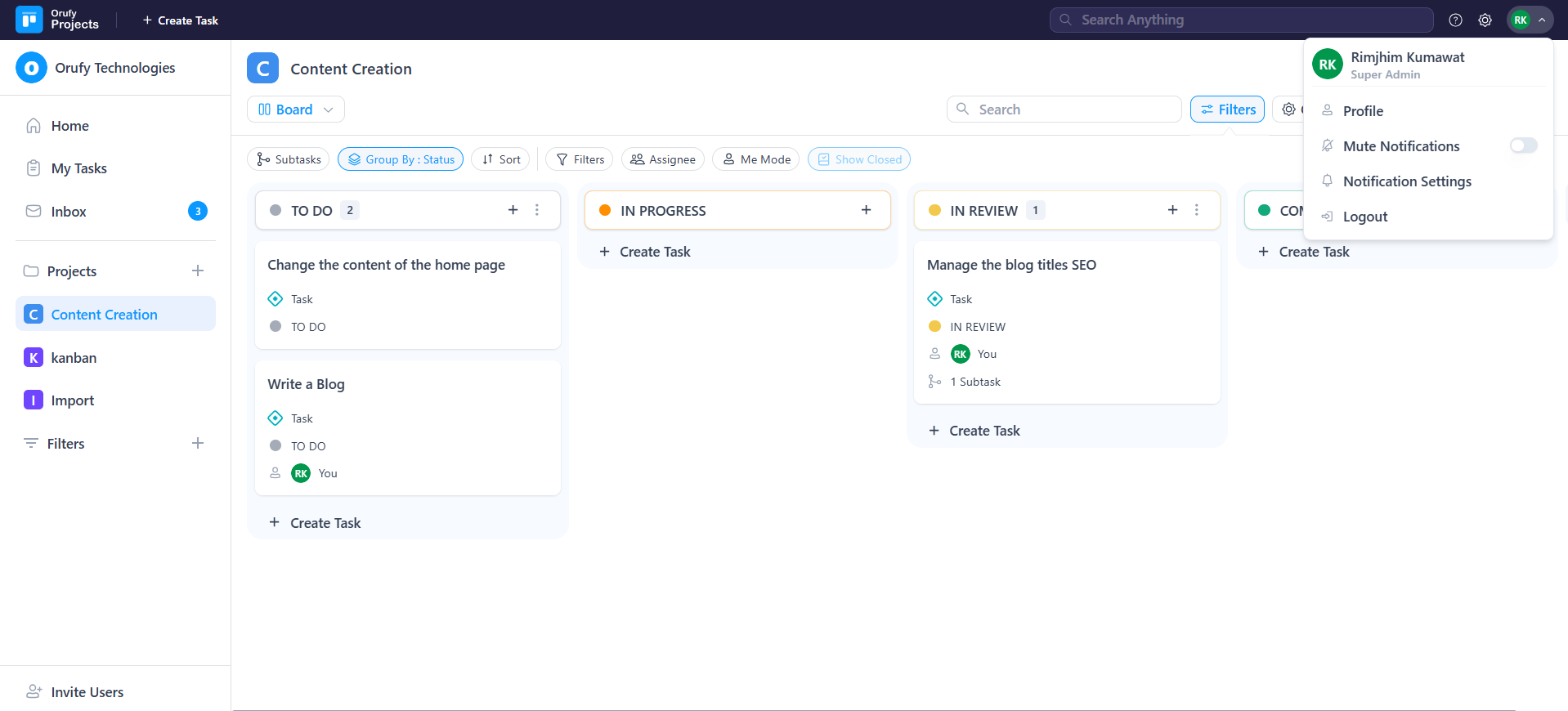
1. Profile: You can manage your profile in this section with additional settings.
- Profile Picture: You can select a profile picture, either a default or an uploaded image.
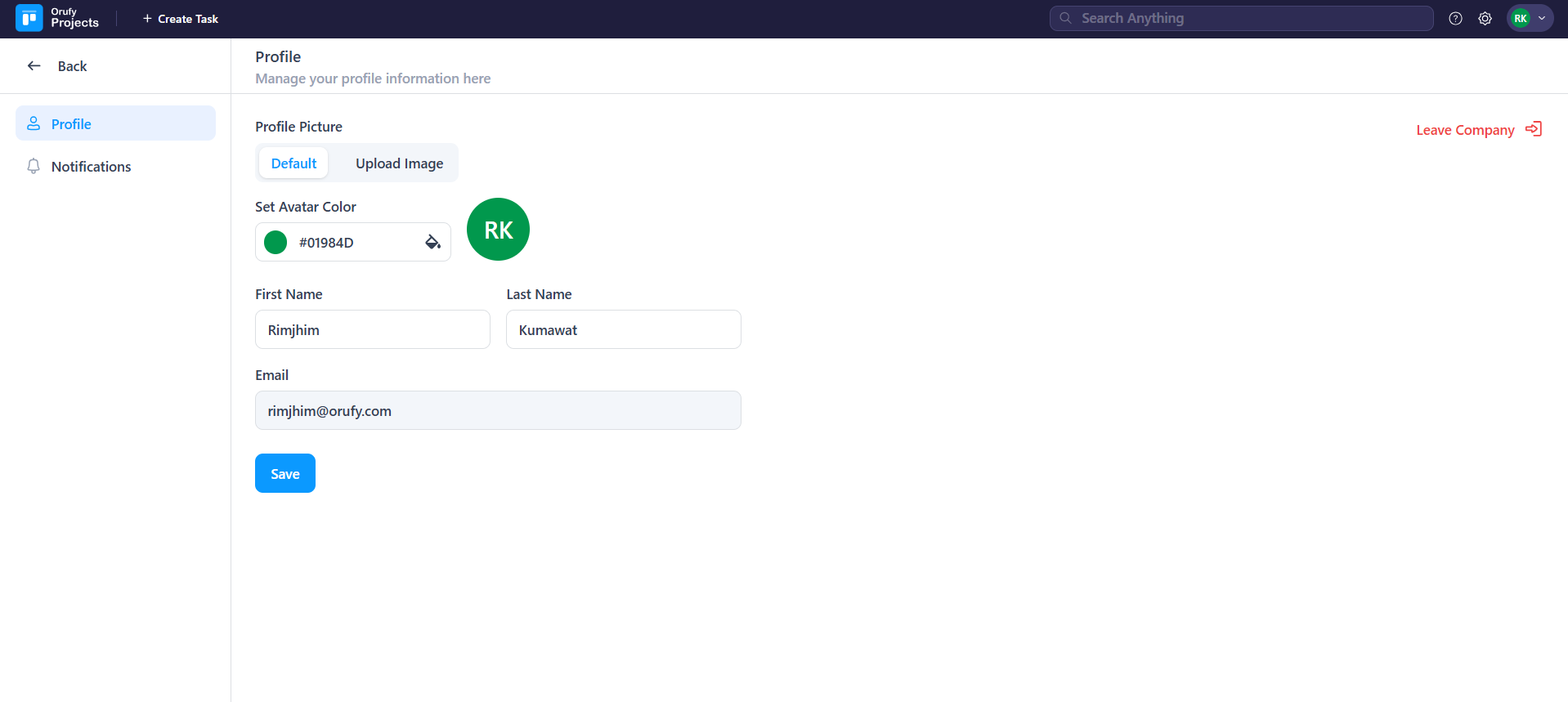
- Keep in mind that the uploaded image should be 5 MB in size with image formats such as PNG, JPEG, GIF, and JPG.
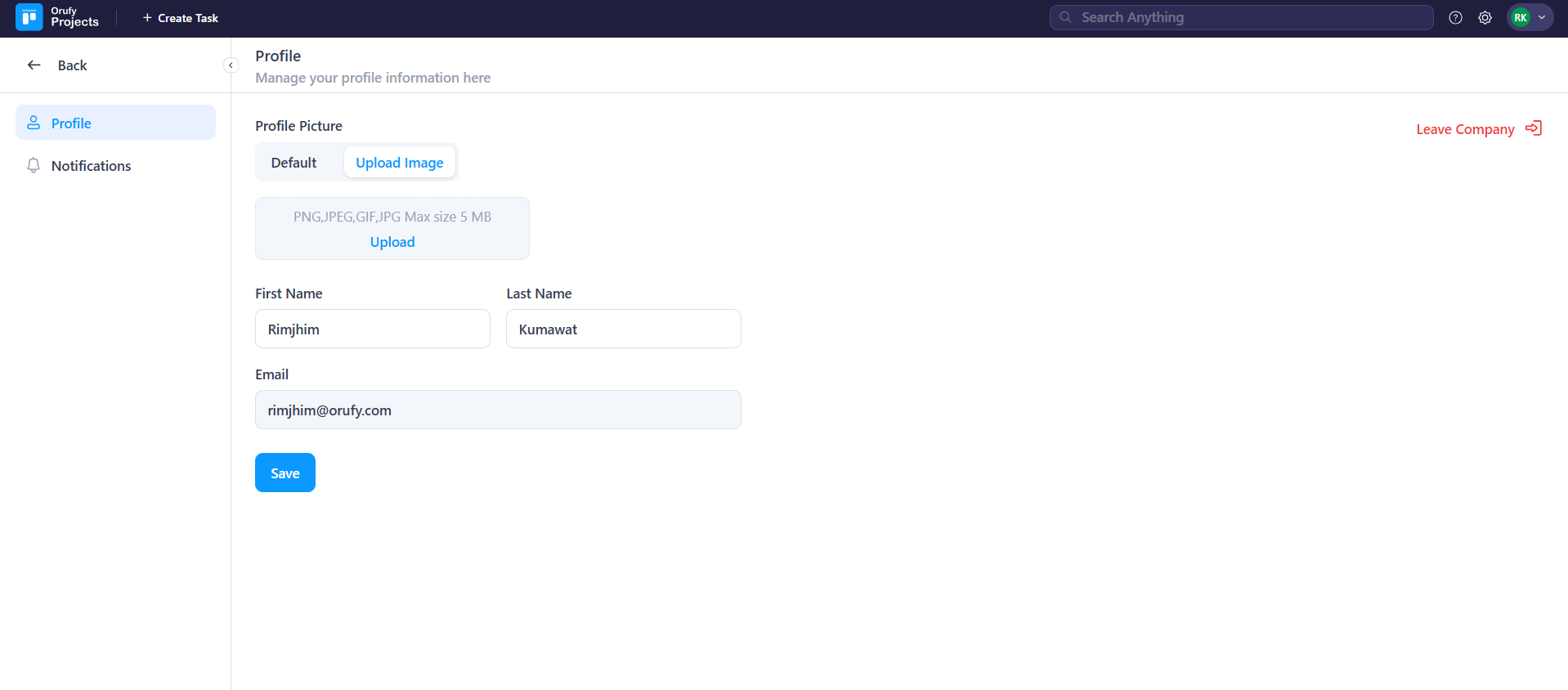
-
First & Last Name: Enter your first and last name.
-
Email: Enter your active email address.
2. Mute Notifications You can control browser-level notifications either to enable or disable them.
3. Notification Settings You can control where to receive notifications in the browser, inbox, email or mobile.
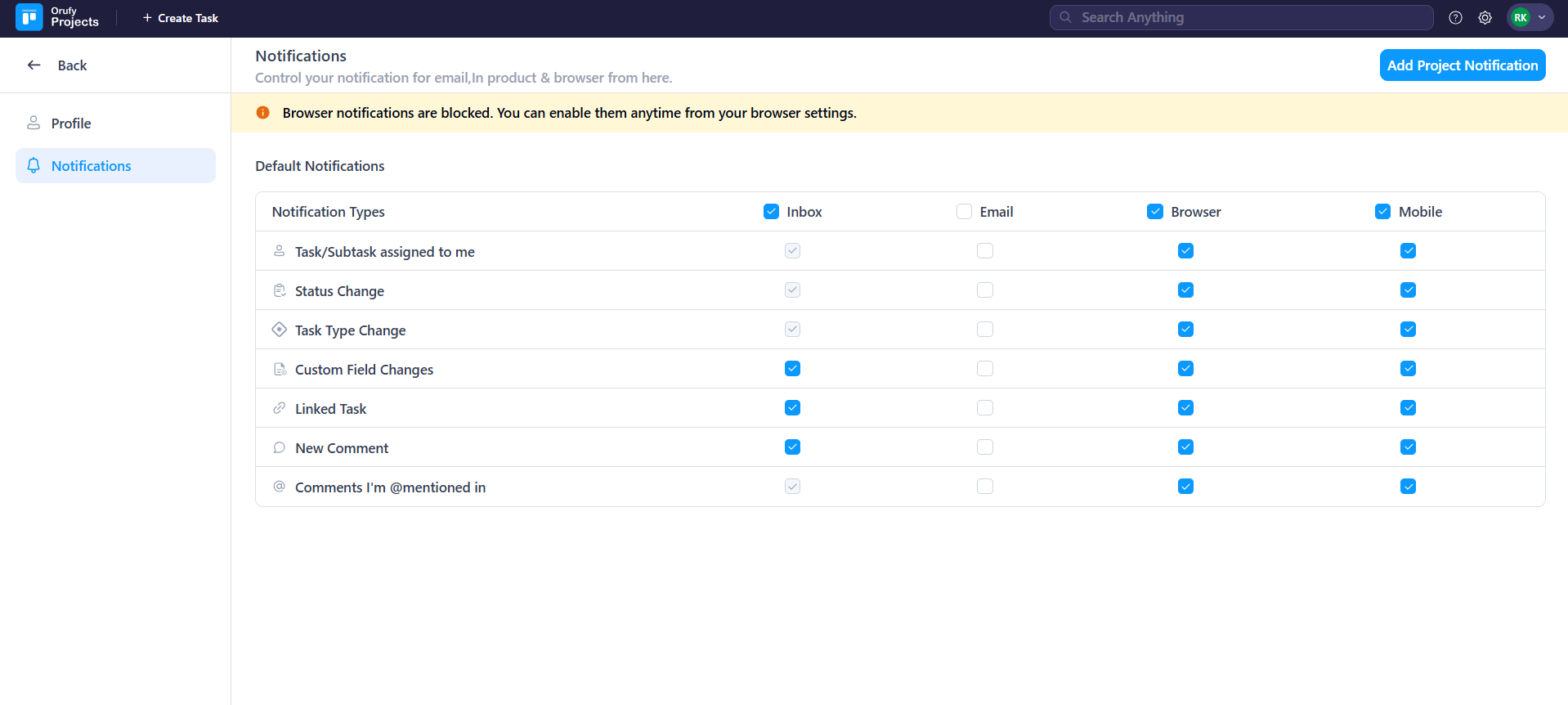
-
You can add project specific notification.
-
Click on Add Project Notification.
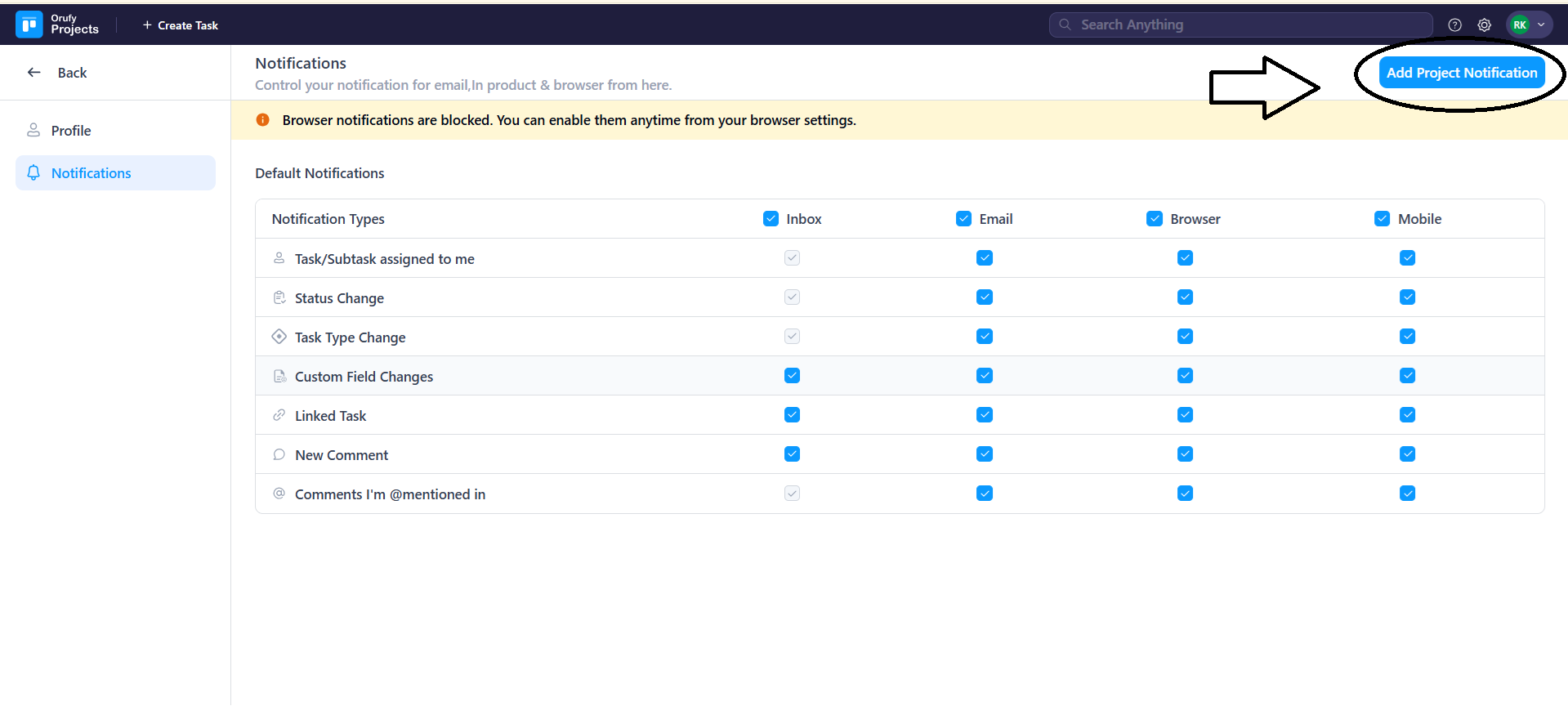
- Select the Project for which you want to add notification.
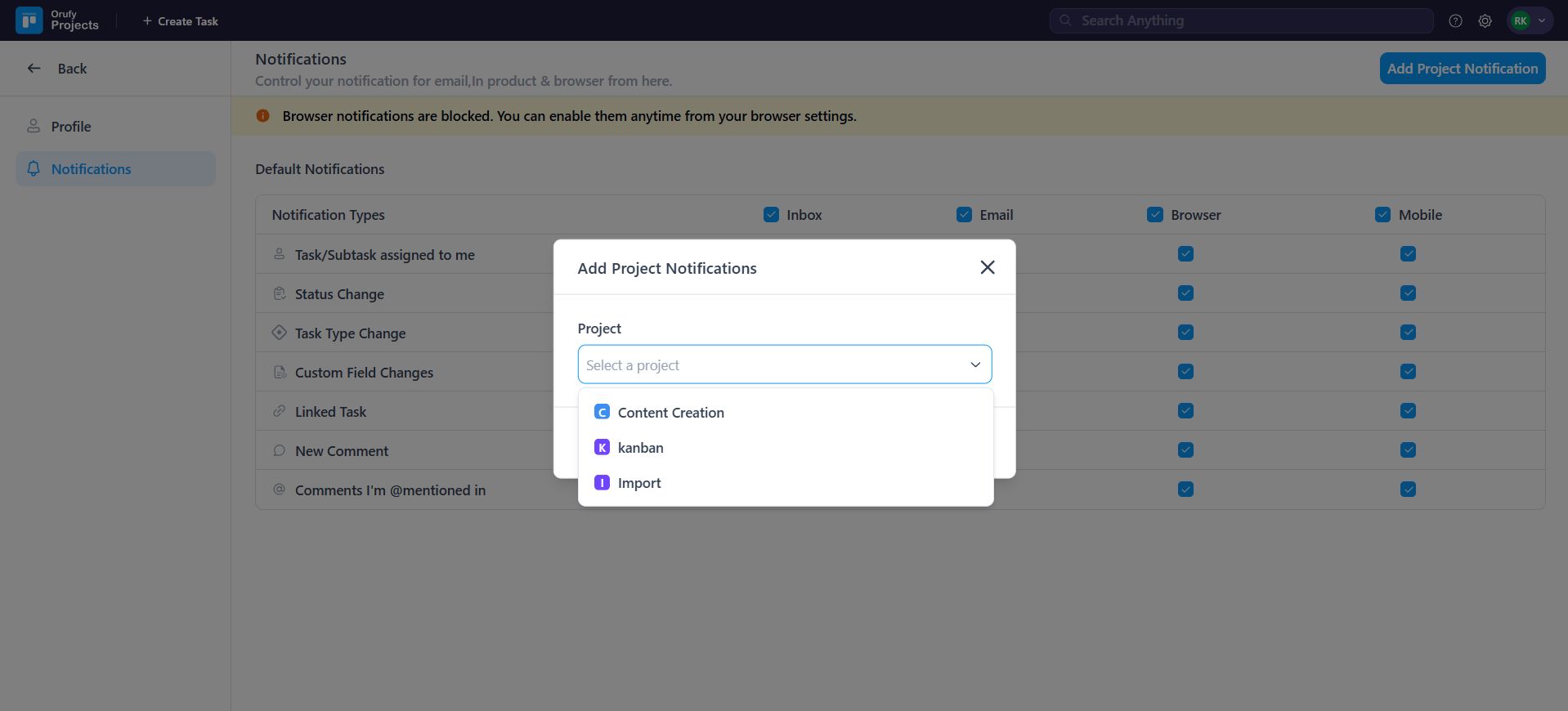
- Click on Save.
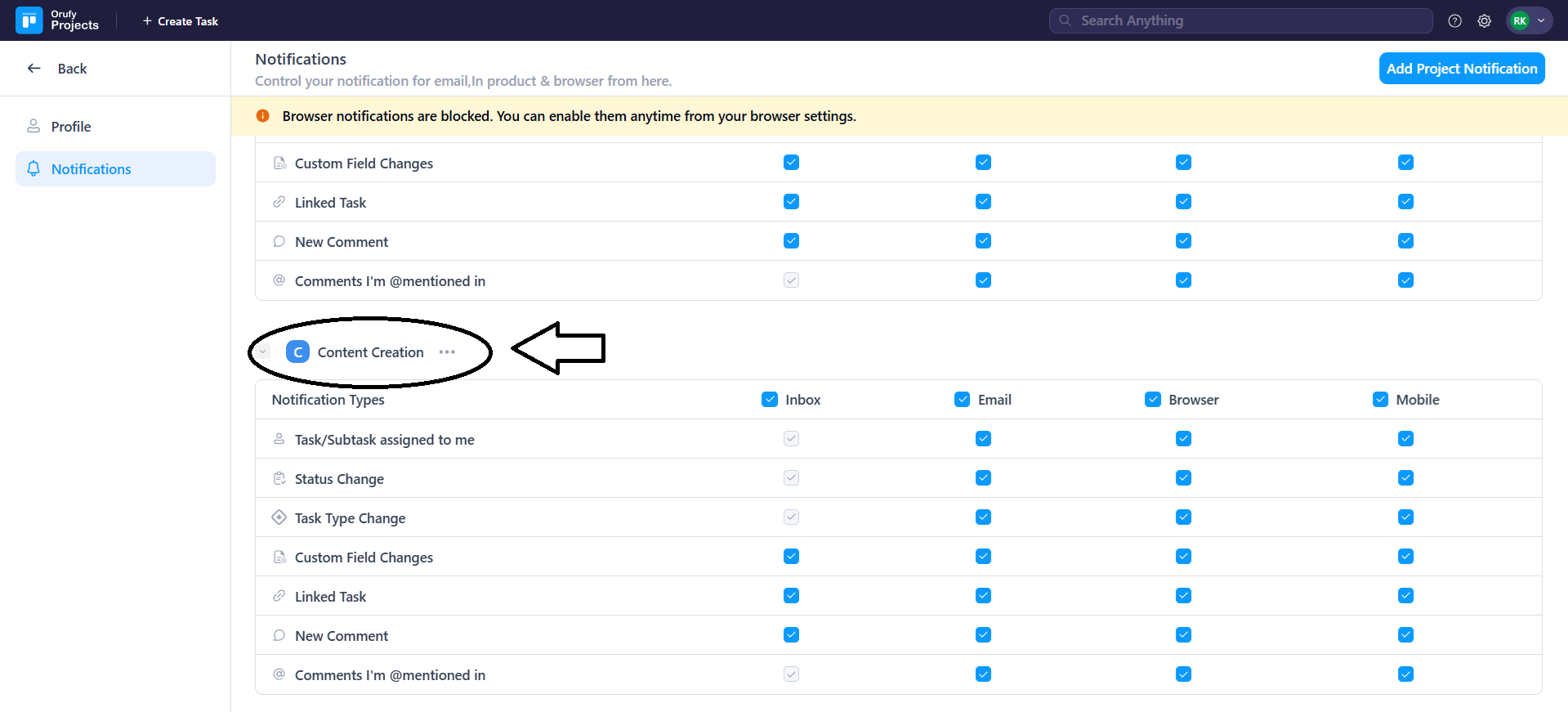
4. Logout: You can log out of the projects anytime.