You can manage your users, invitations, and team members for a project.
1. From the Settings, navigate to Manage Users.
2. You can search for a user by email address or name.
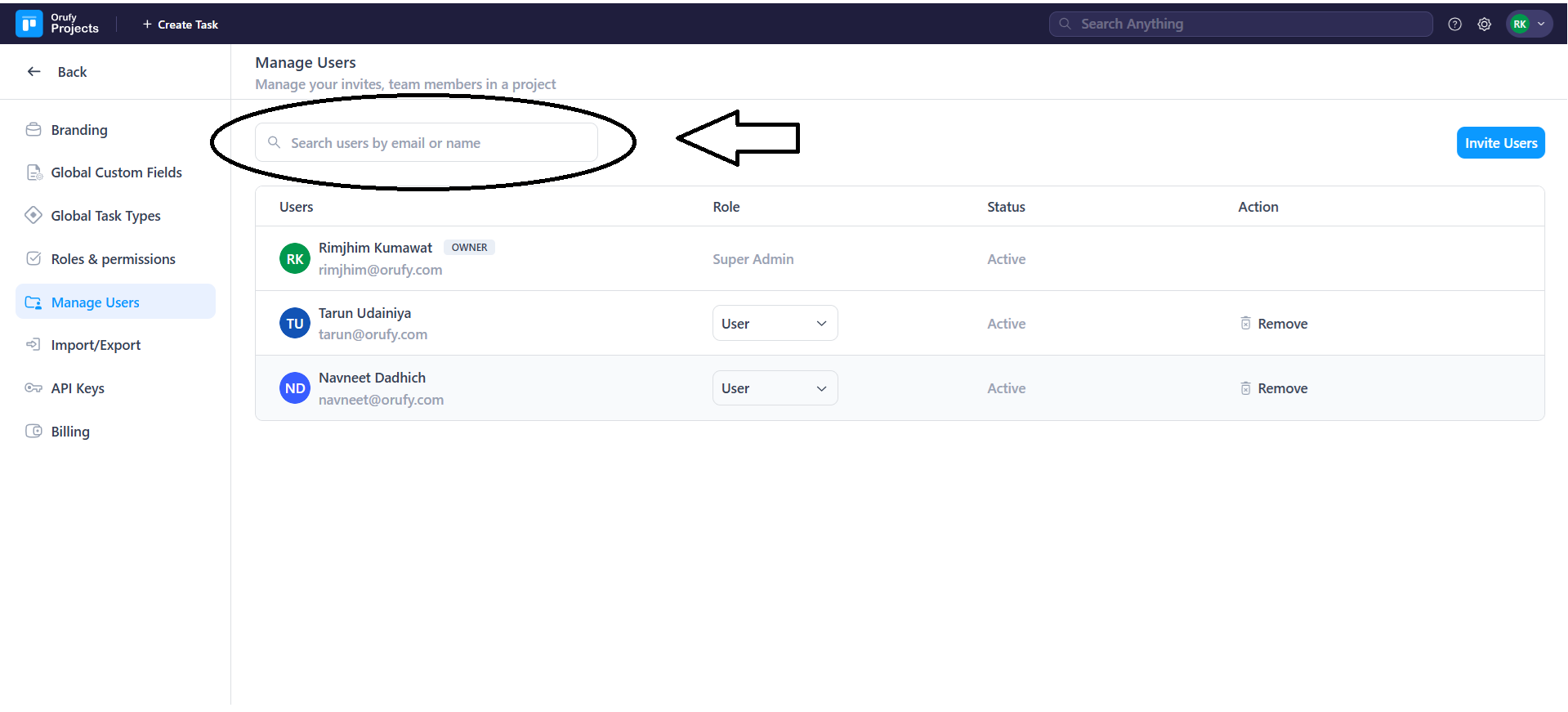
3. Click on Invite Users to invite users to a project.
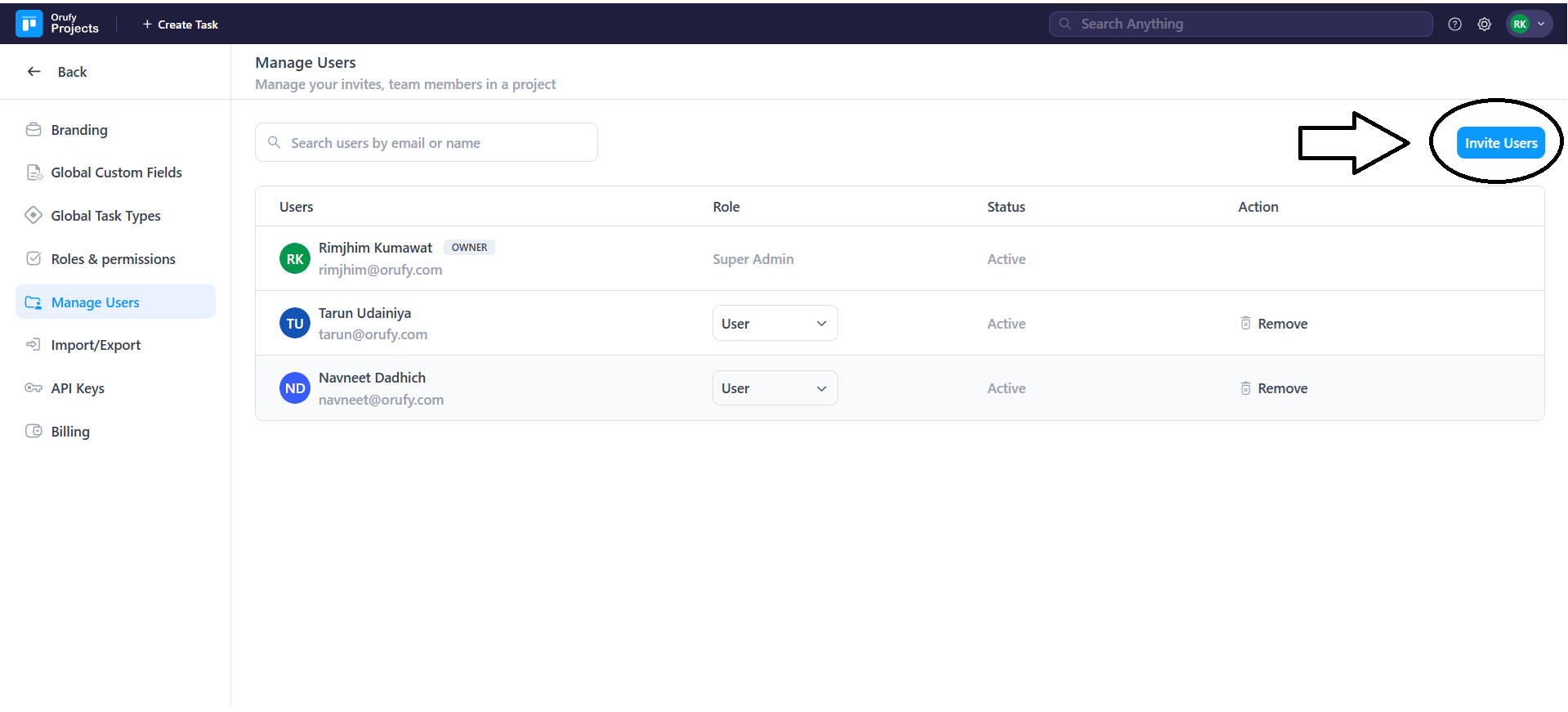
4. A pop-up will appear to fill in details.
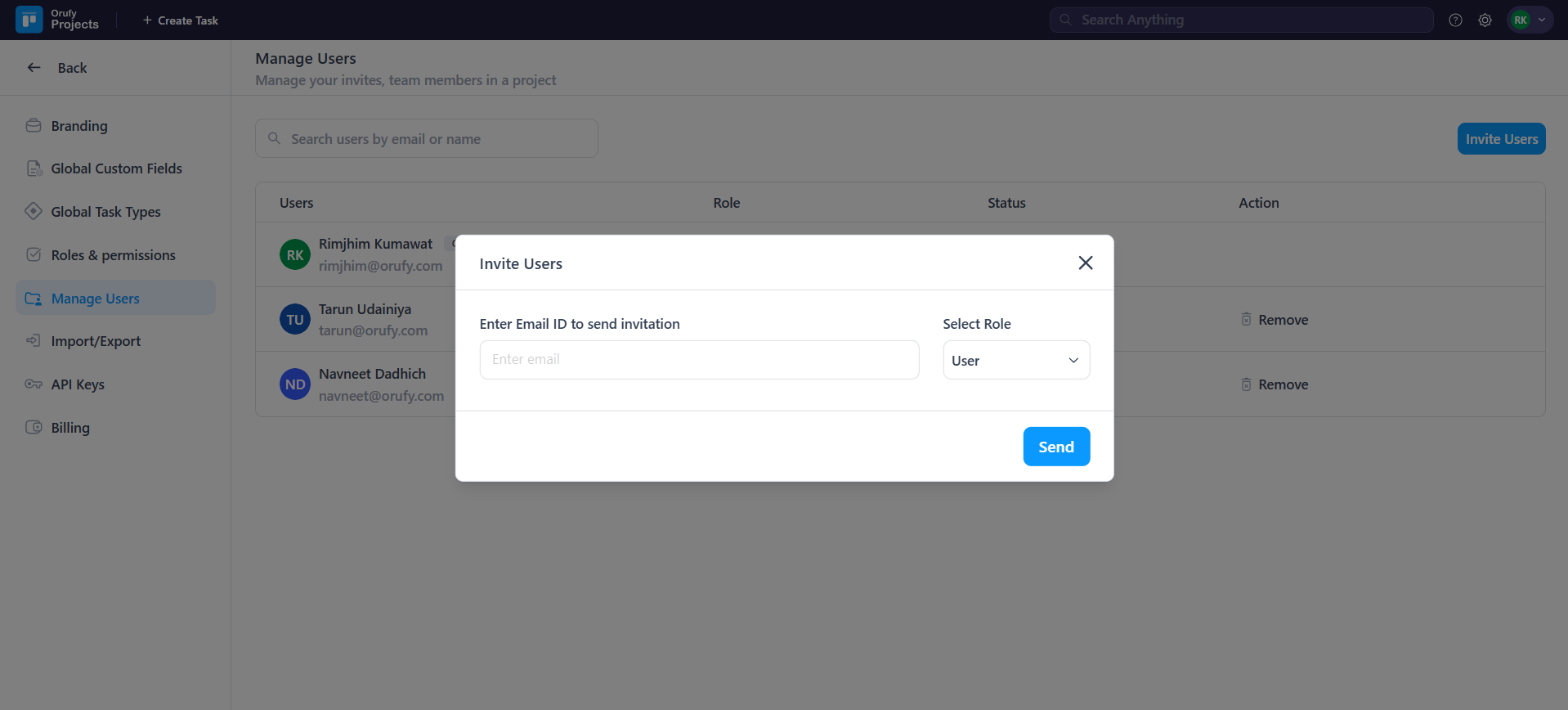
-
Enter the email address to send the invitation for the project.
-
Select the role for the invitee, either Super Admin or User.
5. Click on Send to send the invitation to the invitee.



