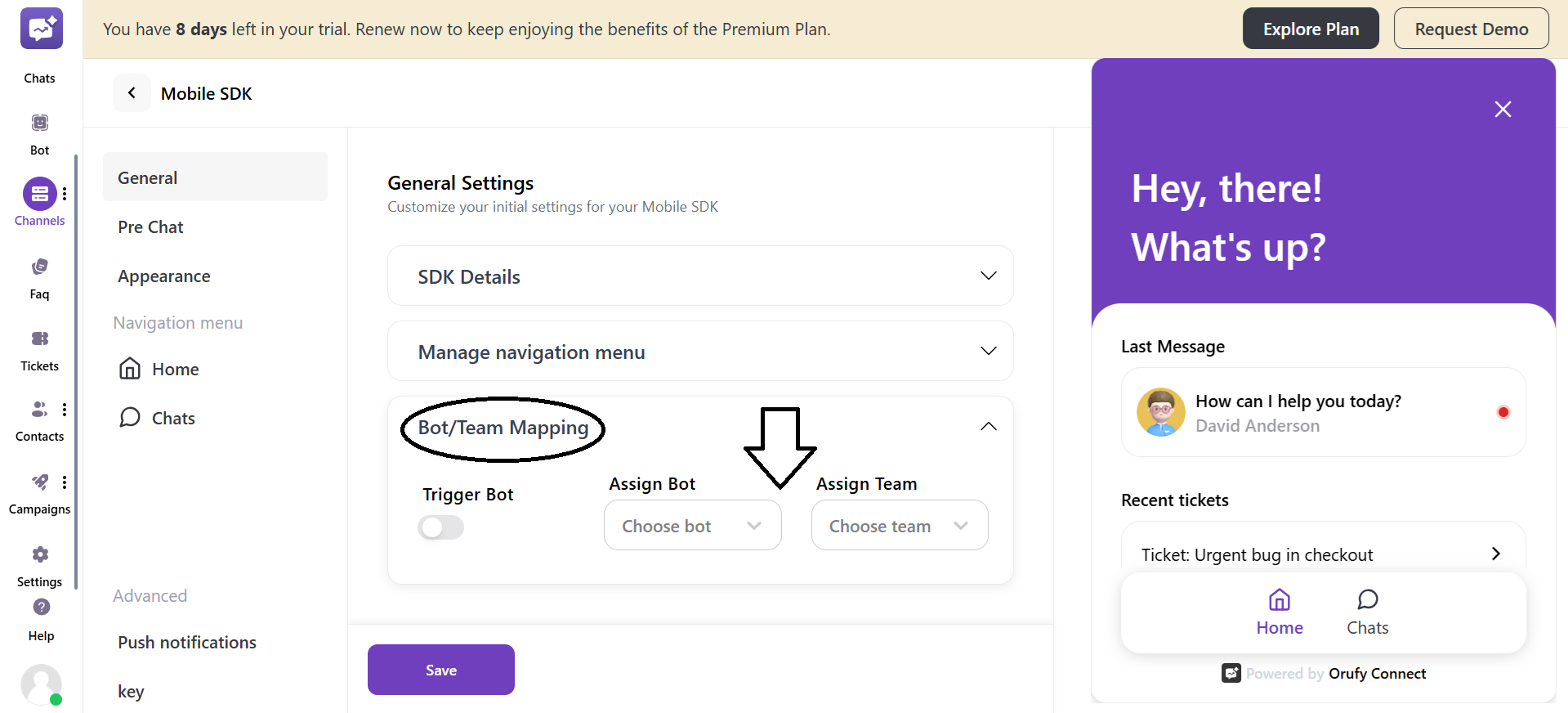General
1. SDK Details
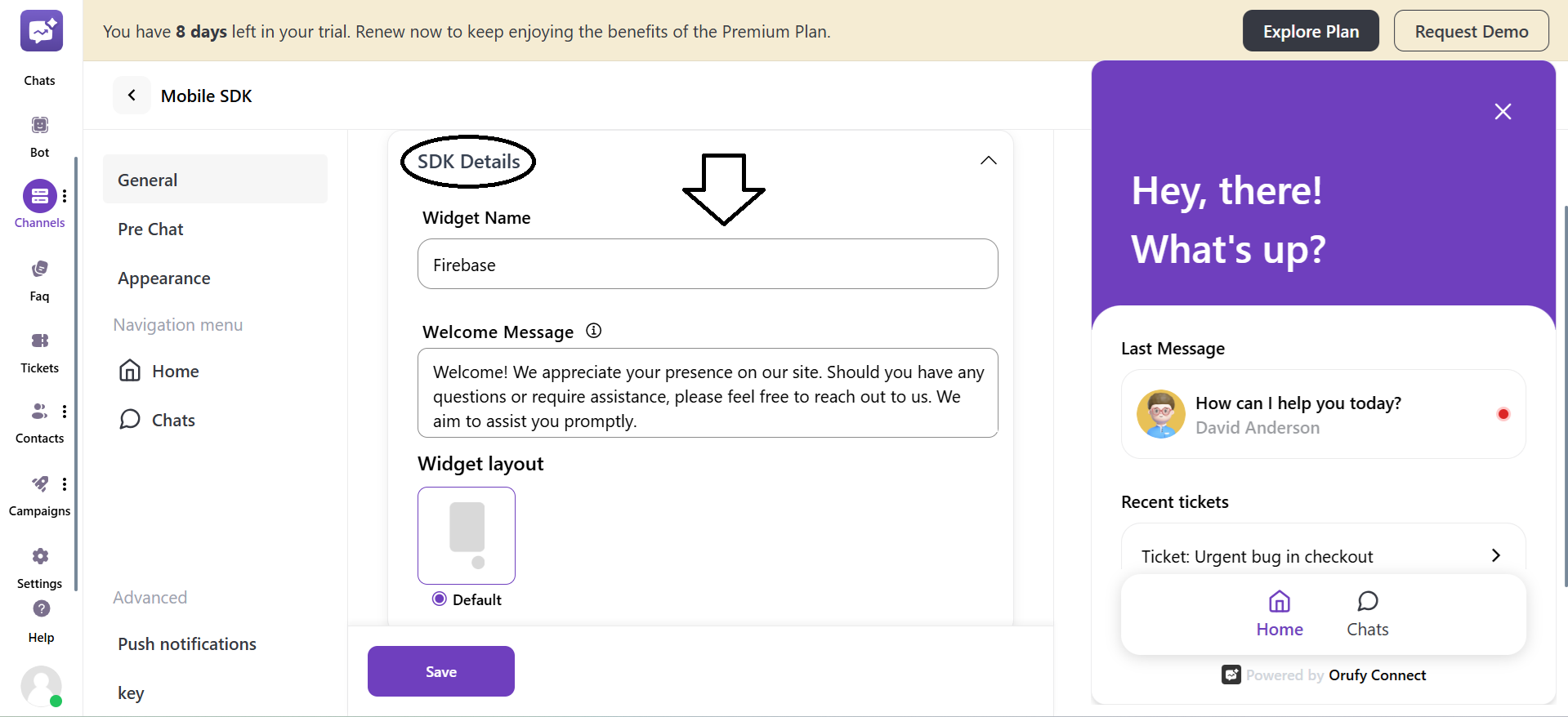
-
Widget Name: Edit the name of the Widget. The default name of the web widget is already mentioned.
-
Welcome Message: You can write the welcome message that will be sent when the customer initiates the conversation. You can given the default message.
-
Widget Layout: You can select the layout of the widget as a default layout.
2. Manage Navigation Menu
You can toggle elements to be displayed in the Navigation Menu of the web widget. And, you can drag and drop these elements to change their positioning.
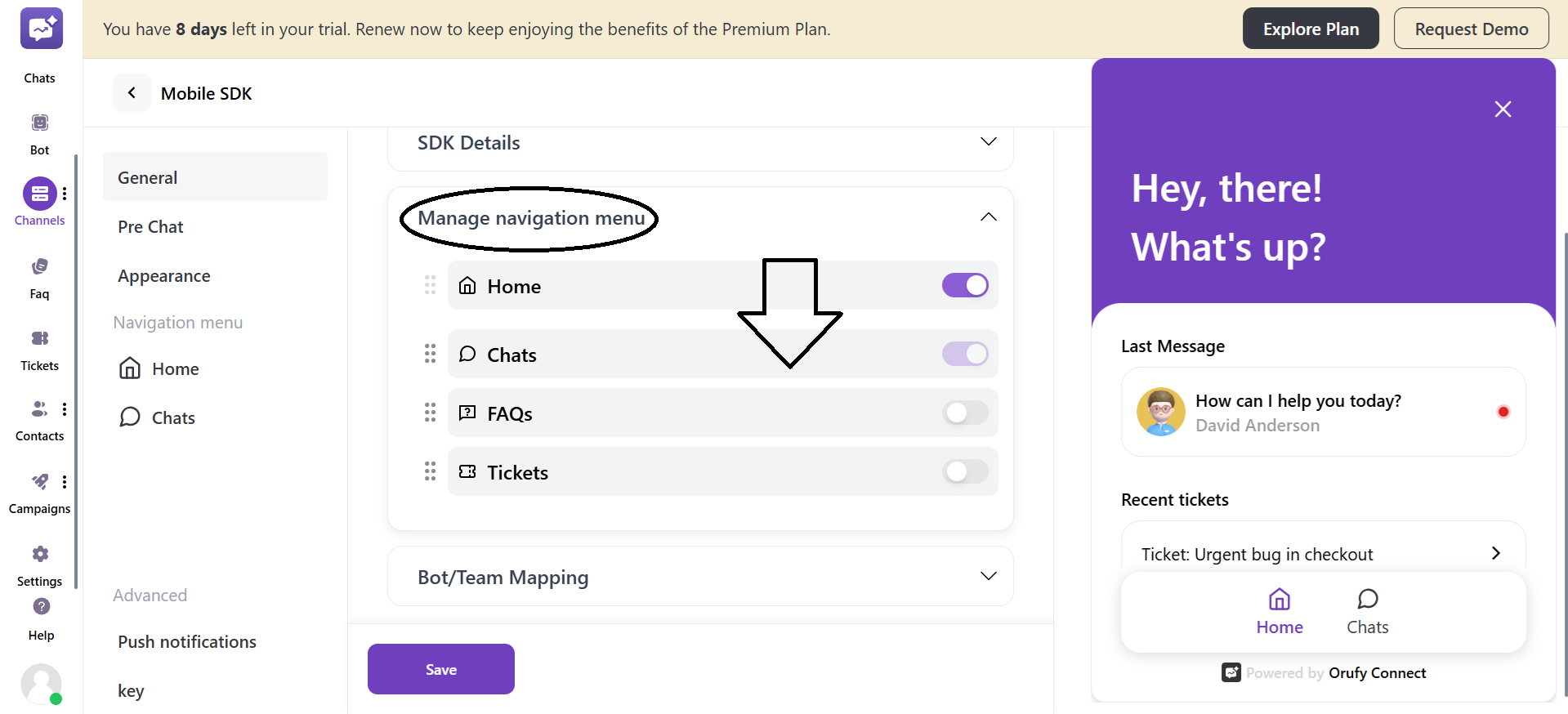
- Home
- Chats (Default: Enabled)
- FAQs
- Tickets
3. Bot/Team Mapping
-
You can toggle whether to trigger the bot or not.
-
You can select which bot to be assigned.
-
Or, you can also select a team for mapping.