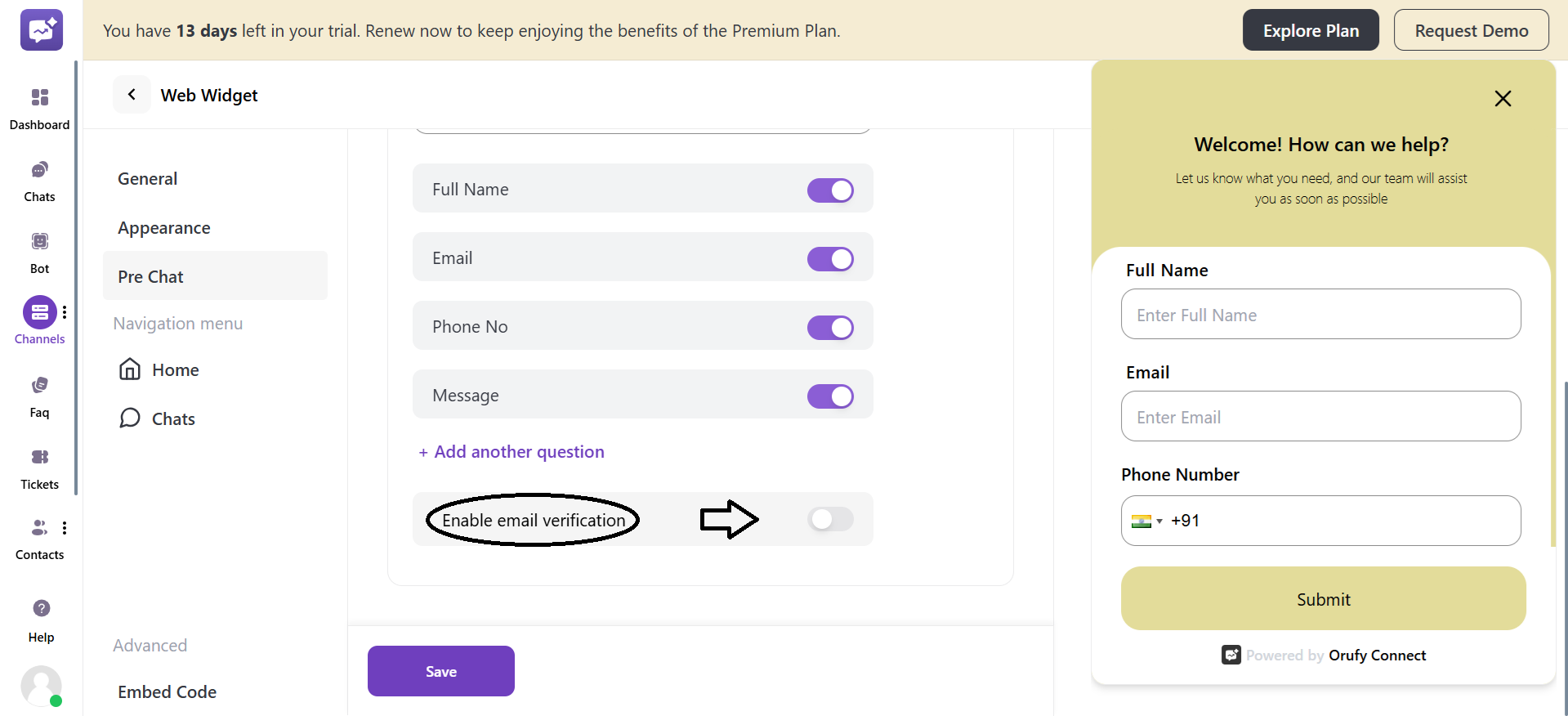Pre Chat
Form Settings
1. Enable Pre-Form Chat
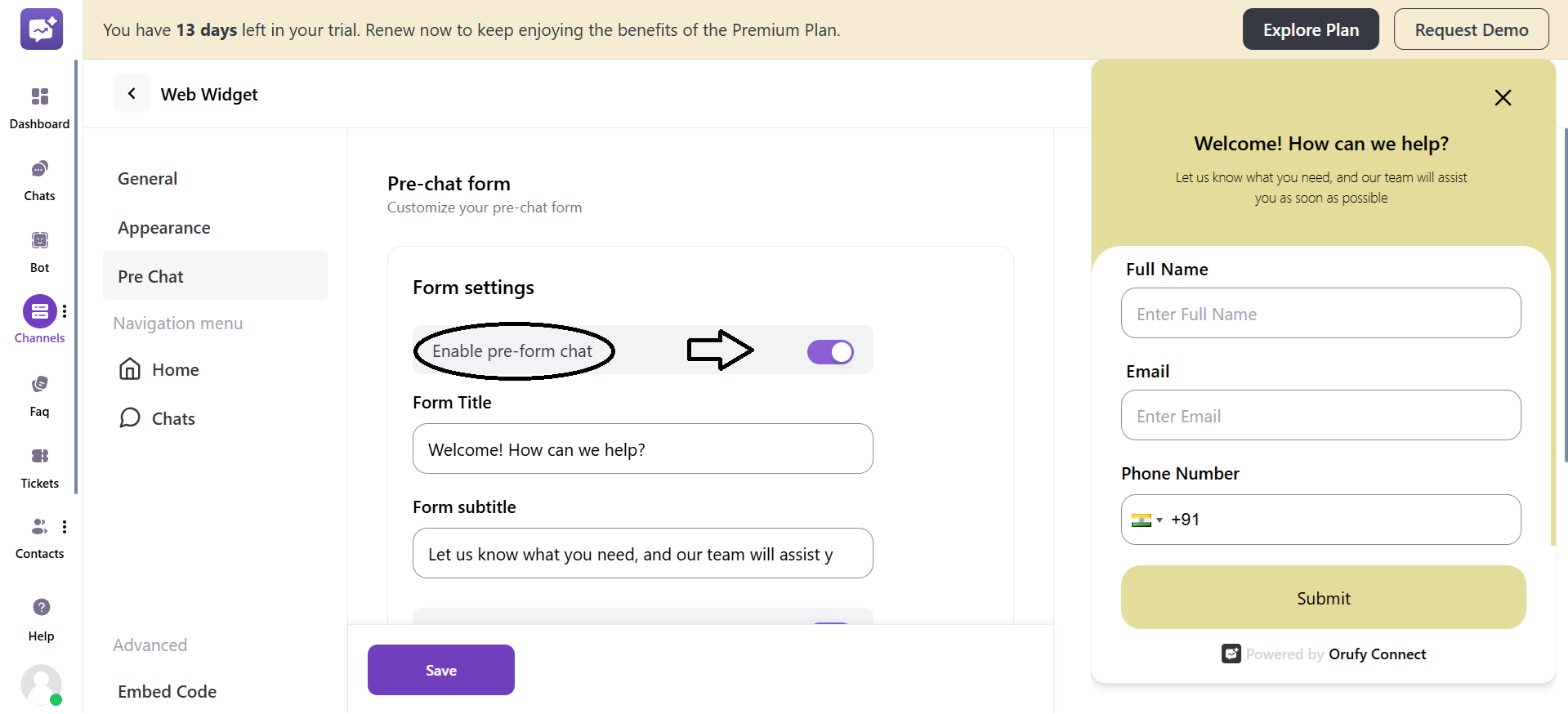
You can toggle the setting to enable or disable the pre-chat form. It is the form that appears before the customer initiates the chat.
-
Form Title You can enter the title of the form.
-
Form Subtitle
Enter the subtitle of the form. Here, you can describe the form requirements and needs.
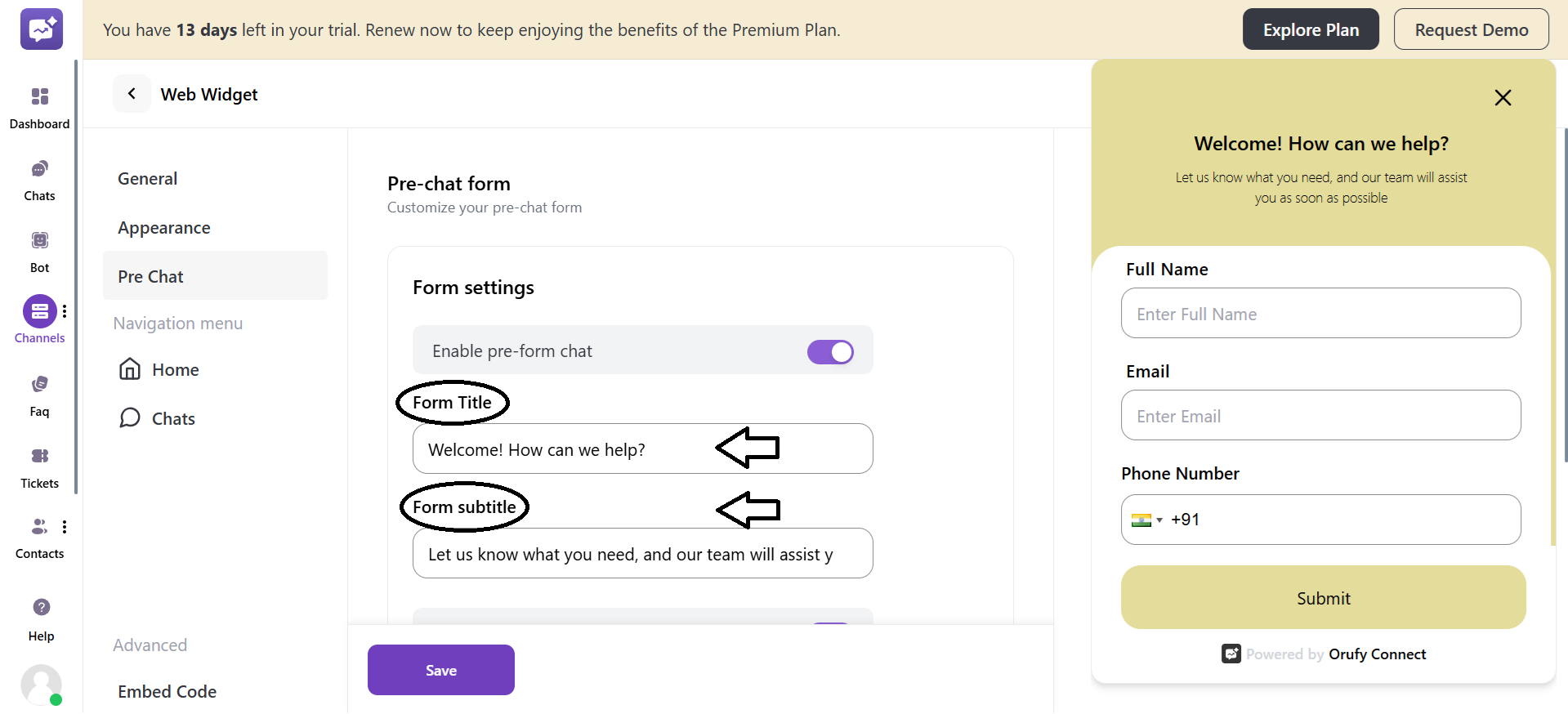
2. Add Questions
You can add questions to the form.
- There are a few default questions that you can toggle as enabled or disabled that will be displayed in your form.
- If you are disabling the phone number fields, the email field will be enabled as the default setting and vice versa.
- You can add more question from the + Add another question.
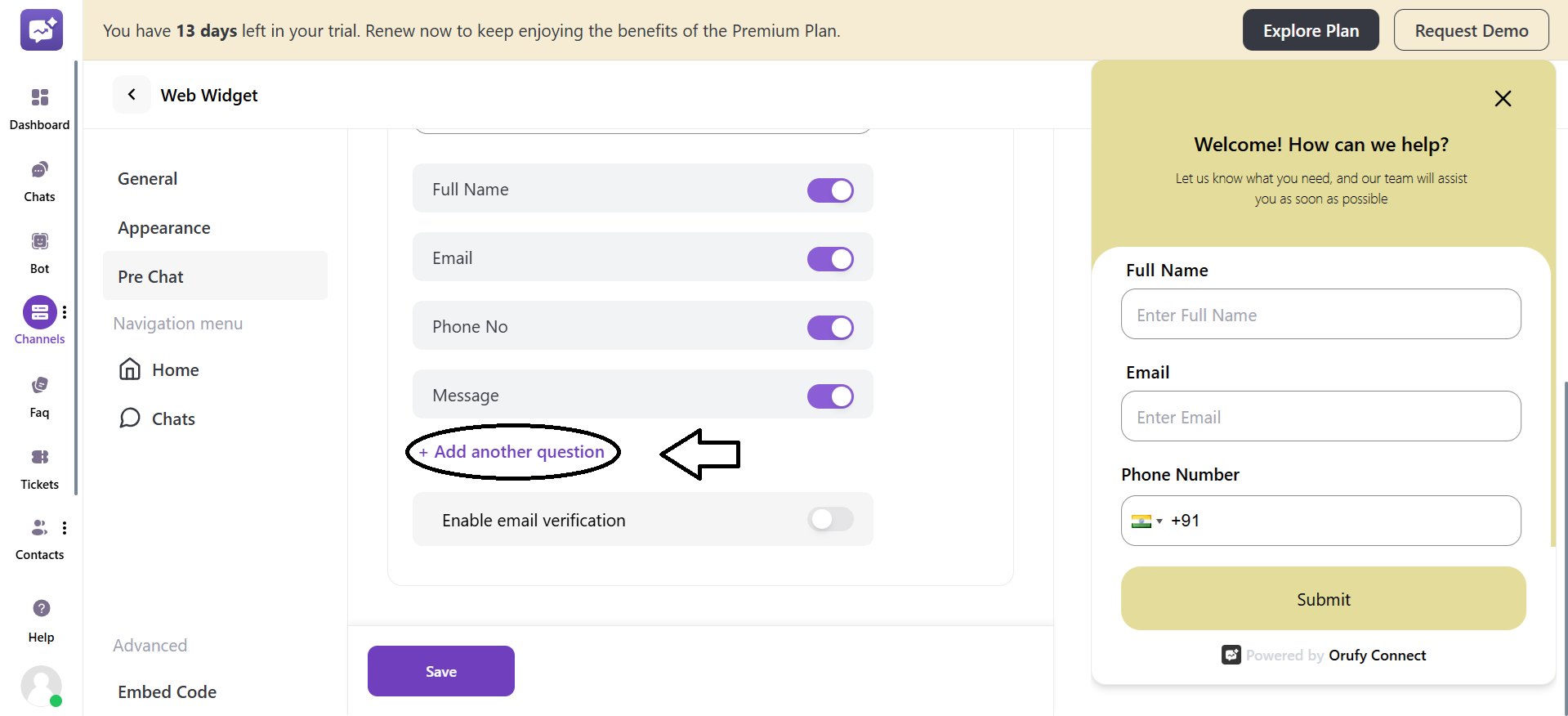
3. Enable Email Verification
You can toggle this option as enable or disable of enable email verification. At the time of filling the pre chat form the customer need to verify its email to move further.