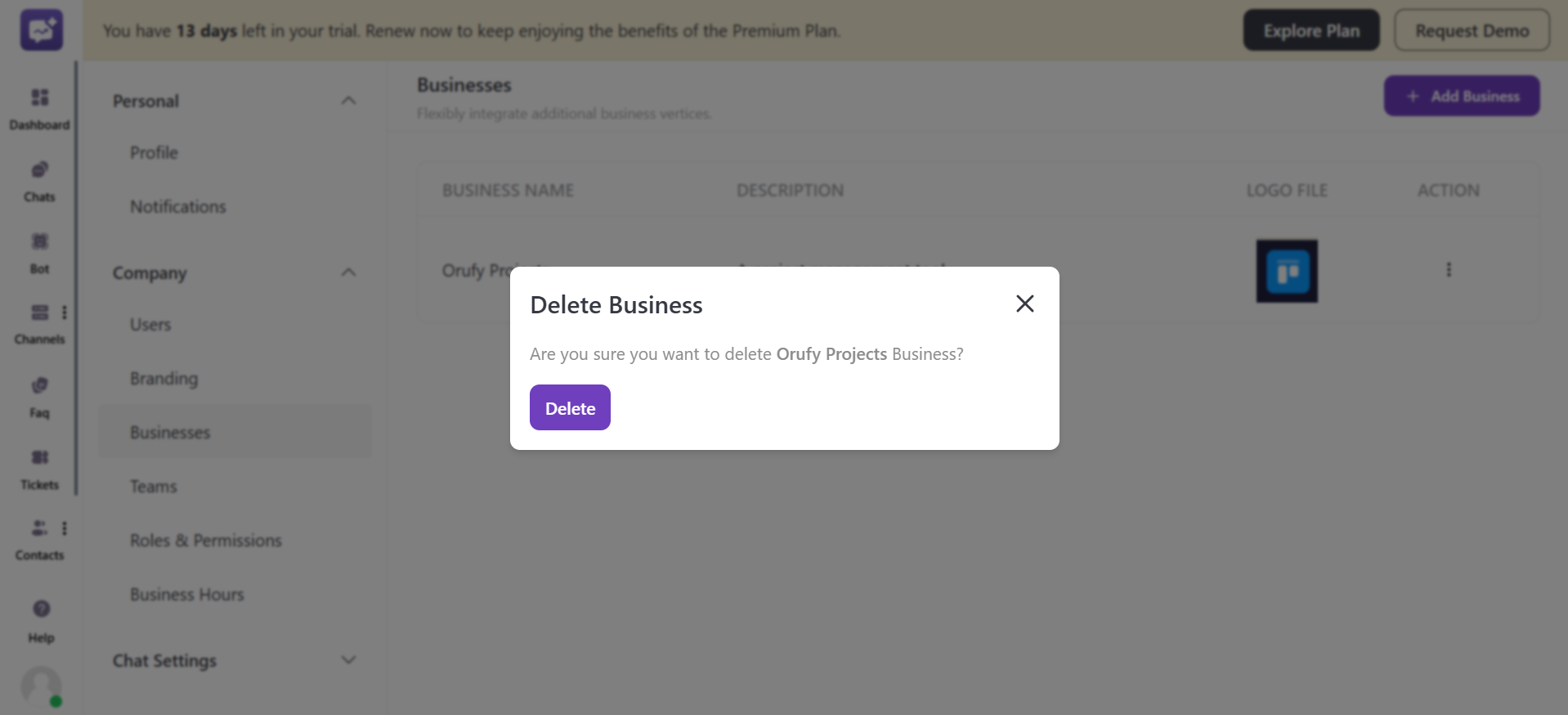You can integrate additional businesses here to handle, view and manage everything in one place. It allows you to manage all the business under the same system.
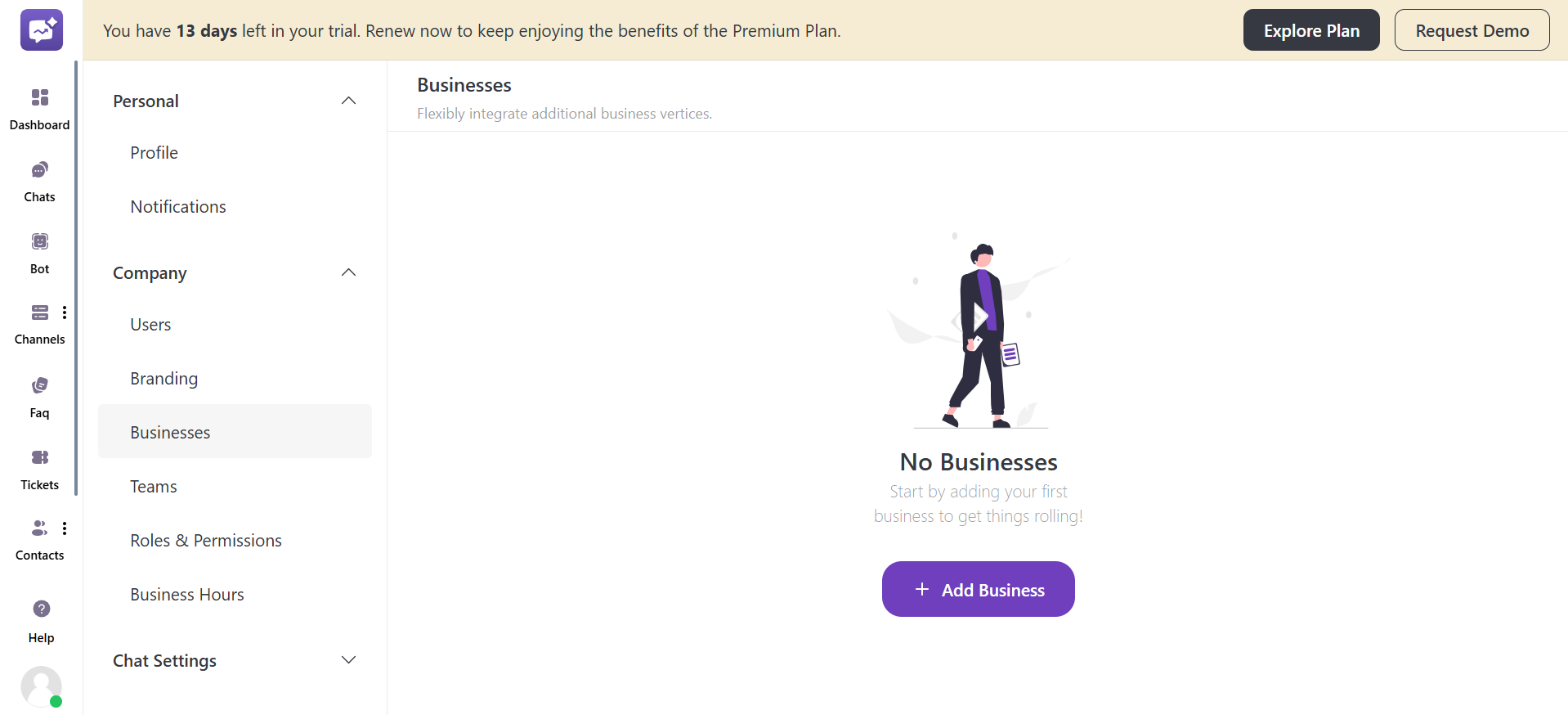
1. Add Business
You can add more businesses here to manage effectively.
- Click on + Add Business to add a business.
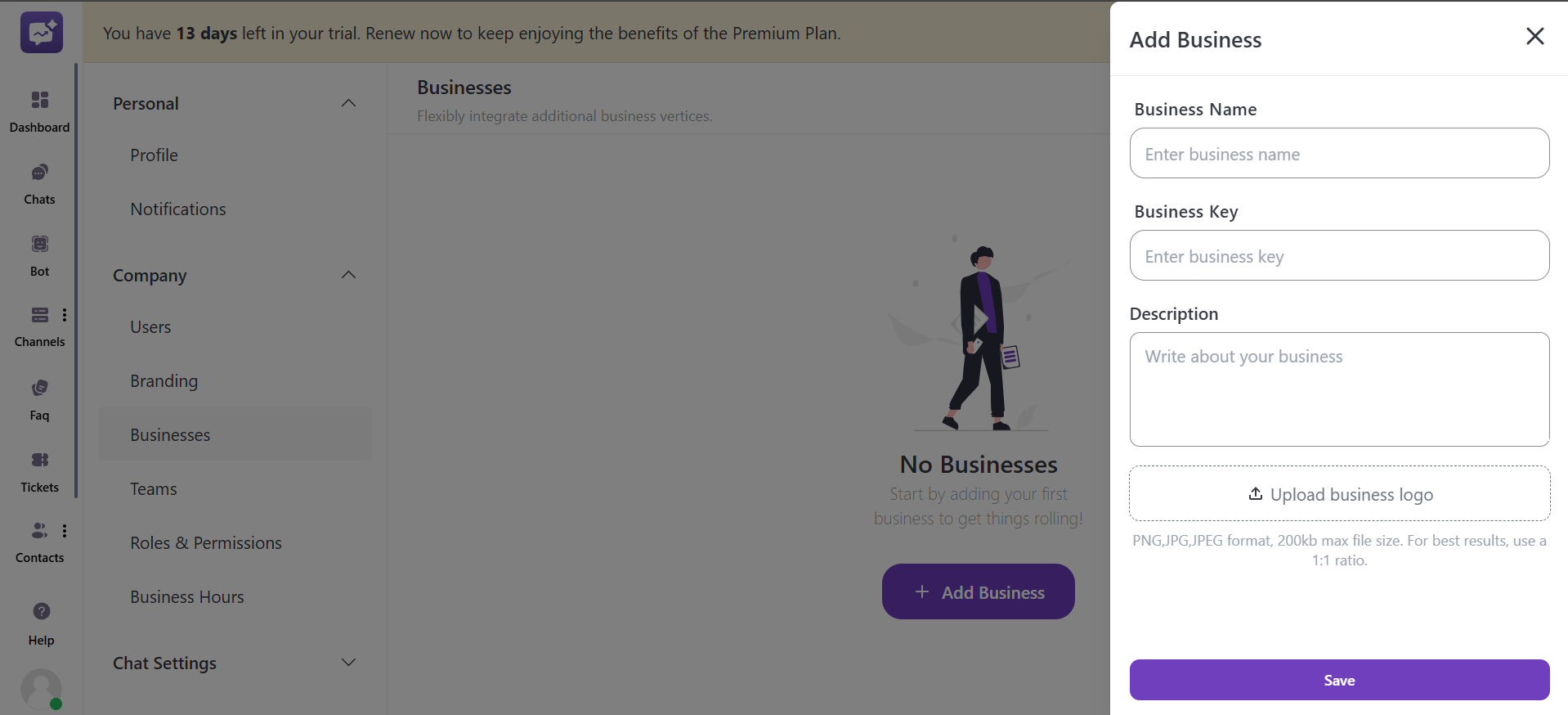
-
Business Name: Enter the official name of your business.
-
Business Key: Enter the key of your business.
-
Description: Enter the complete description of your business.
-
Upload Business Logo: You can upload your business logo file. Keep in mind the logo file should be in PNG, JPEG, and JPG formats. The size of the file should be a maximum of 200 KB.
2. Businesses List
It displays a list of all the businesses added with descriptions and logos.
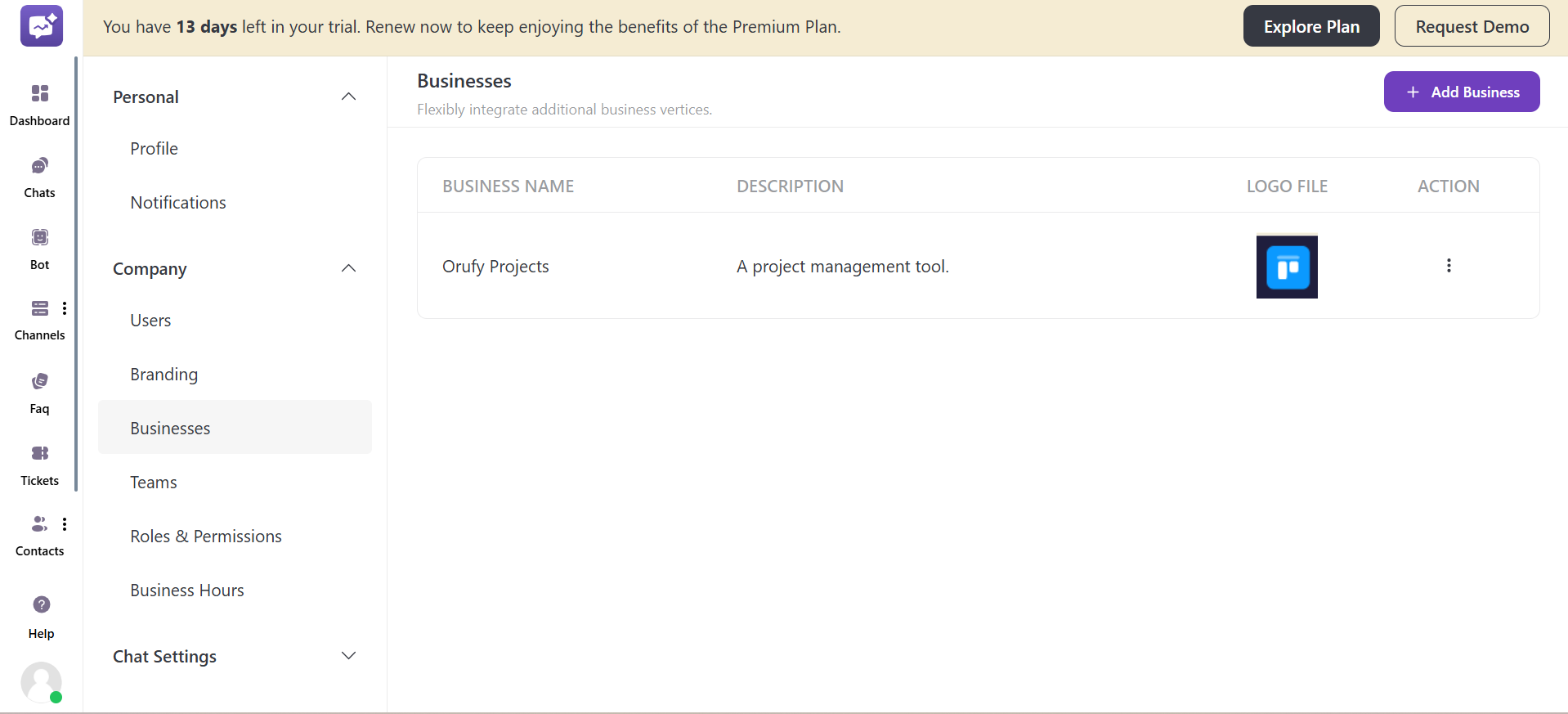
-
Business Name: This field shows all the names of the businesses listed.
-
Description: It shows all the descriptions of businesses.
-
Logo File: The logos of all the businesses listed.
3. Action
It allows you to customise two of the settings
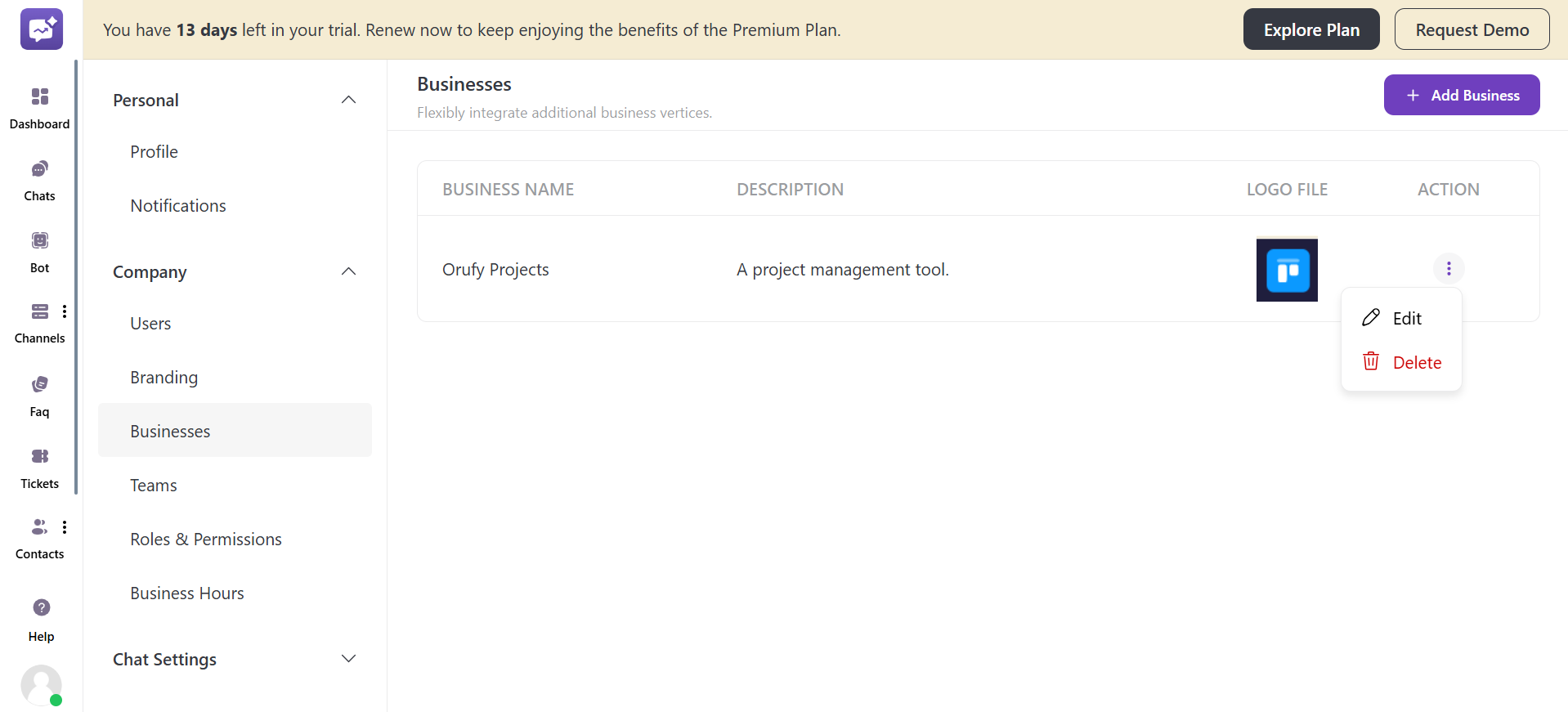
- Edit: You can edit the details of a particular business.
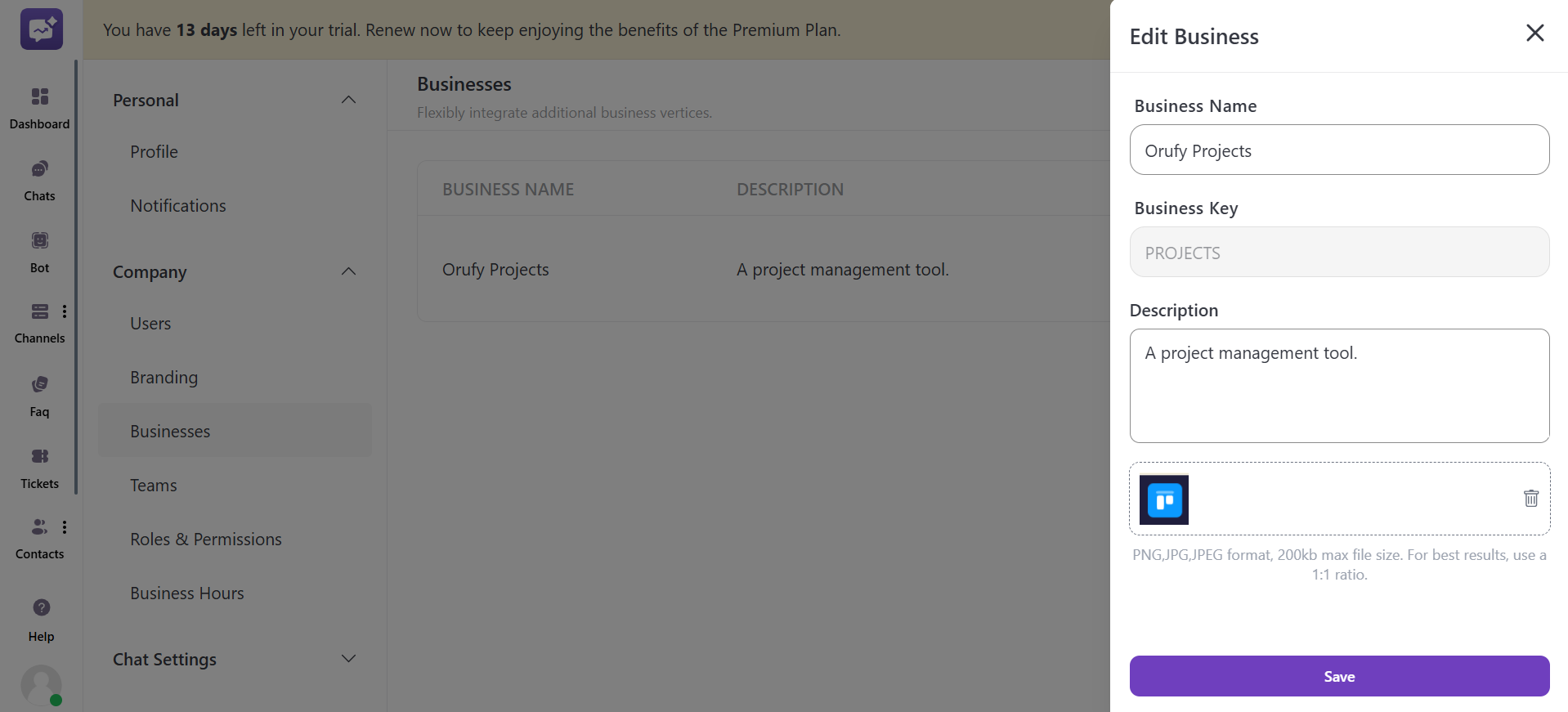
- Delete: You can delete a particular business with this option.