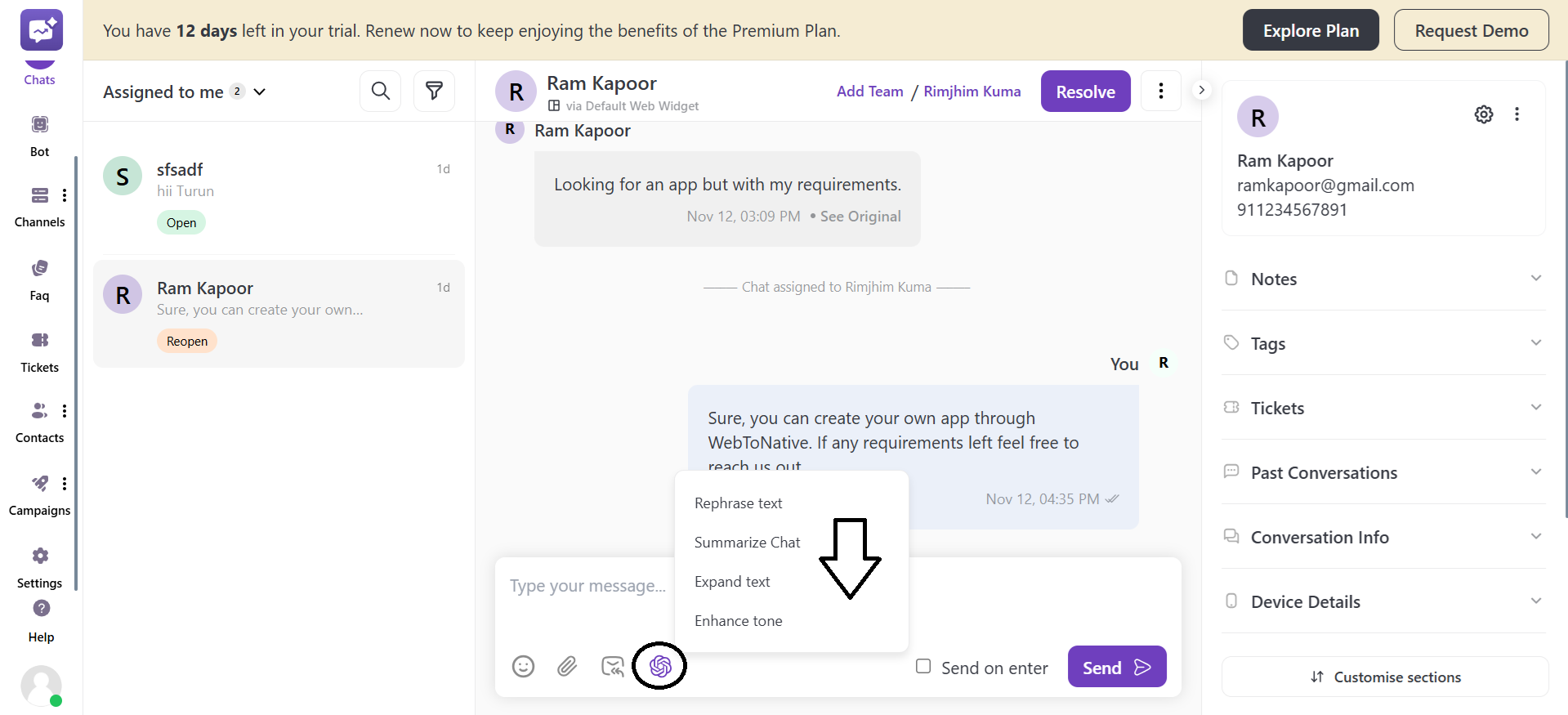Chat GPT
It allows you to integrate ChatGPT into your existing account. It helps with responding to messages in your conversations.
Click on Start Setup.
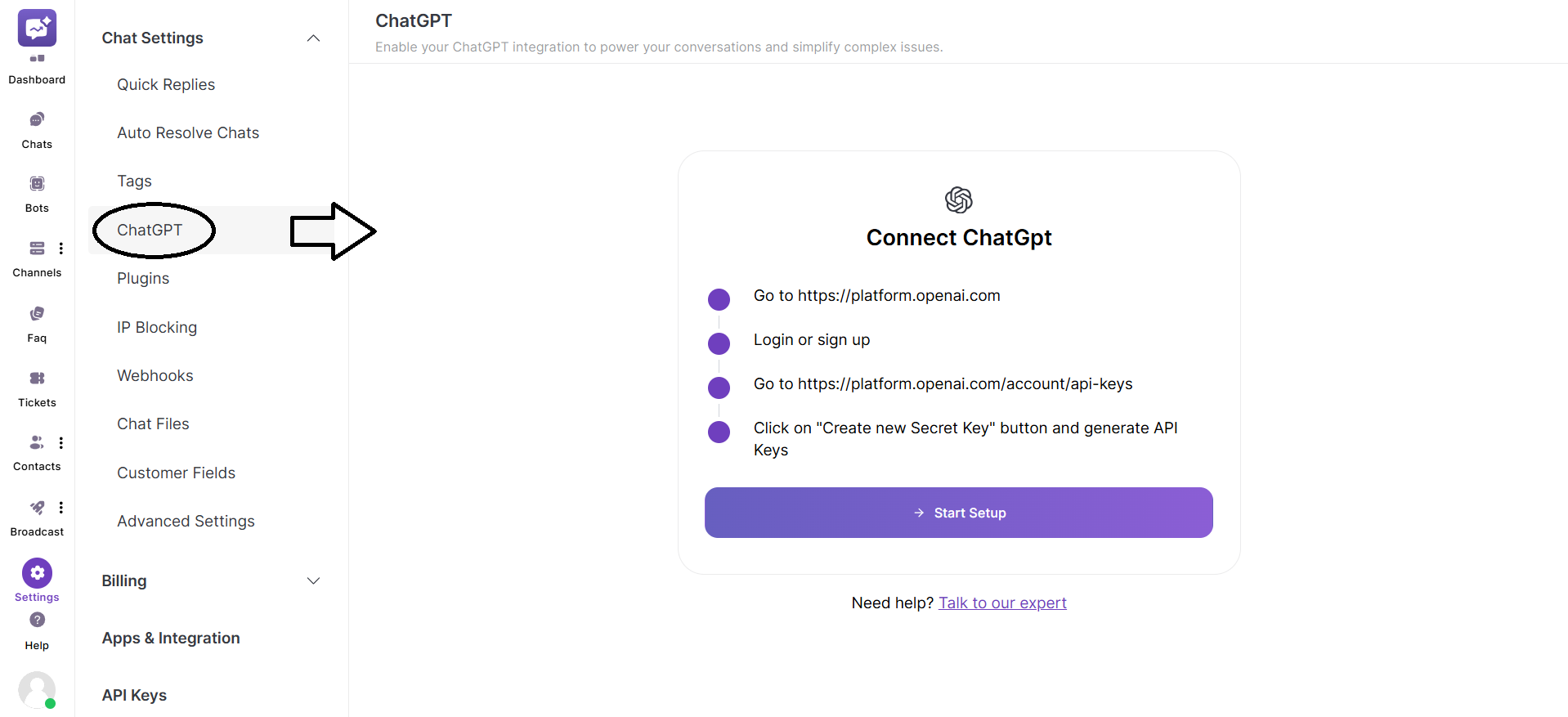
- Insert the API Key in the field.
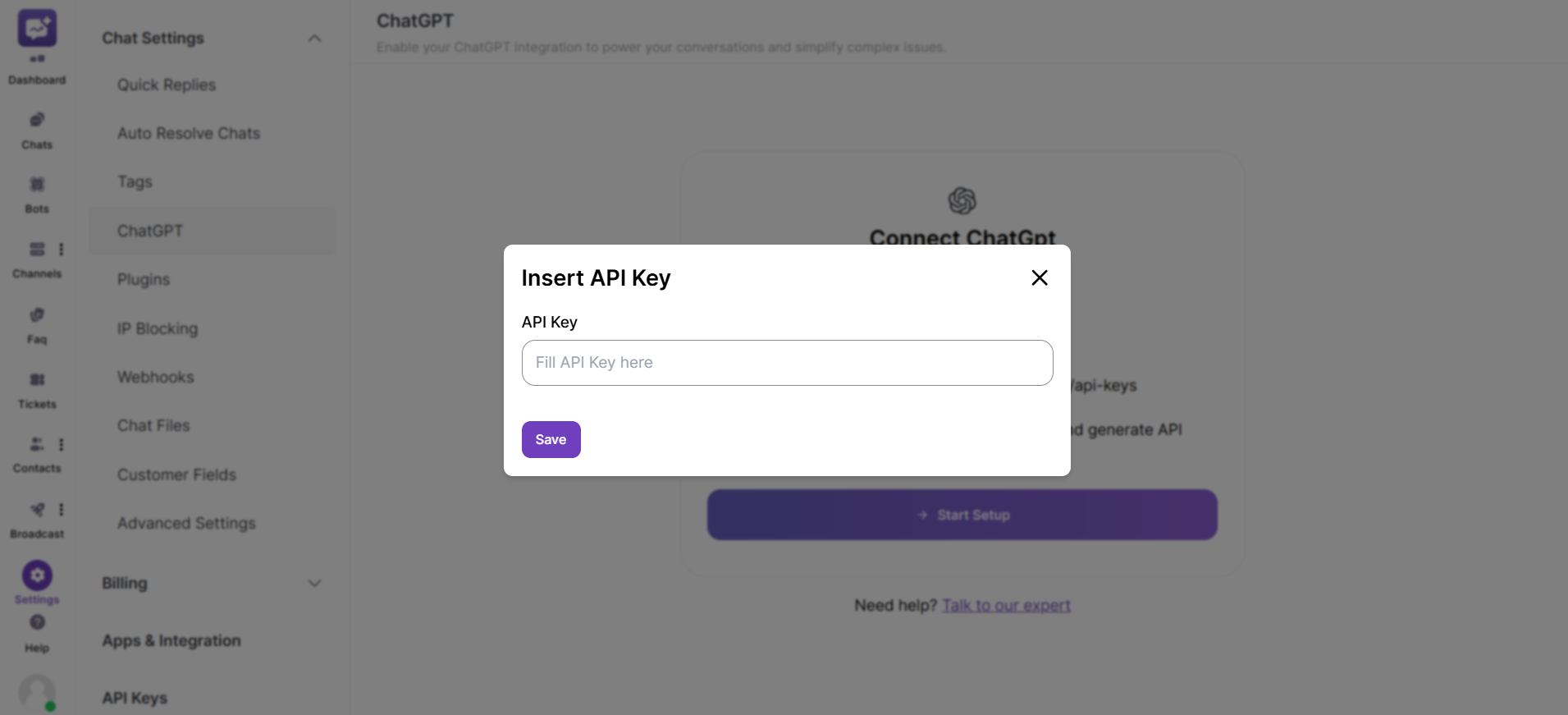
- Edit API key: This feature allows you to re-enter the API key if any changes are made.
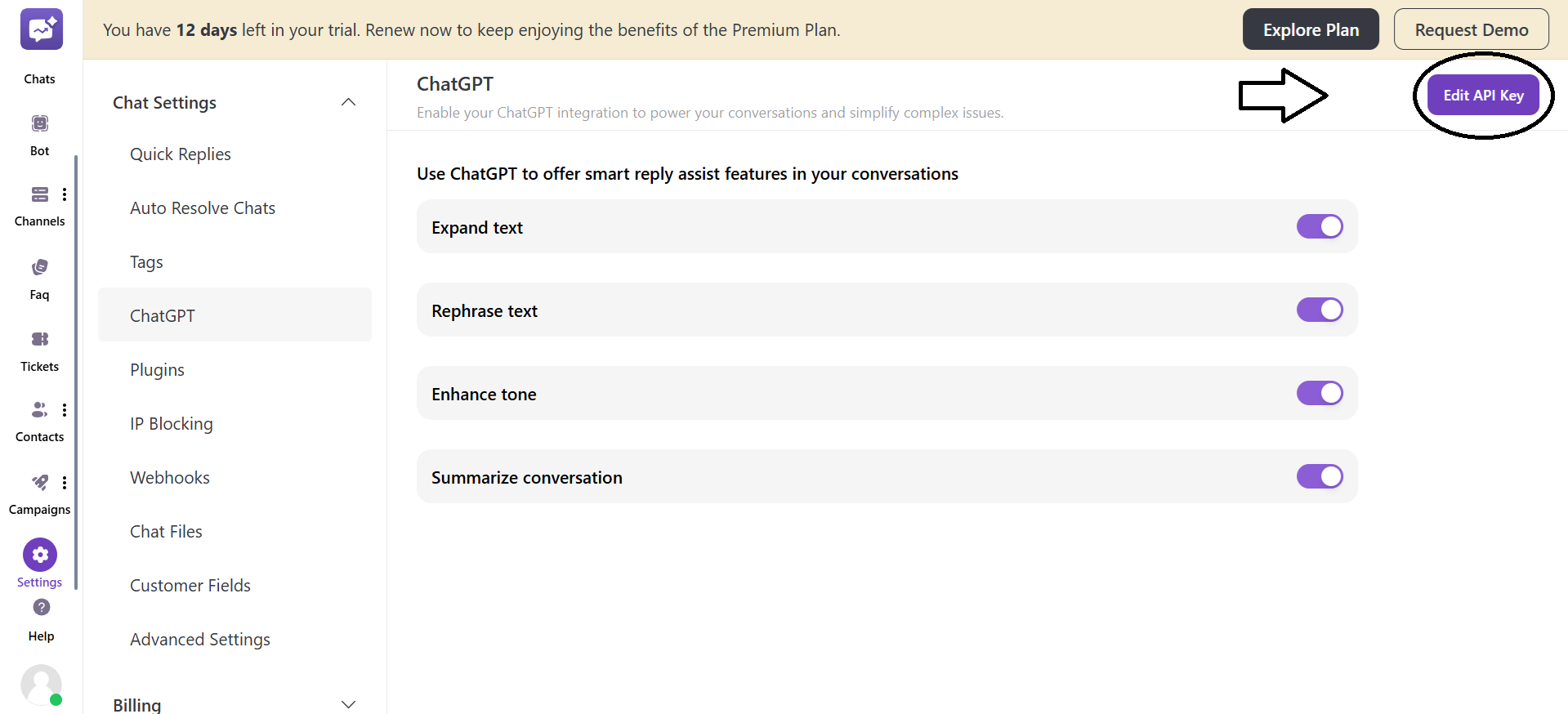
- It offers four features that you can toggle to enable or disable. Listed below are the features:
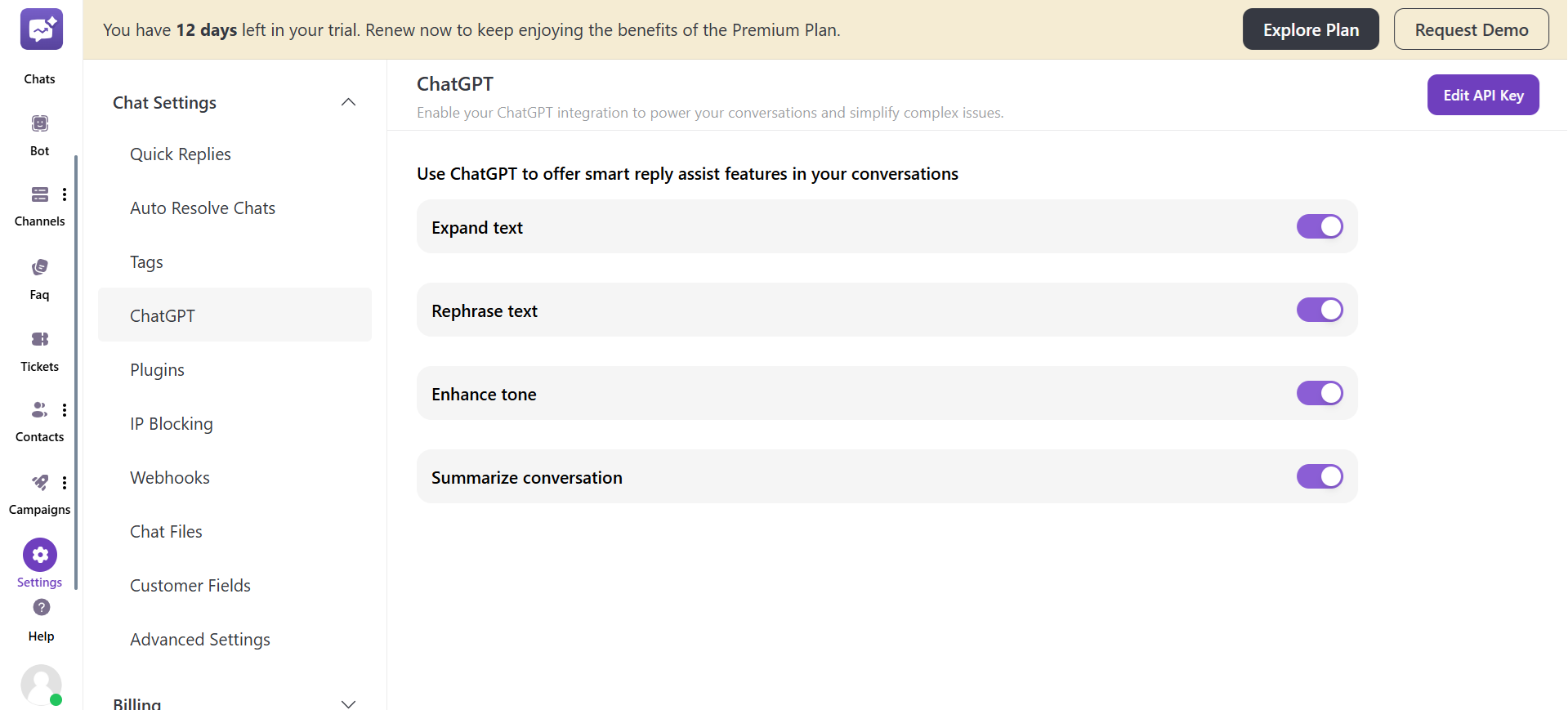
1. Expand Text: It helps you expand the existing text in the chat.
2. Rephrase Text: It helps to rephrase the existing text in the chat.
3. Enhance Tone: You can enhance the tone of the text to professional, casual and friendly.
4. Summarise Conversation: You can summarise the entire conversation just by clicking on the option in the chat.
You can access these options from the icon shown in the chat. If you haven't integrated ChatGPT, the icon will not be shown in the chat.