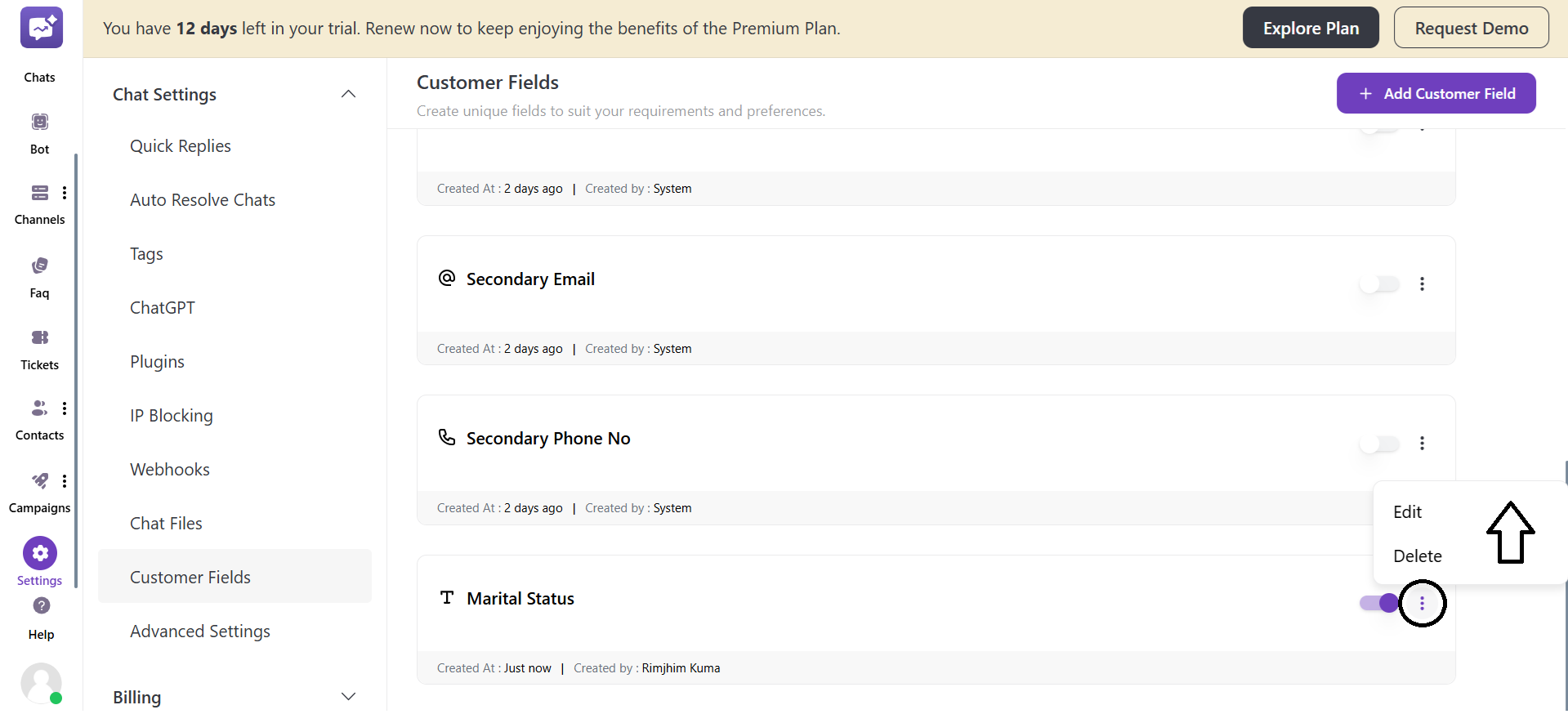Customer Fields
It allows you to create fields to collect customer information.
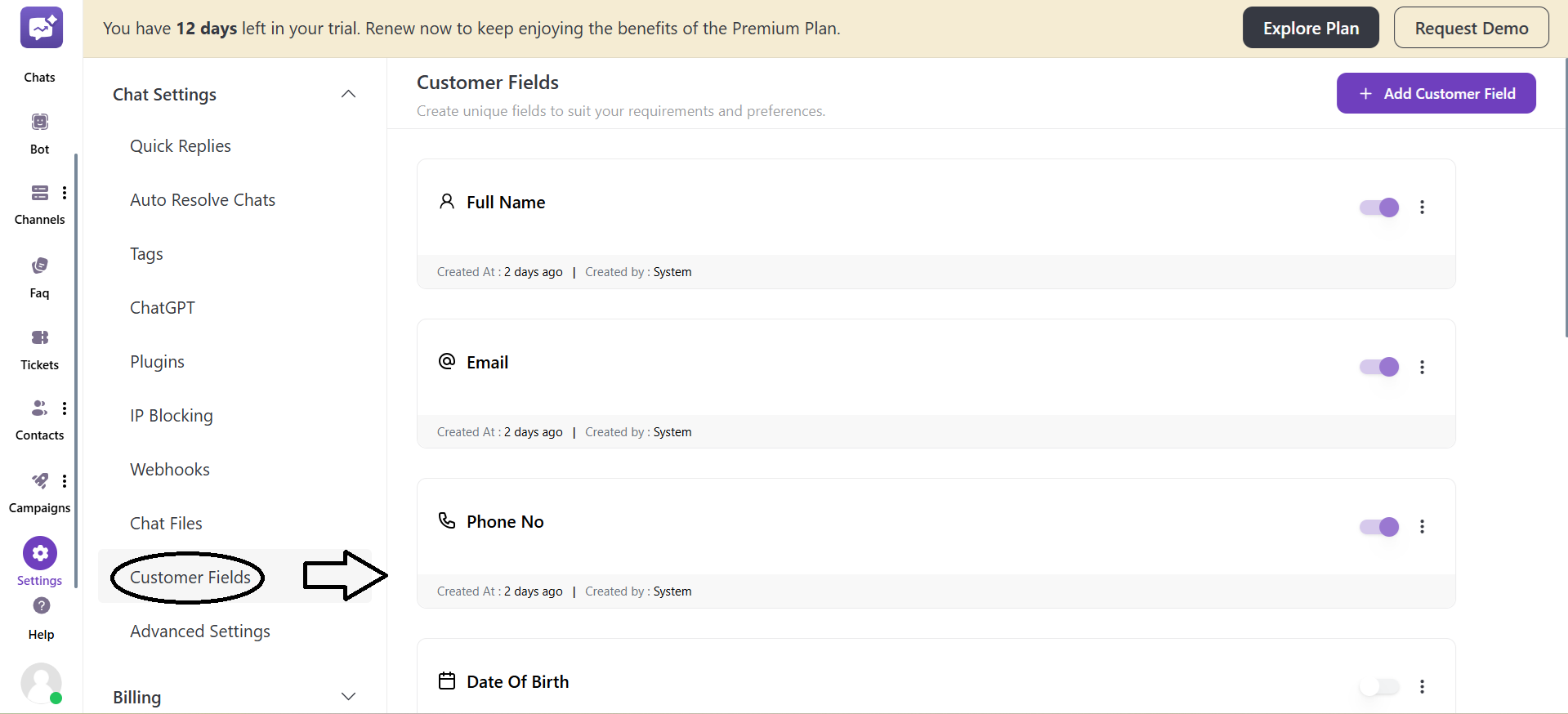
- You can toggle to enable or disable the default customer fields.
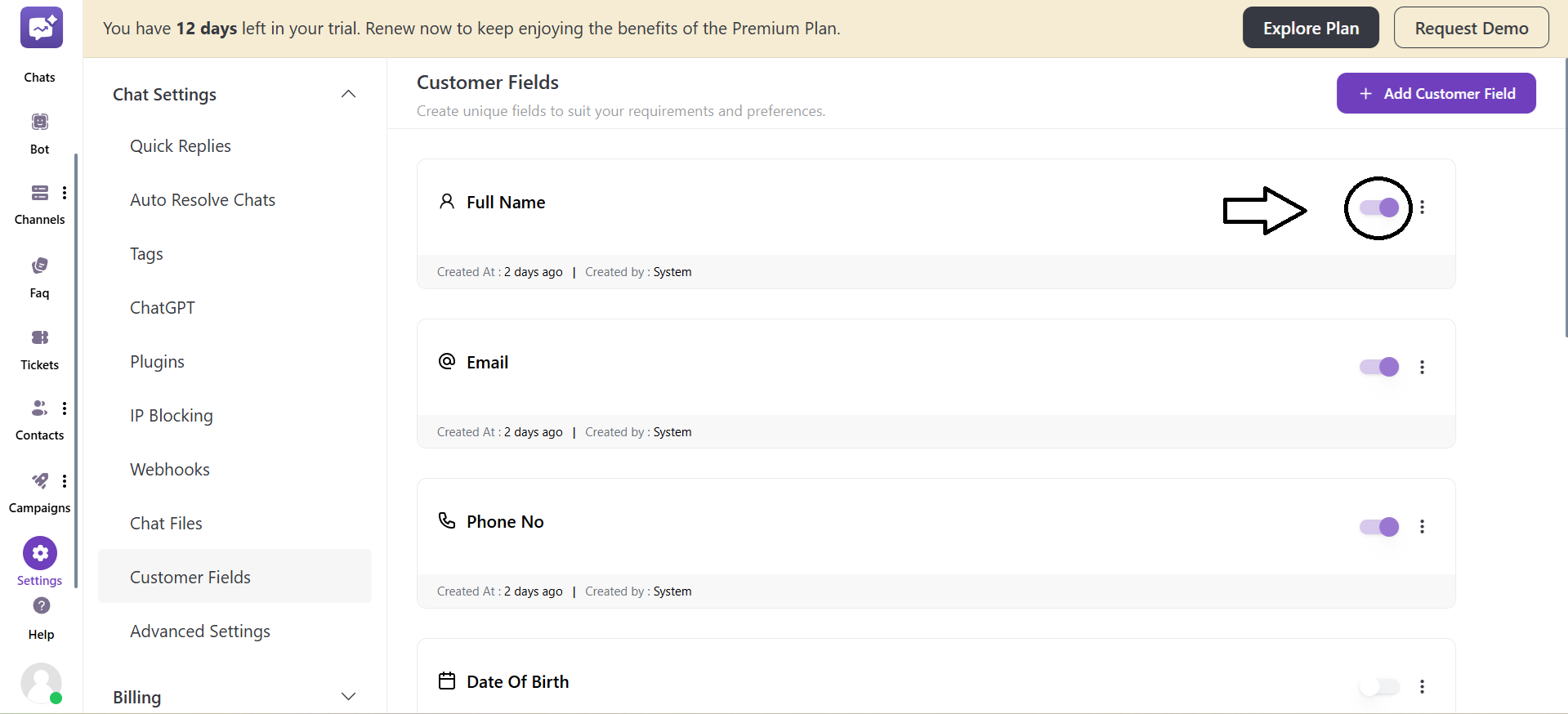
- Default customer fields are:
1. Full Name 2. Email 3. Phone No 4. Date of Birth 5. Gender 6. Shipping Address 7. Secondary Email 8. Secondary Phone No
- You can only edit the name of the Default customer fields and add a description(optional) from the More Options of a particular customer field.
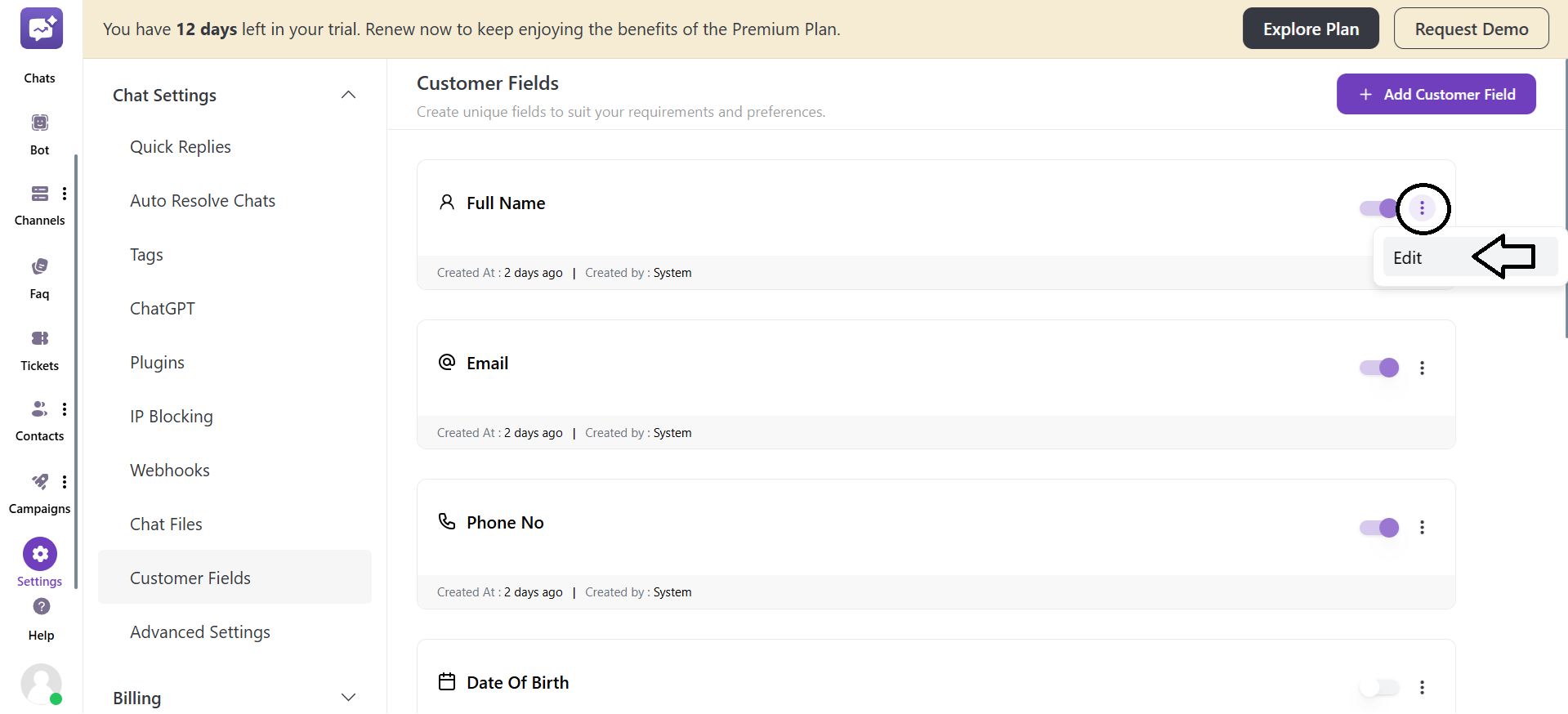
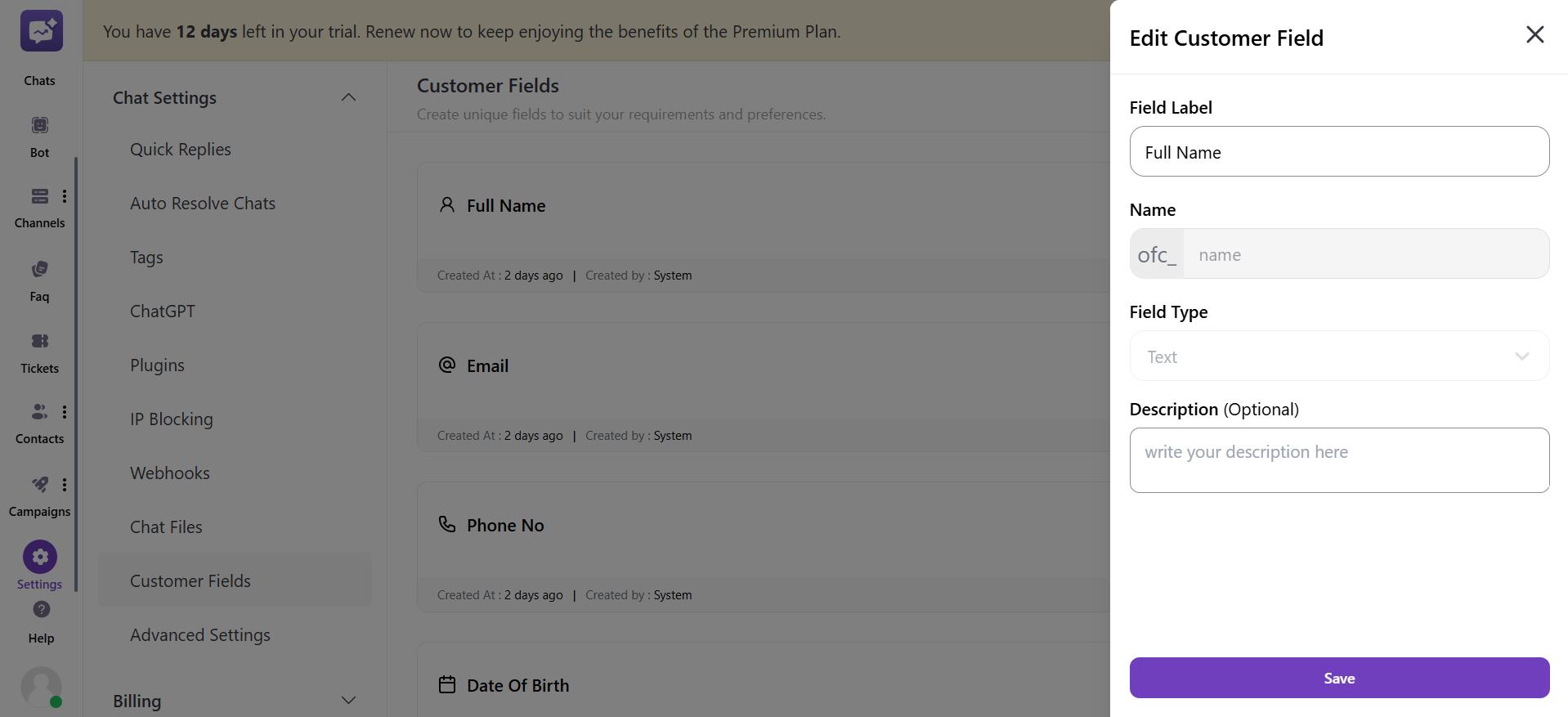
- You can create a new customer field through + Add Customer Field.
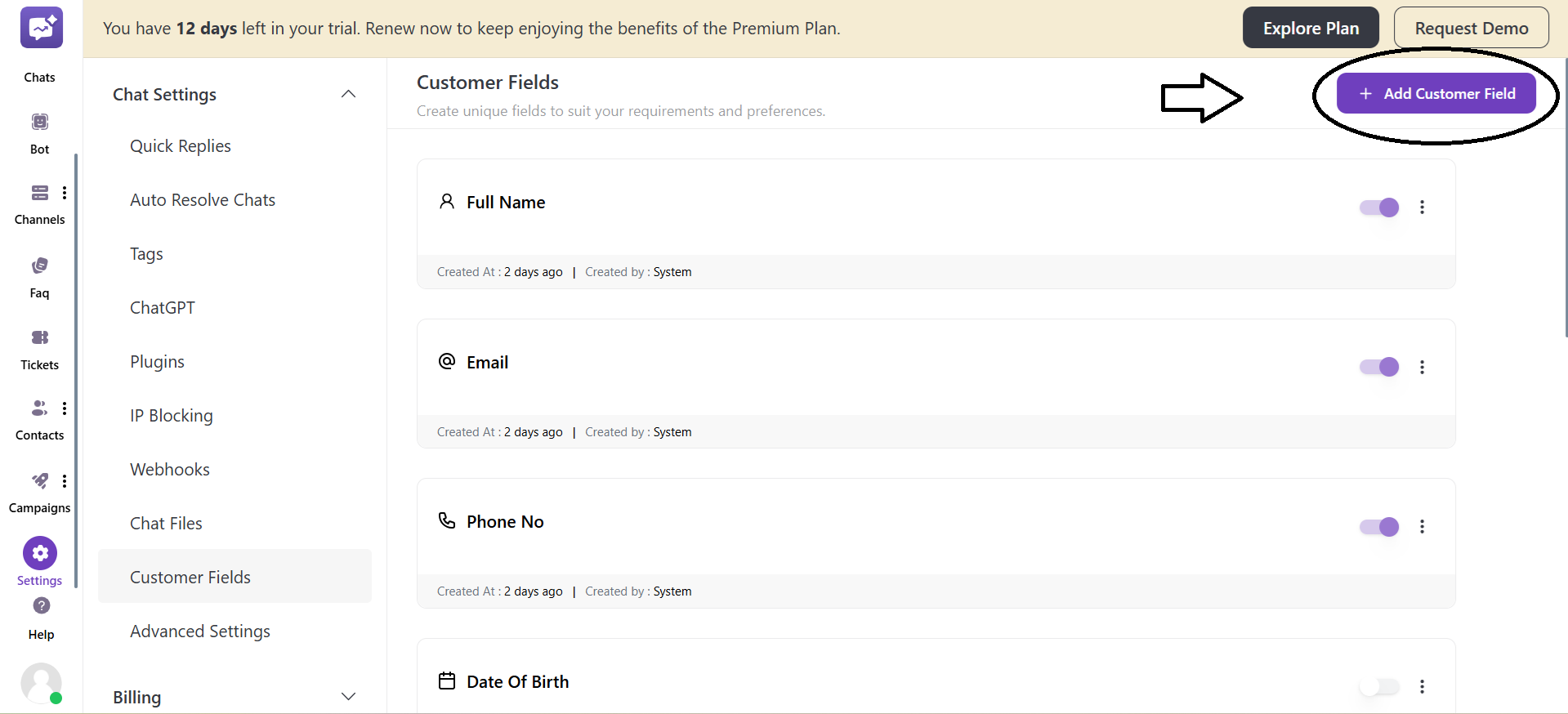
- Field Label: Enter the name of the field.
- Name: Enter the unique name of the field.
- Field Type: You have to select the type of field from the drop-down menu. It includes text, date, dropdown, phone, number, email and URL.
- Description (Optional): You can enter the full description of the field. This field is optional.
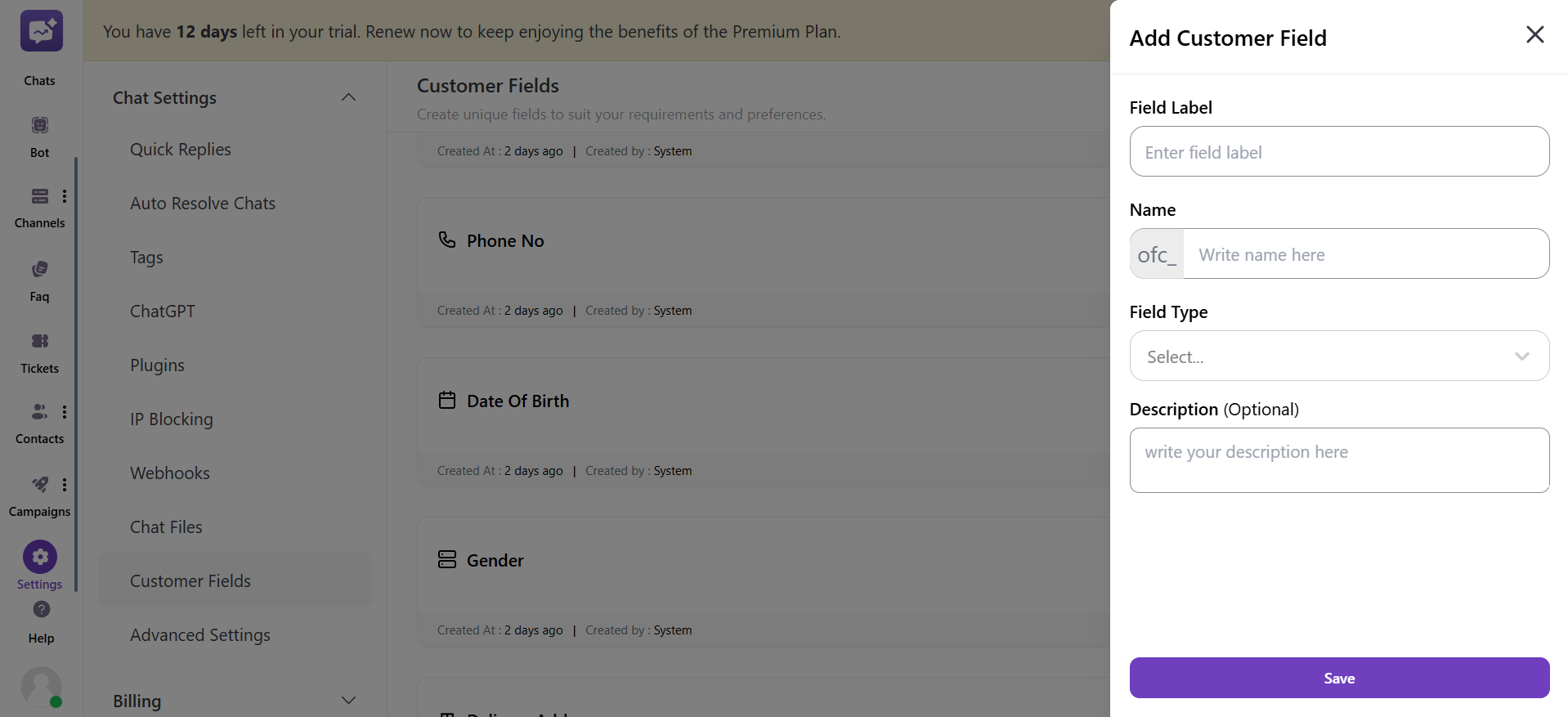
- Custom Customer Fields that can be edited and deleted from the More Options.