The Chat List helps agents to track and manage all customer interactions in a single place. It provides a complete view of all the chats, with the creation of a customised filter helps in effective workflow management.
- Default Views
It allows viewing specific types of conversations with default chat filters.
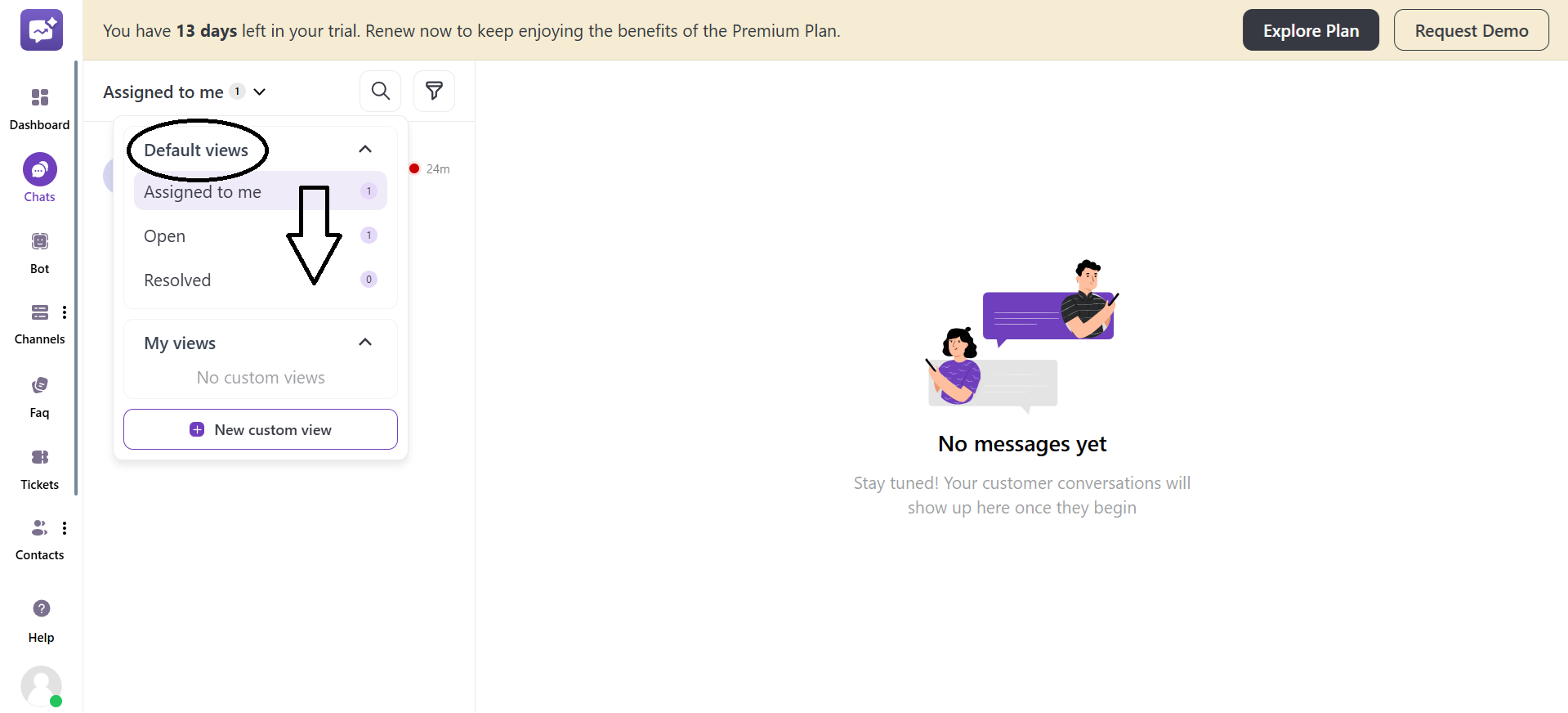
1. Assigned to me: It shows all the chats that are currently assigned to the logged-in agent.
2. Open: It shows all the chats that are active, unresolved, and require quick attention.
3. Resolved: It lists all the chats that are completely resolved or closed after addressing the customer queries.
- My Views
It allows you to create and manage the custom-made chat views. Agents can filter chats according to their required conditions, such as agents, bots, teams, and many more.
- New custom view
Agents can create a custom view by setting specific filters for instant access to view chats.
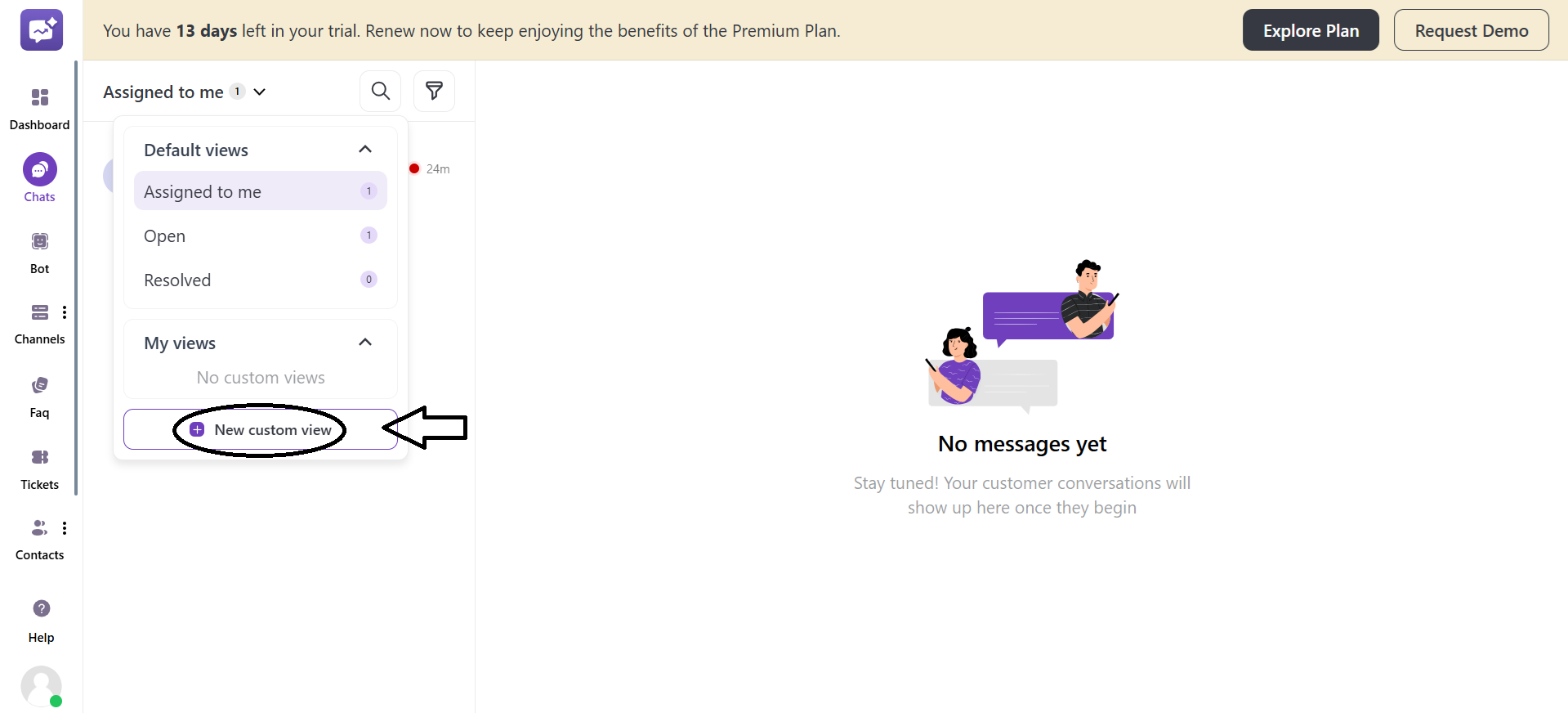
Click on + New Custom View to create your own view of the chats.
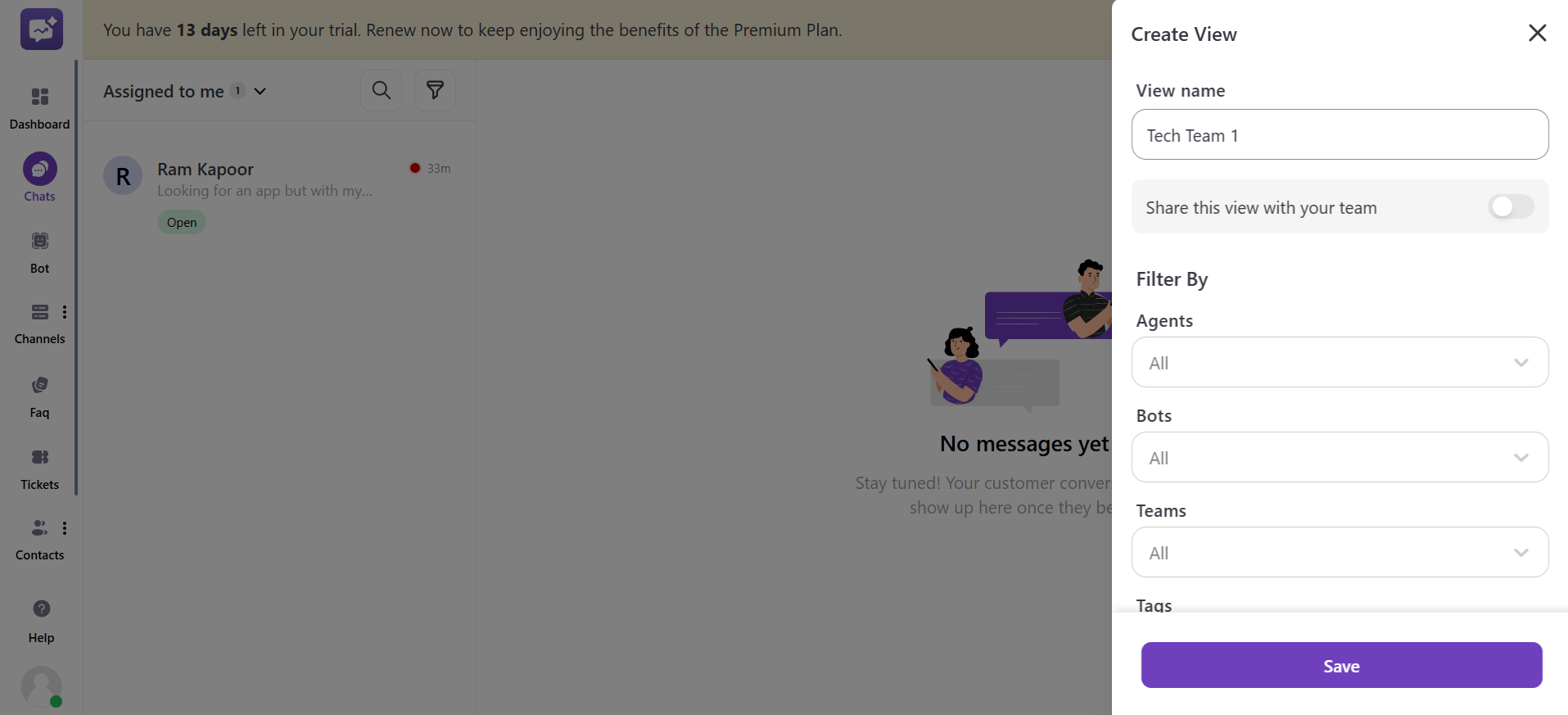
- View Name: Enter the name of the view to identify the filter for quick access.
- Share this view with your team: You can toggle this to enable or disable so that this view can be shared with the entire team.
- Filter By
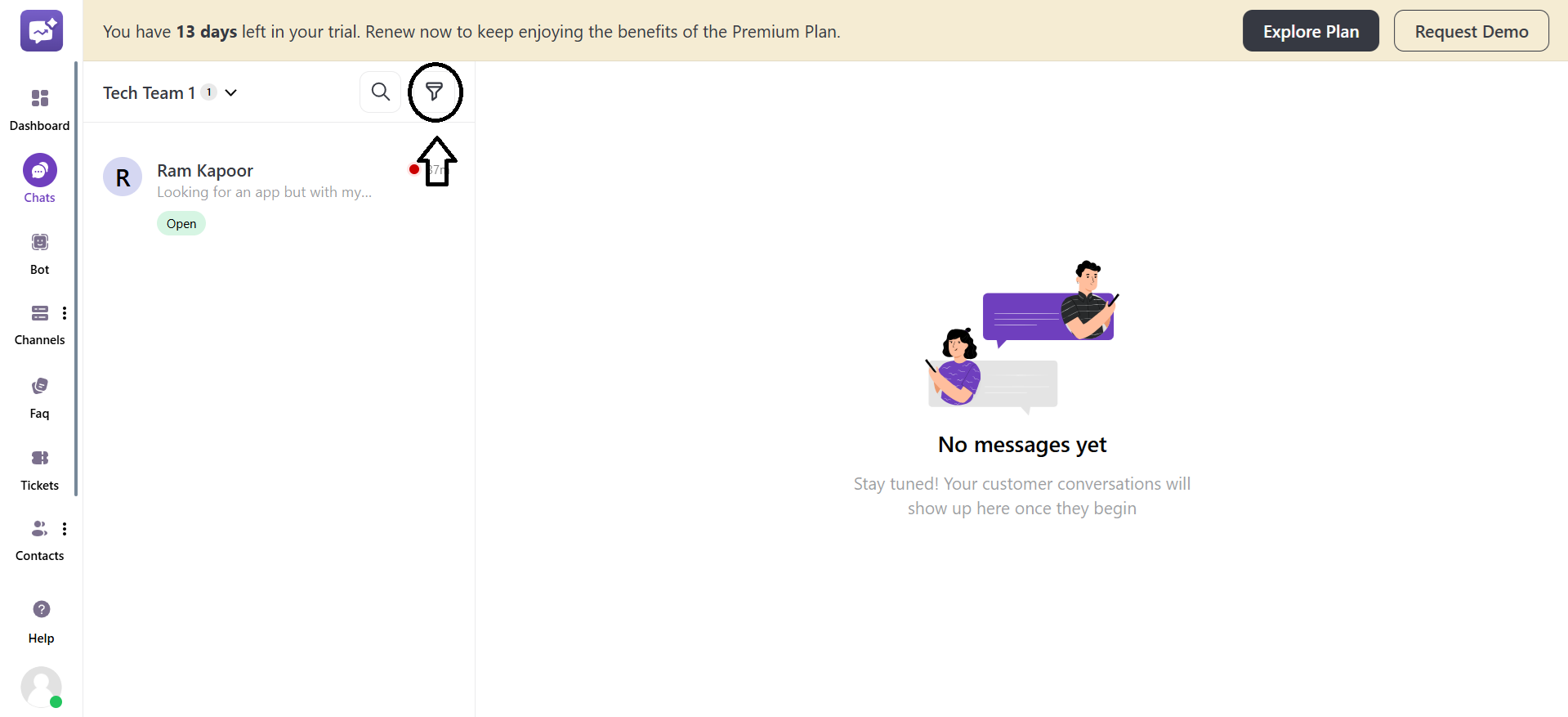
It refines the created custom chat view based on multiple filters. It ensures that agents can tailor different types of filters in one place.
- Agents
- Bots
- Teams
- Tags
- Status
- Channels
- Response status
Click on Save to make the created view appear in the My Views section.
More Options of Custom View
The created Custom View's additional settings.
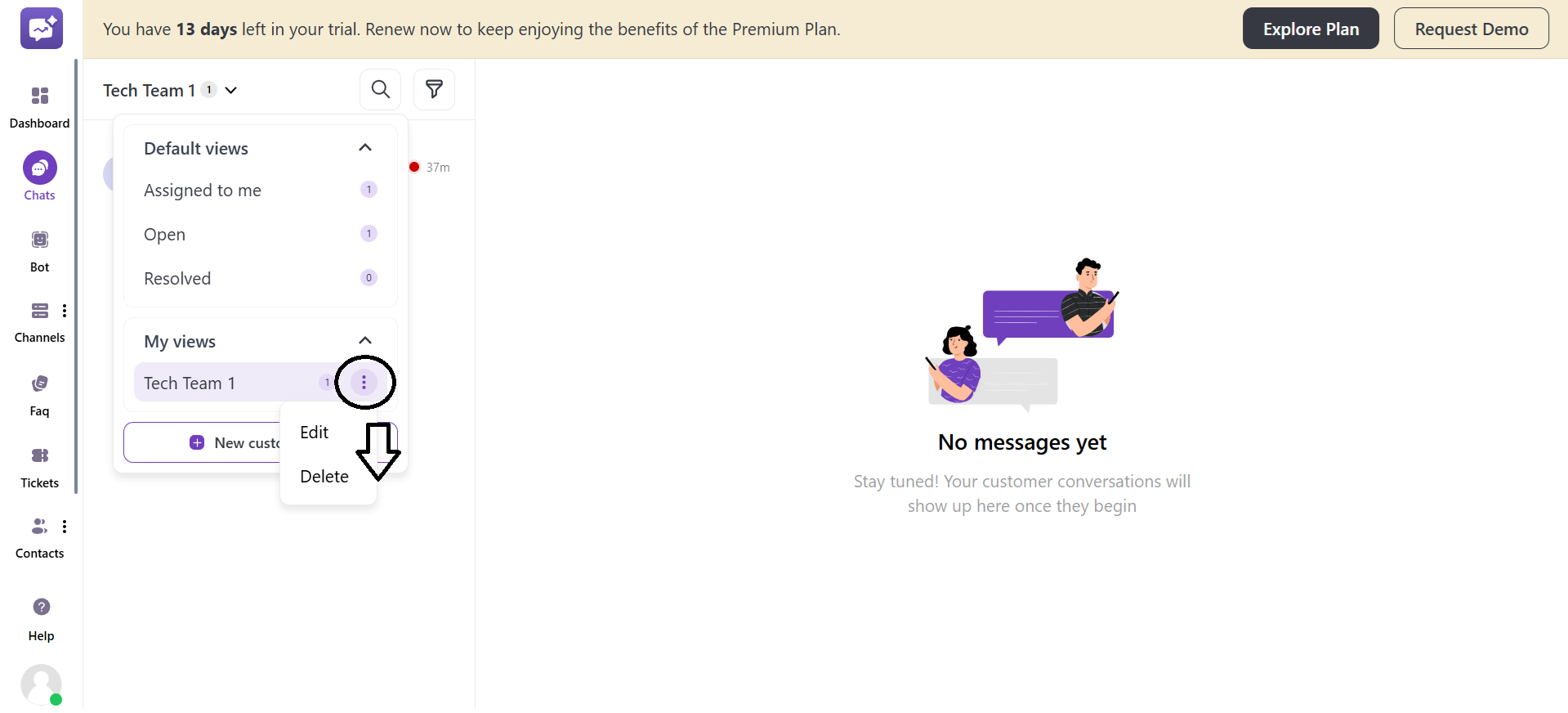
- Edit: You can edit all the settings of a particular filter, including view name and filter by.
- Delete: It allows you to delete a particular filter from the My View section.
- Search
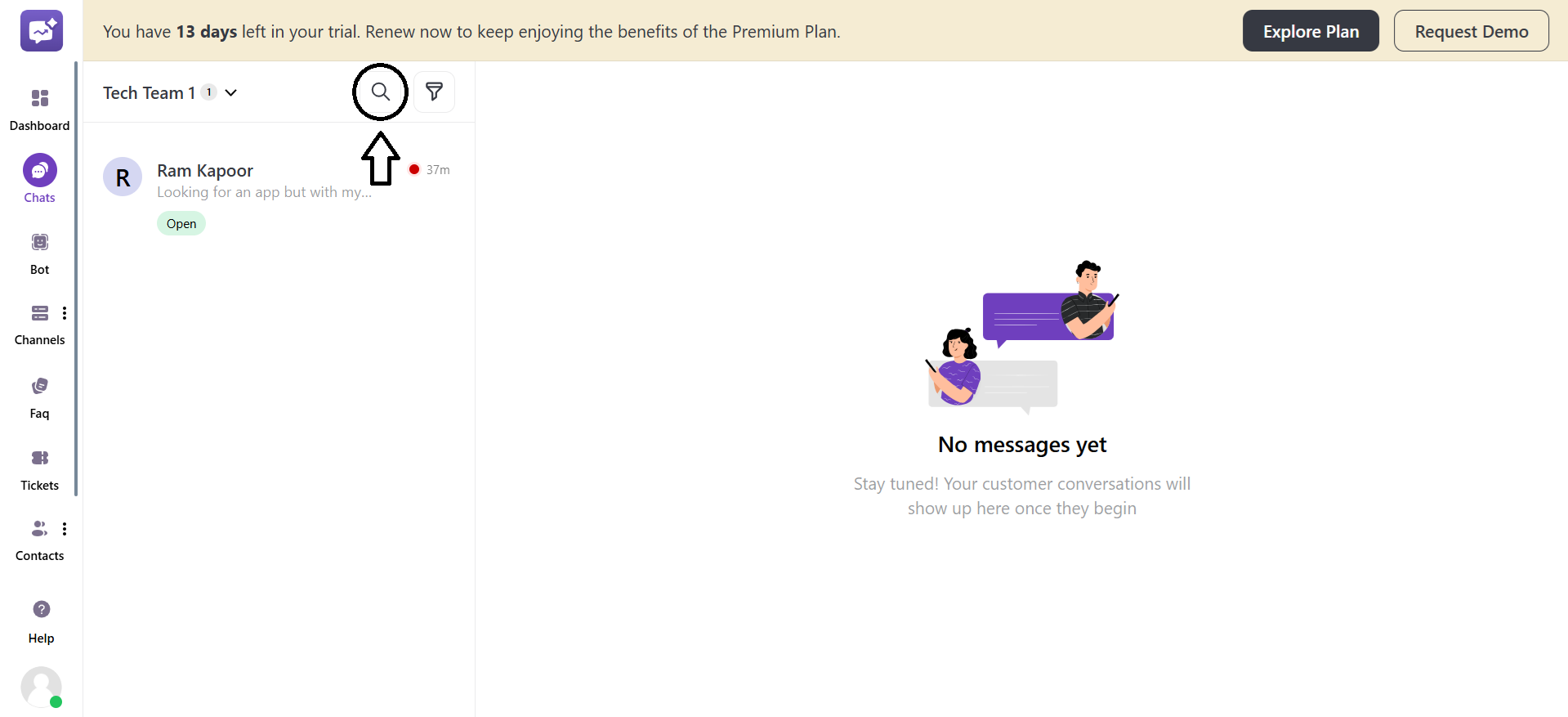
The Search bar helps agents find specific messages or contacts by typing keywords. It provides quick access to find conversations.
- Filters
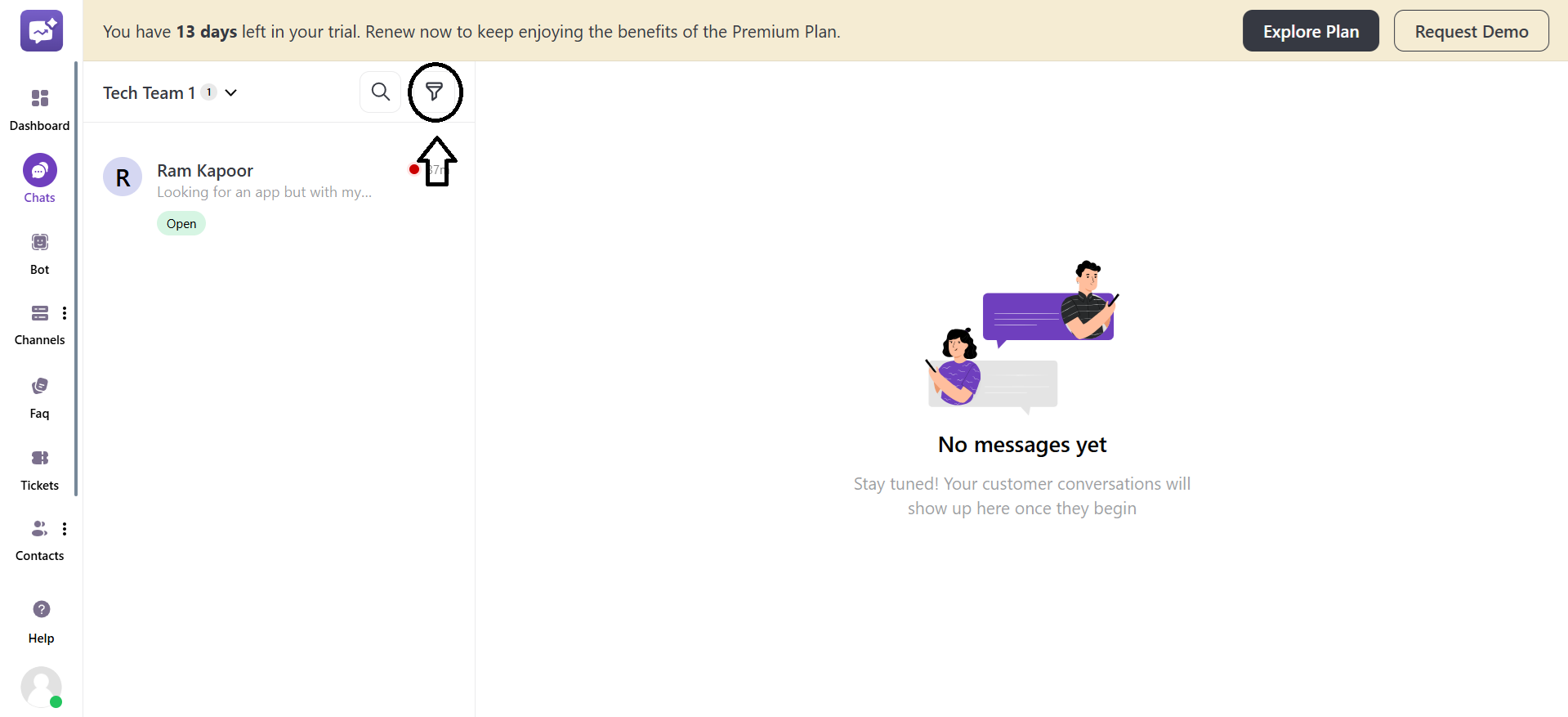
It allows agents to narrow down and manage conversations based on specific parameters such as agents, bots, teams, tags, and status.
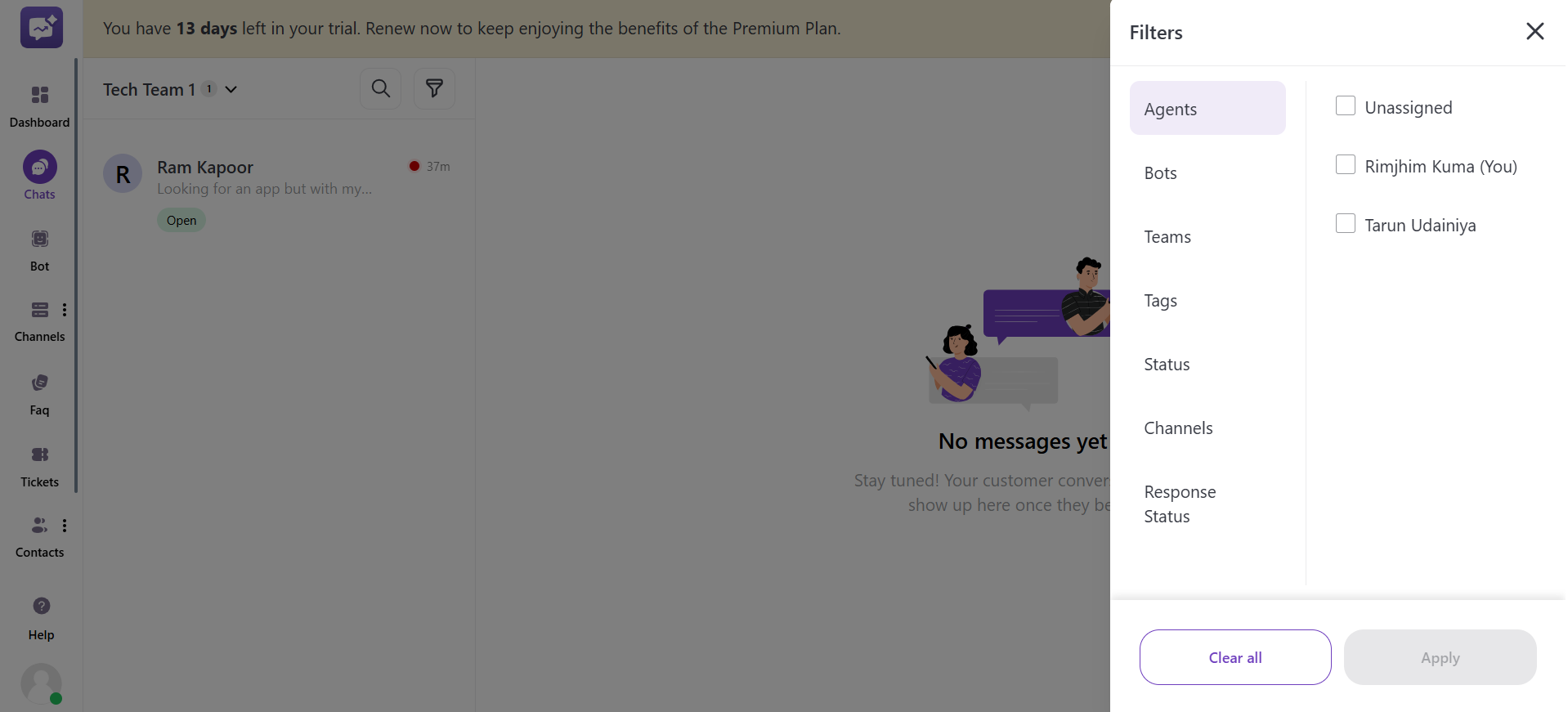
You can filter the conversations with the filters listed below:
- Agents - Teams - Bots - Tags - Status - Channels - Response status



