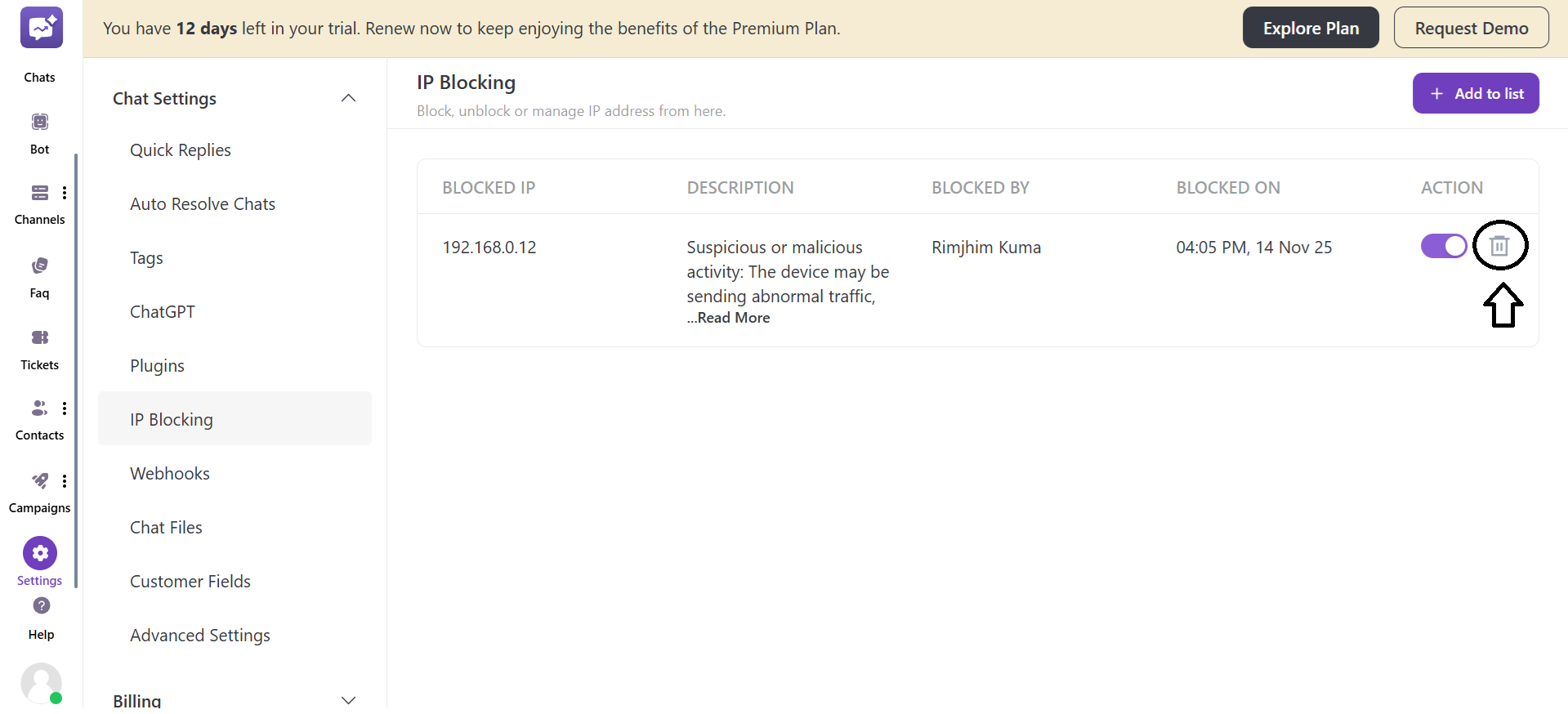IP Blocking
Here, you can add IP addresses of the devices to prevent them from messaging.
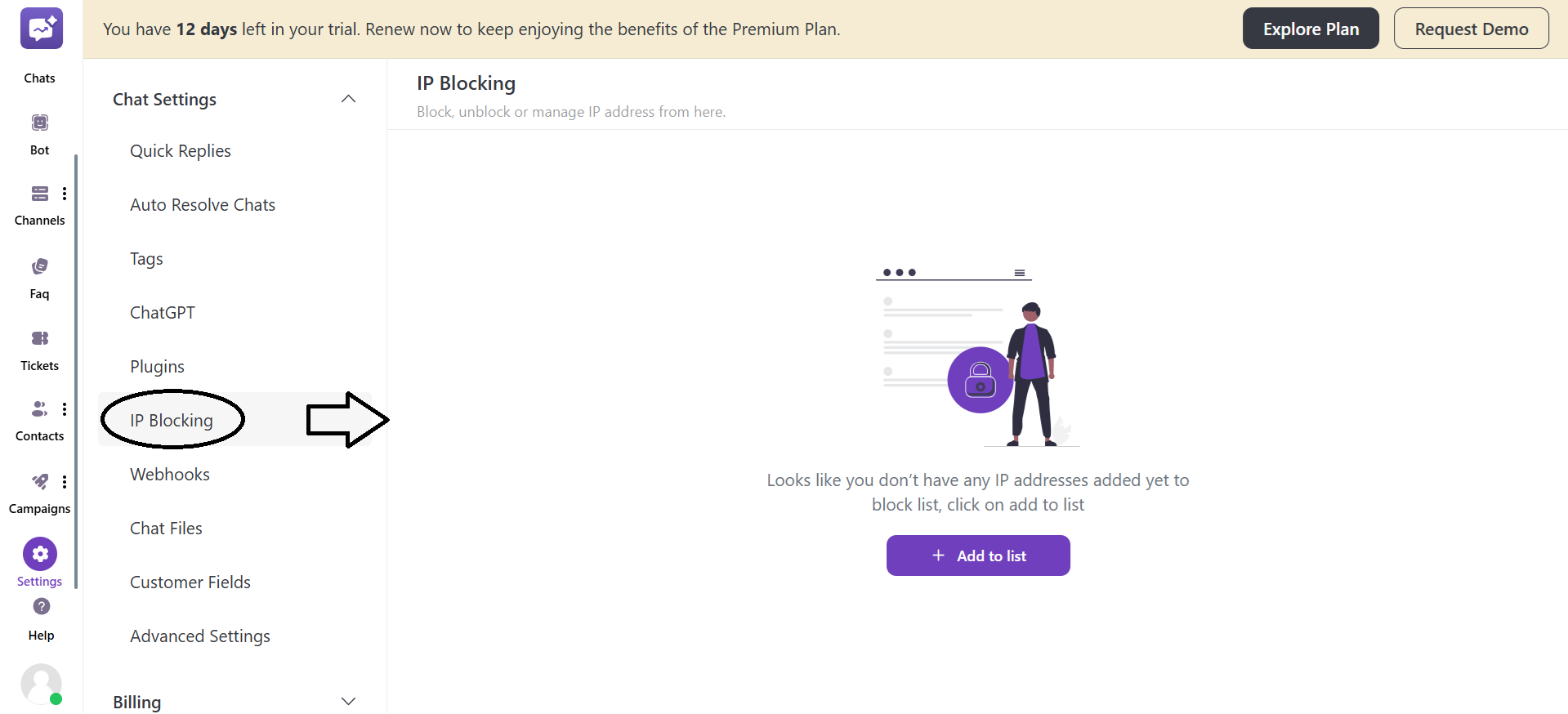
-
Click on + Add to List to add IP addresses.
-
Enter the IP Address.
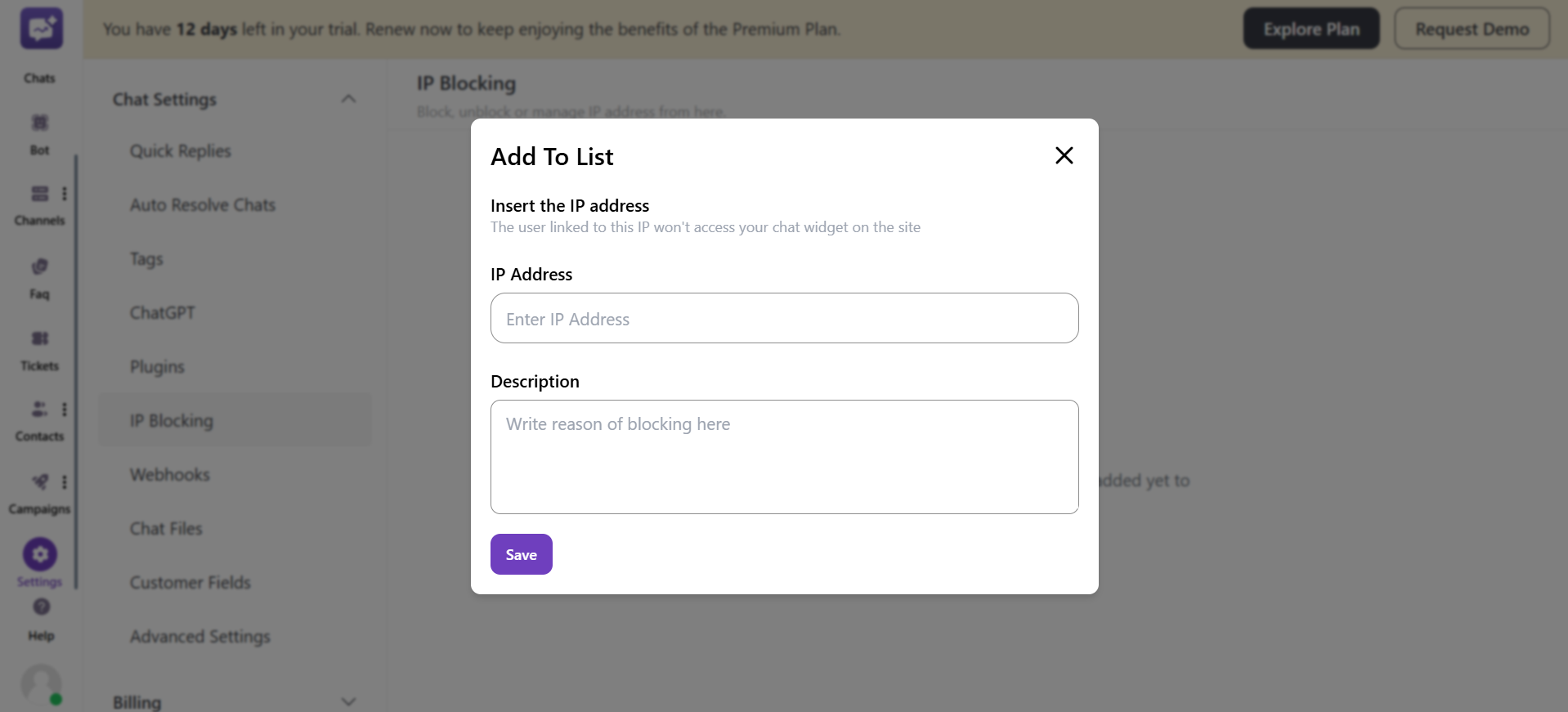
-
The description basically states the reason you are blocking this IP address.
-
You can add more IP addresses from + Add to list.
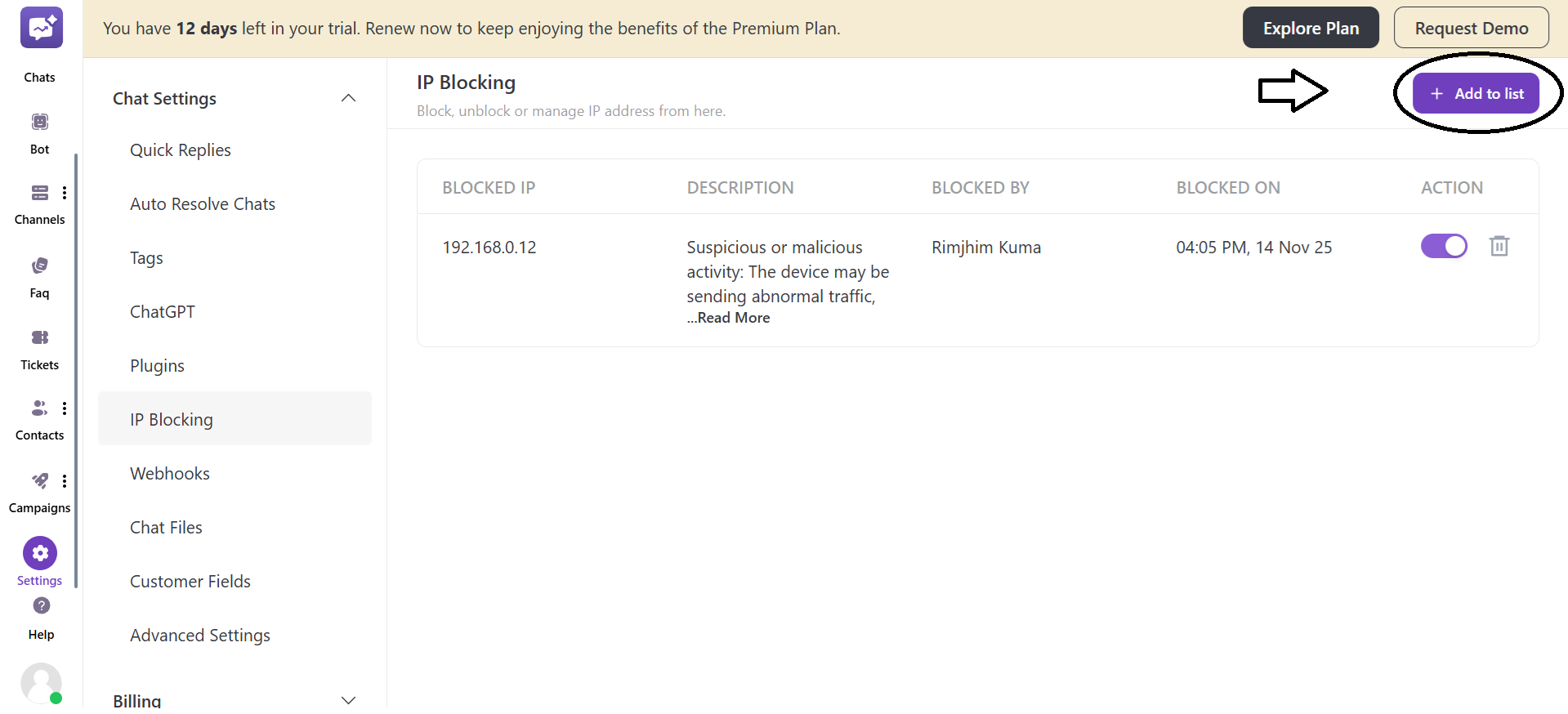
- You can view all the listed IP addresses with their reasons, blocked by, and blocked on.
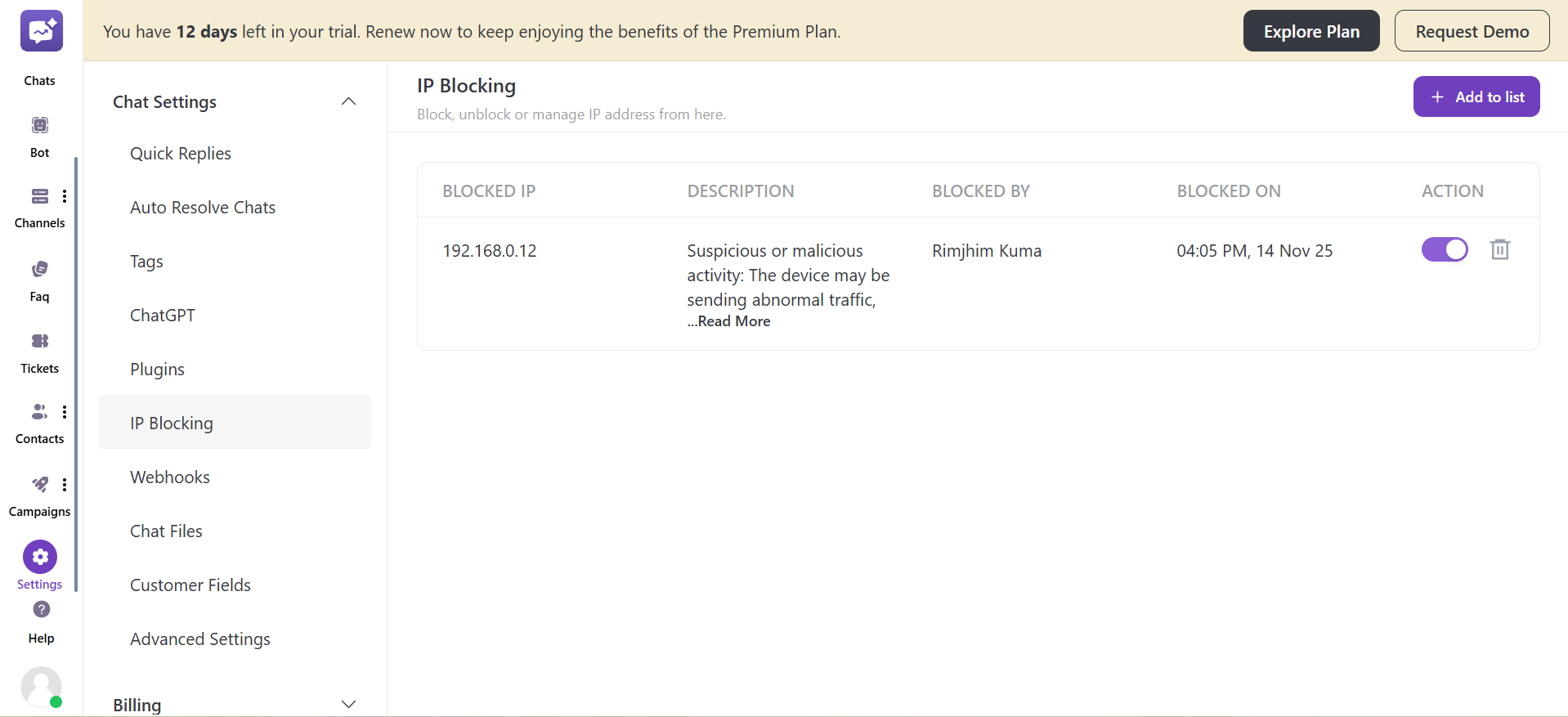
- You can set a particular IP address as active or inactive from the Action.
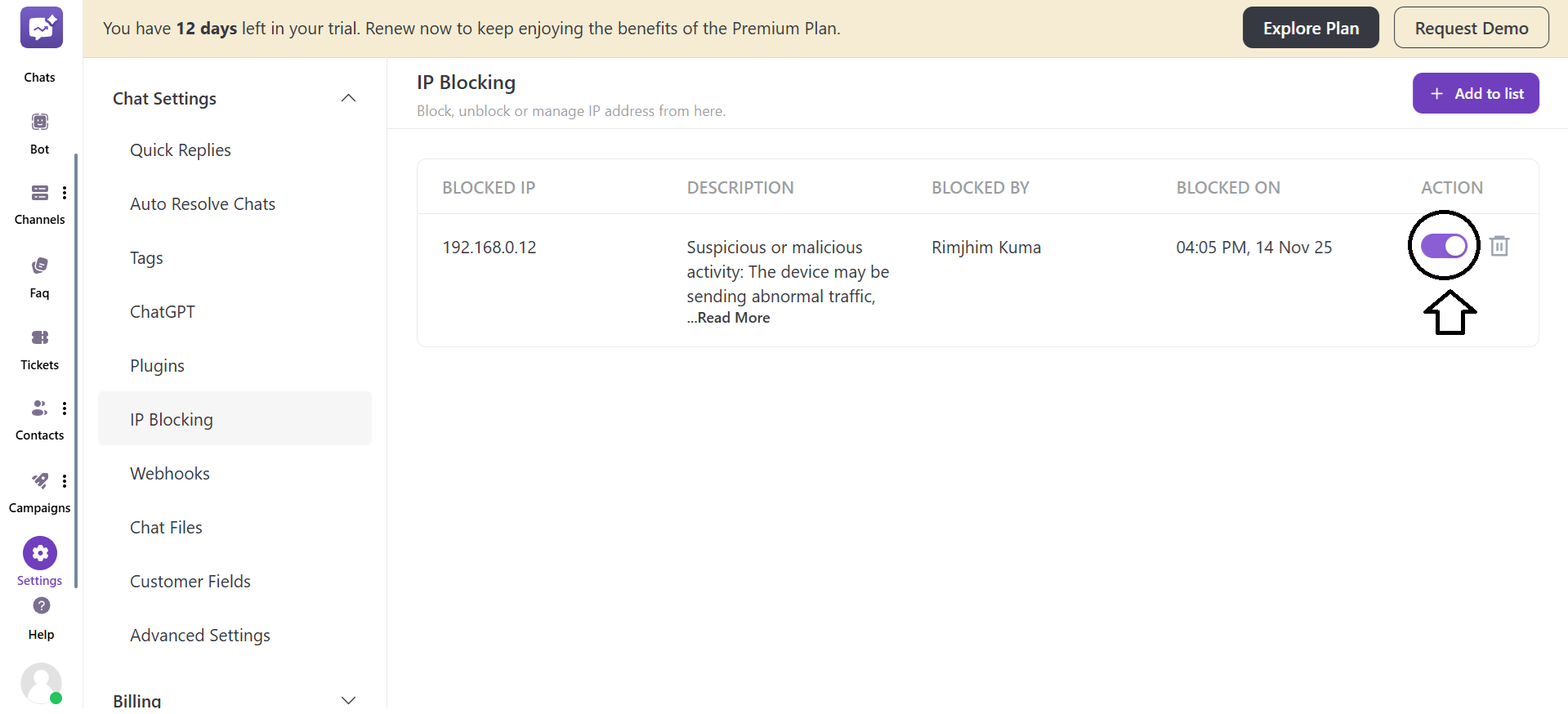
- You can also remove or delete an IP address from the Action.