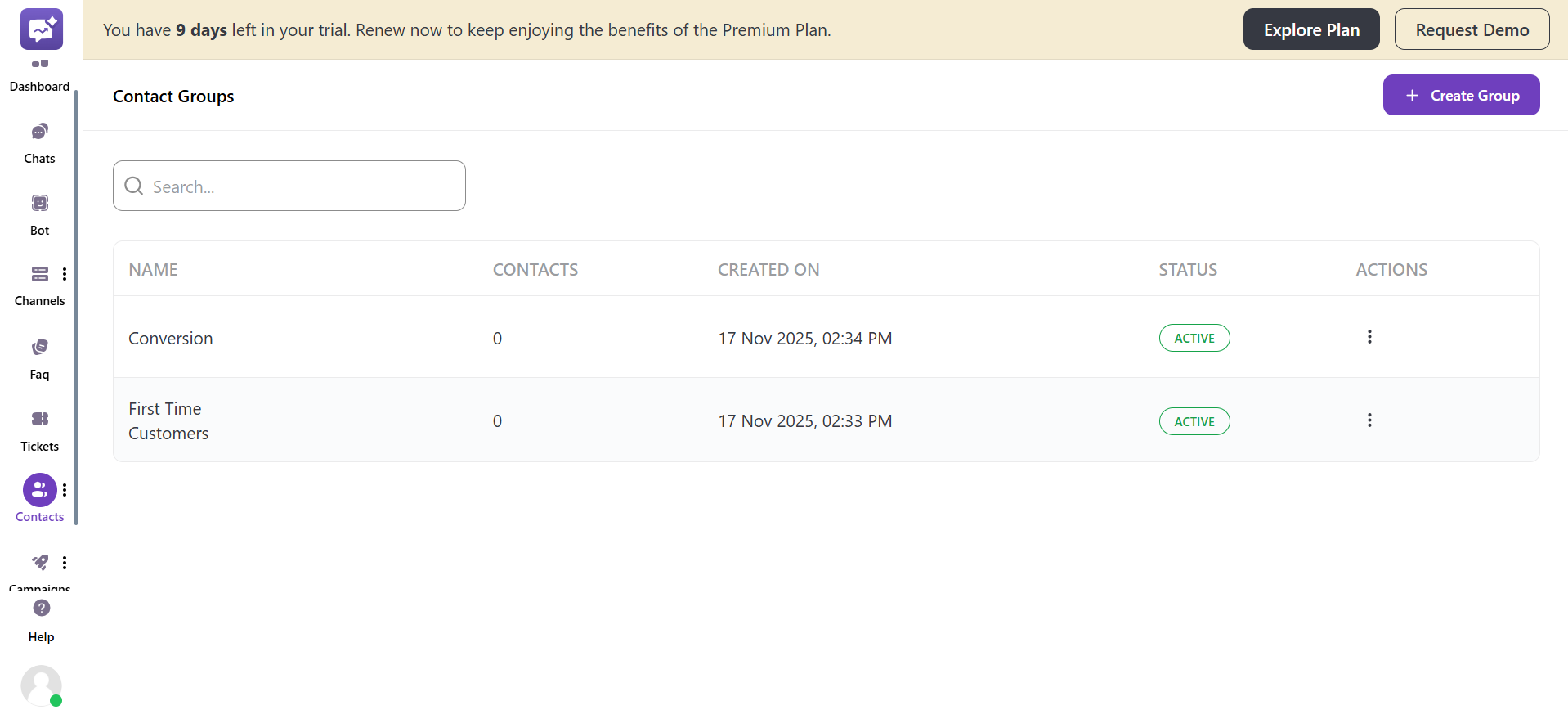Contacts
The Contacts section helps to manage and organise your customers in one place. You can import contacts in bulk and categorise them into groups for effective management.
1. Contacts
Contacts helps you view and manage all your customer contacts with search, filter, and customise the information. You can add, edit, block, or delete contacts, ensuring an up-to-date and organised contact list.
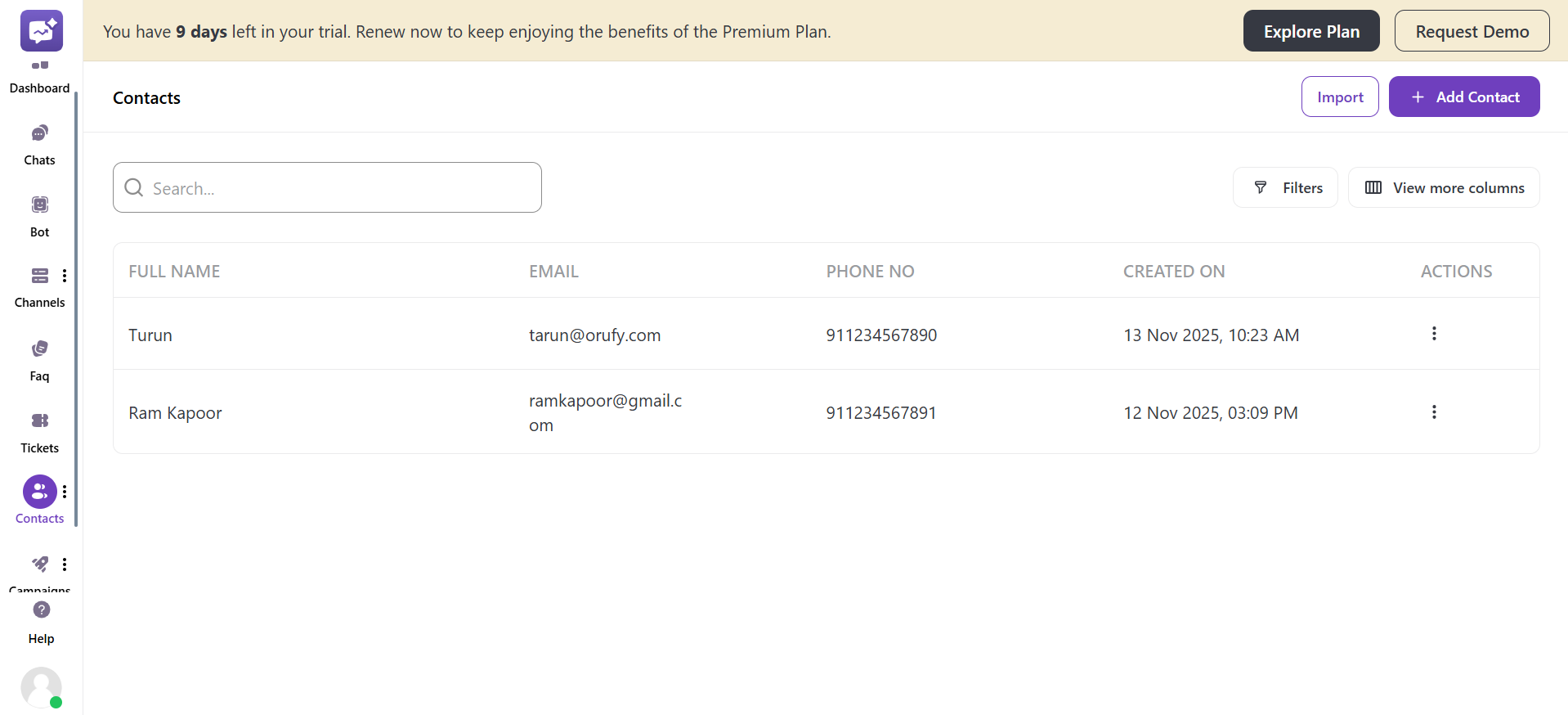
2. Contact Groups
Contact Groups help you organise contacts into different groups or categories for effective management. It allows assigning contacts to specific groups to simplify communication and improve workflow efficiency.