Personal
It allows you to manage your personal profile and notification preferences.
1. Profile
- You can add a profile picture in JPEG, PNG, or GIF format.
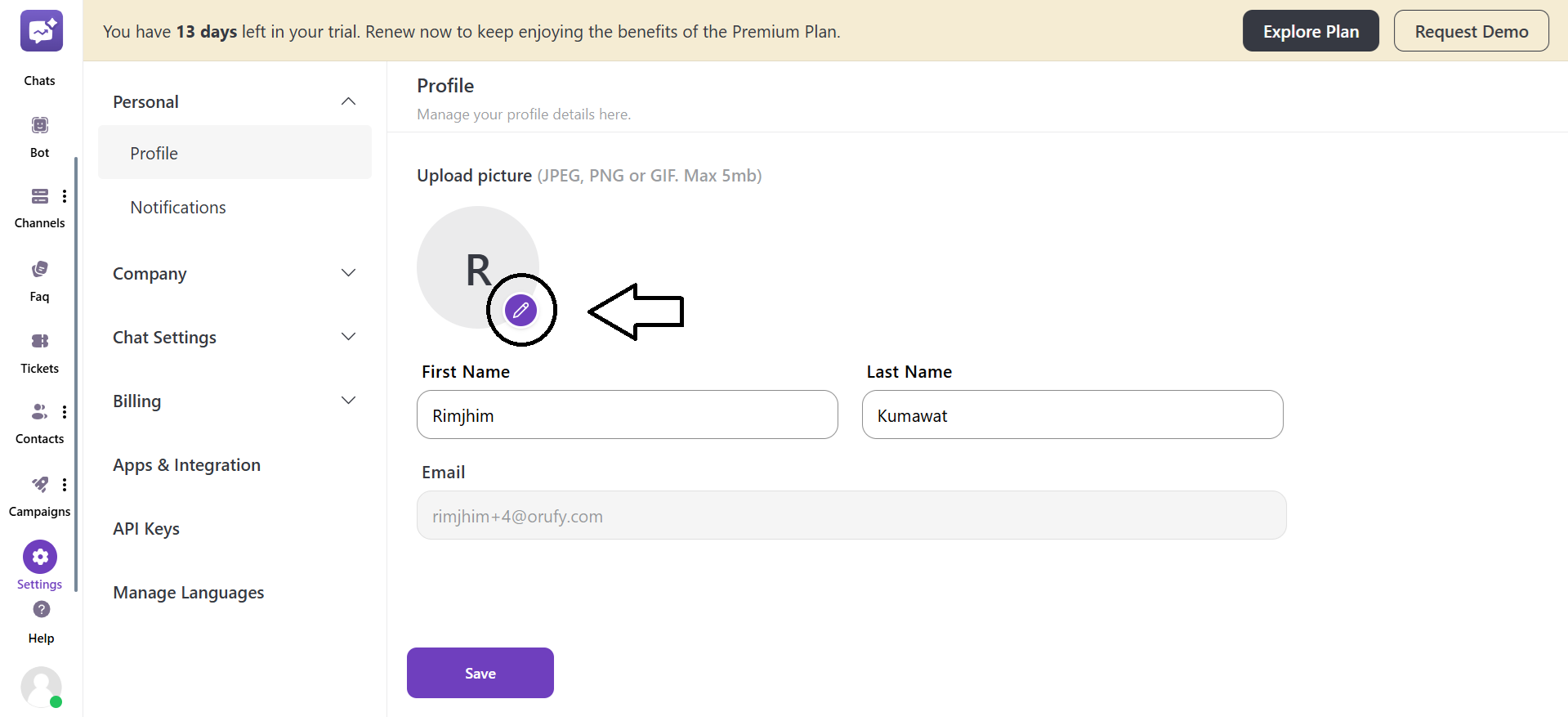
-
Please note that the maximum file size should be 5 MB.
-
Enter or Edit the first and last name.
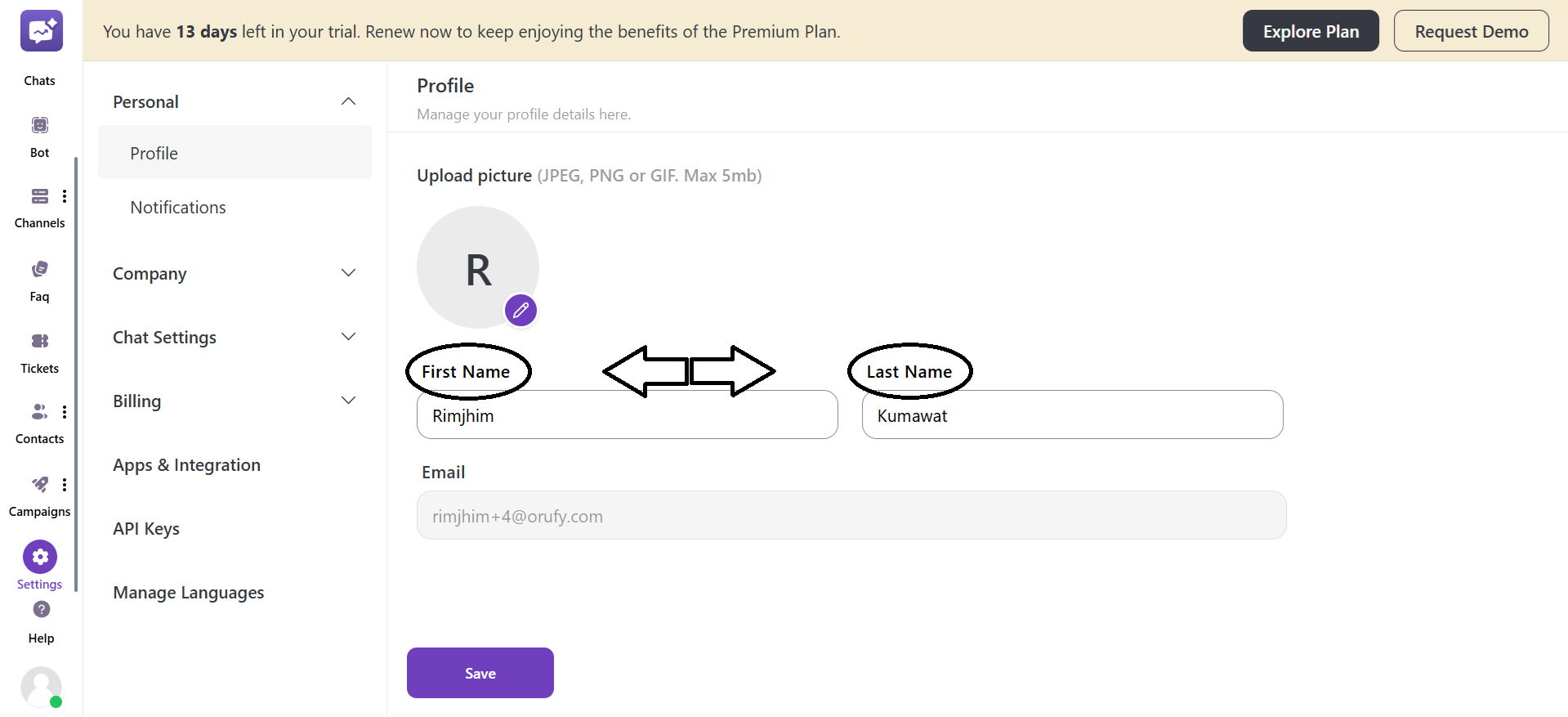
- Email cannot be edited.
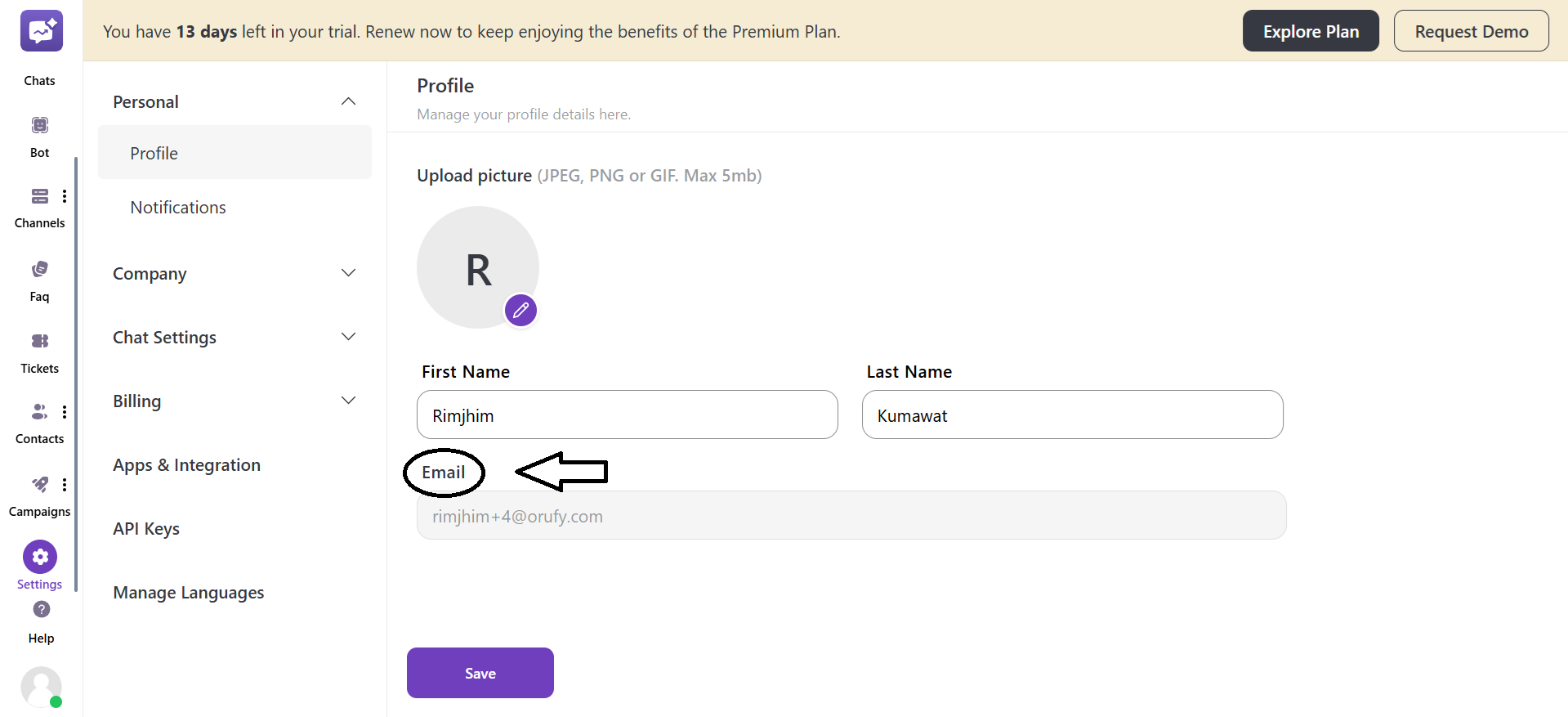
2. Notifications
This setting enables you to receive email notifications when some activity happens.
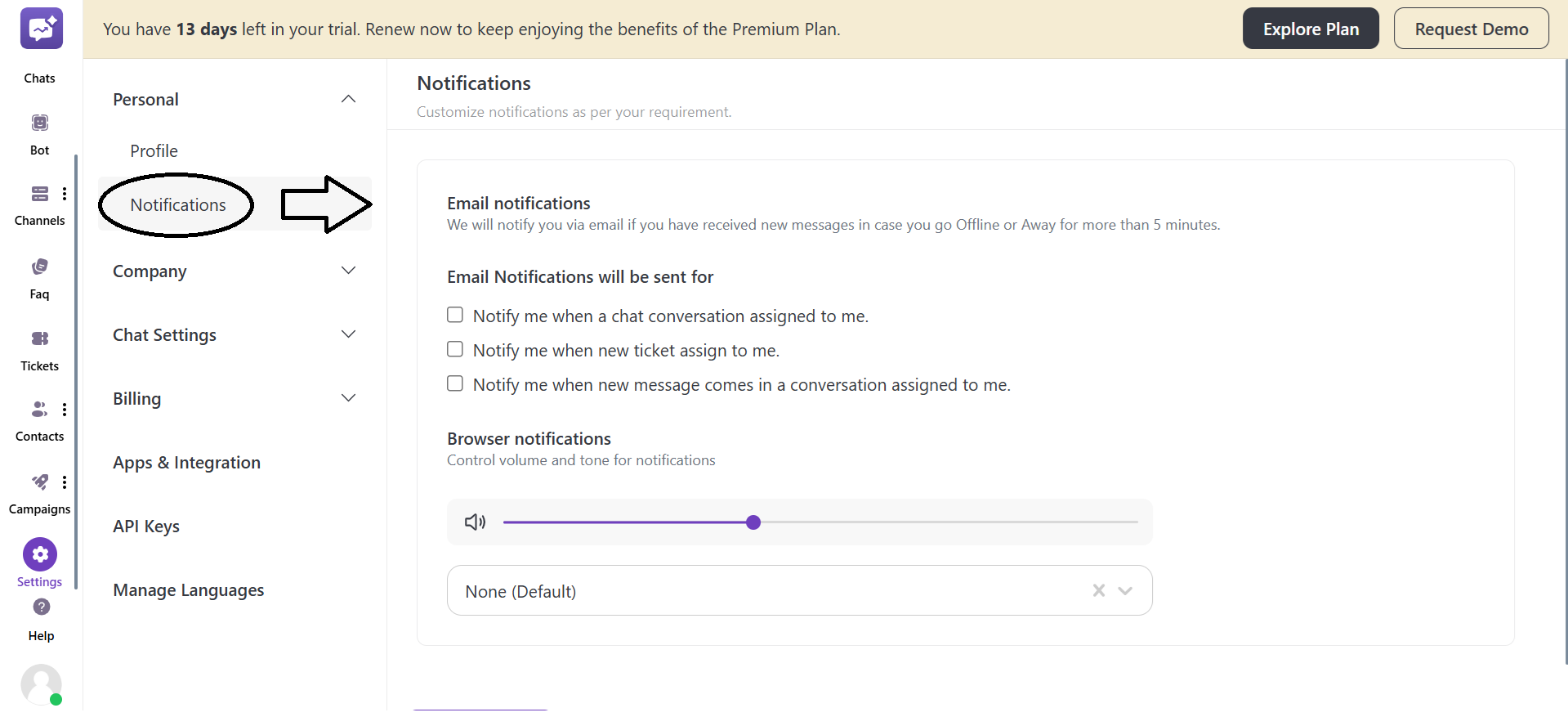
1. Email Notifications
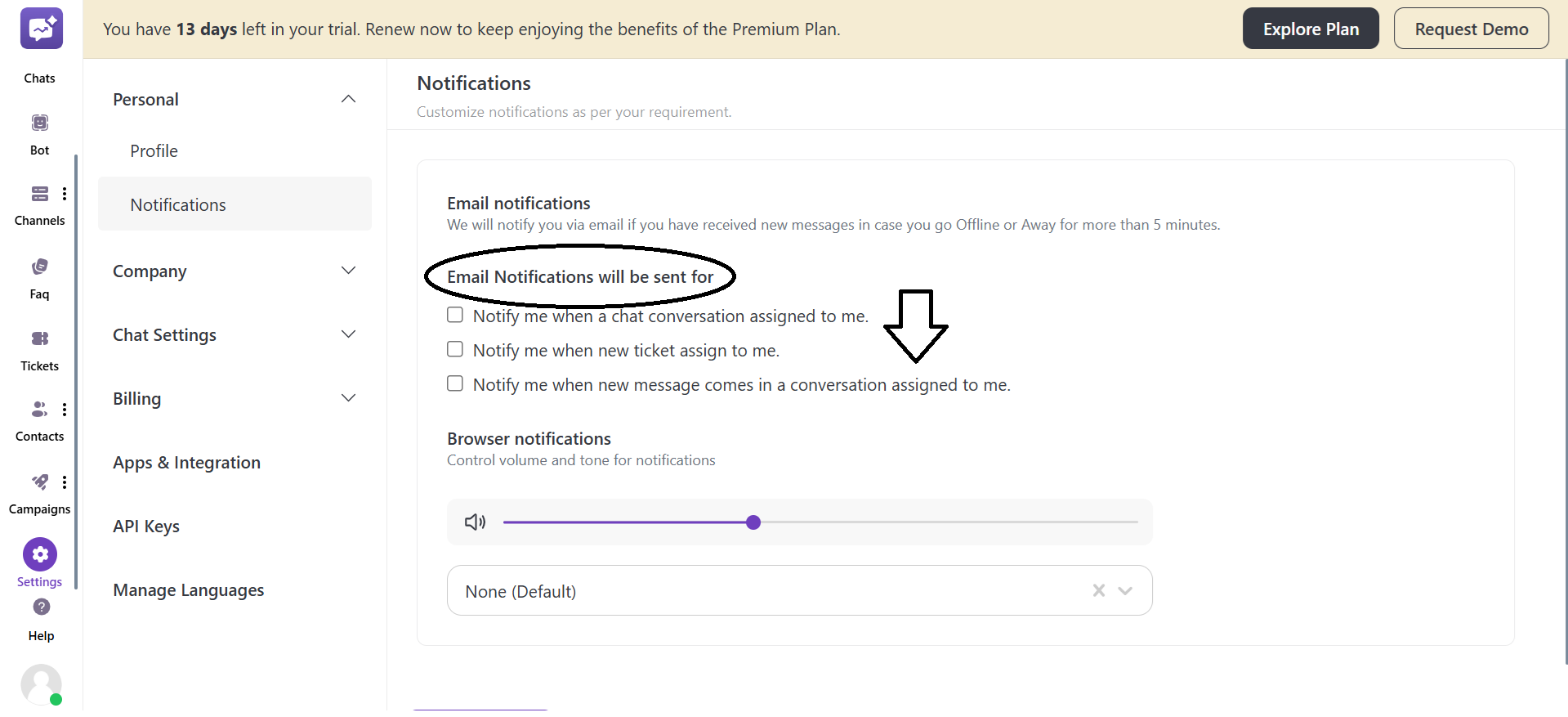
- Notify me when a chat conversation is assigned to me
If this notification setting is checked, you'll receive an email when a new chat conversation is assigned to you.
- Notify me when new ticket is assigned to me
If this notification setting is checked, you'll get an email when a new ticket is assigned to you.
- Notify me when new message comes in a conversation assigned to me
This setting is checked to receive an email whenever a new message is received in a conversation you are assigned to.
2. Browser Notifications
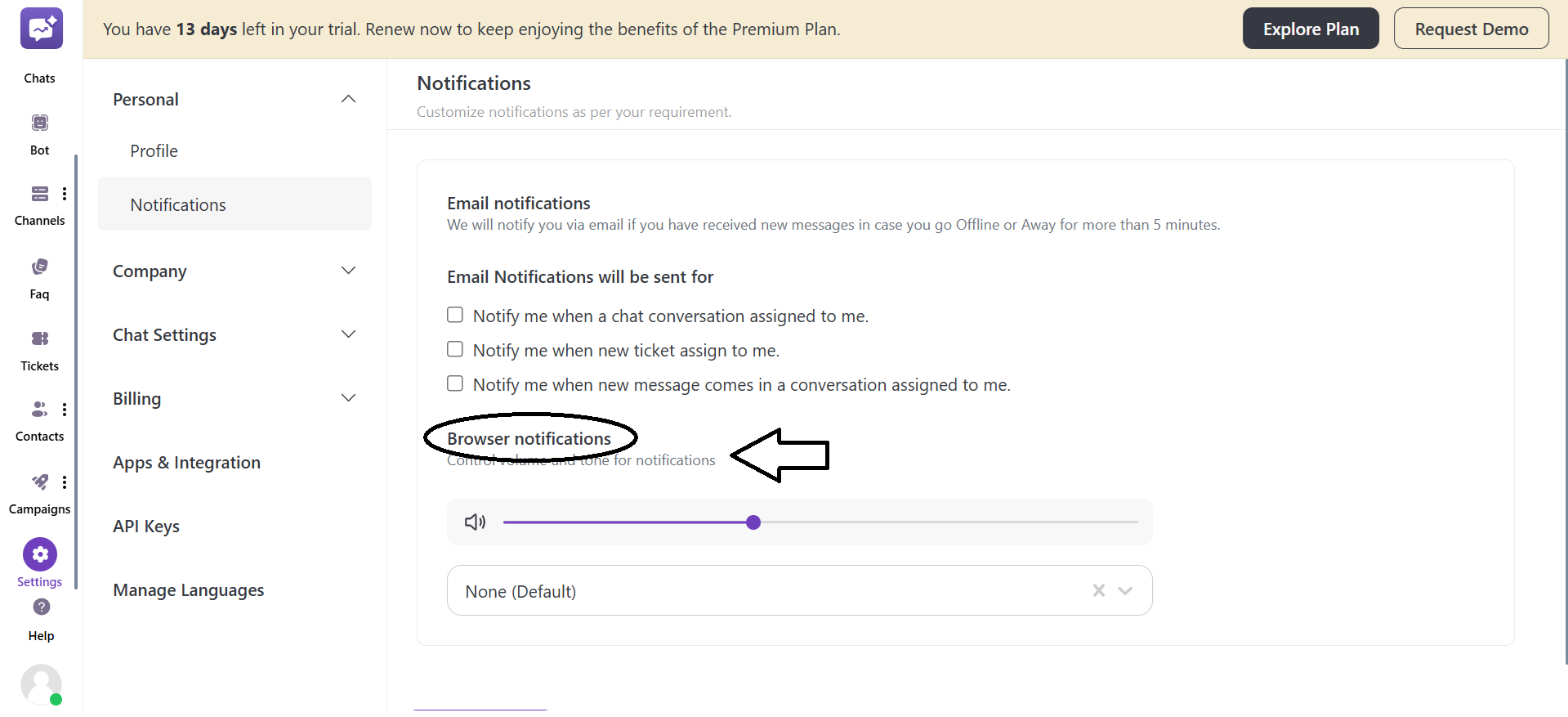
In this section, you can customise the volume and the tone of the notifications.
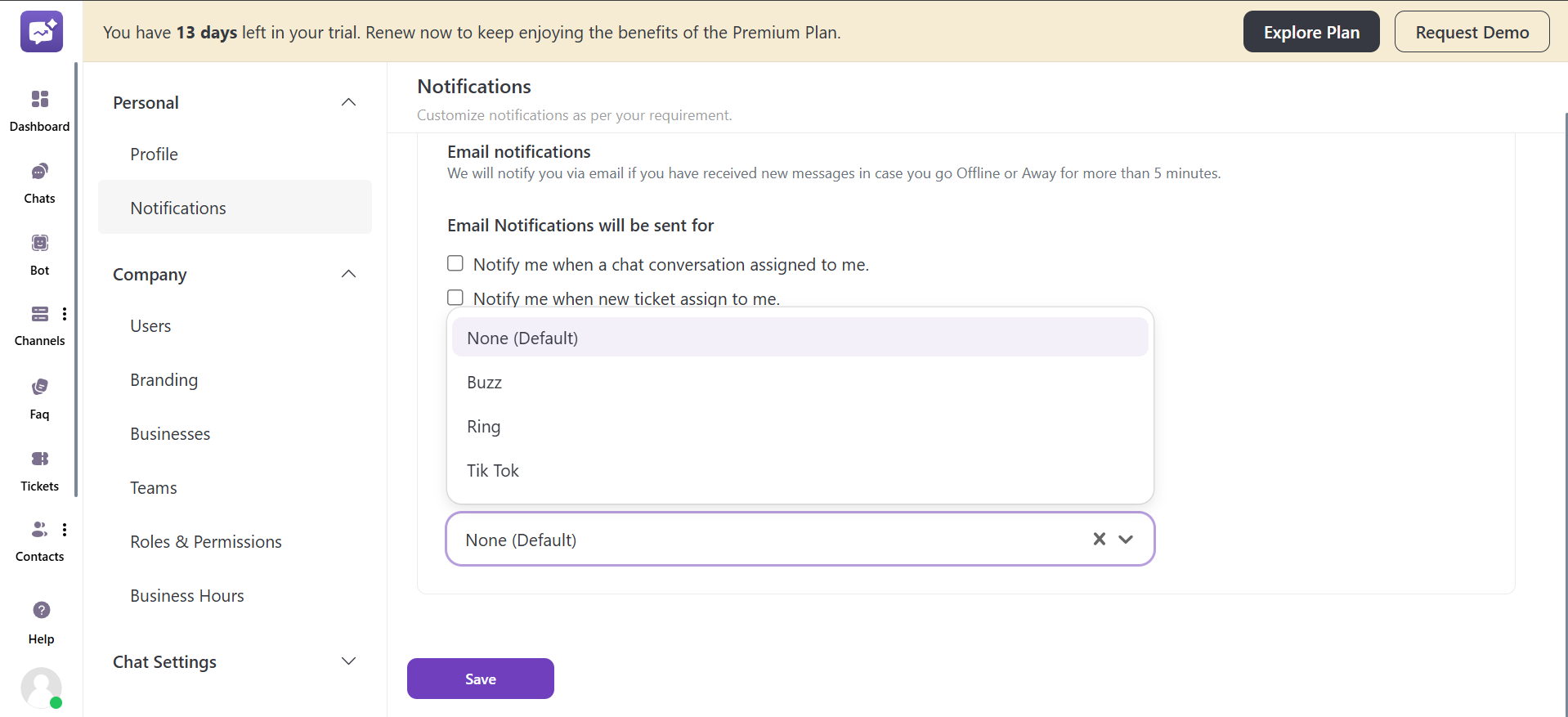
There are few tones given in the drop-down.
- None (Default) - Buzz - Ring - Tik Tok



